Hello,
I have a trouble with my centreon installation.
It works on Debian 11 and I had upgrading my platform from 21.10.x to 22.04.x from source.
Now I have a problem when I push the configuration to pollers.
I had this error :
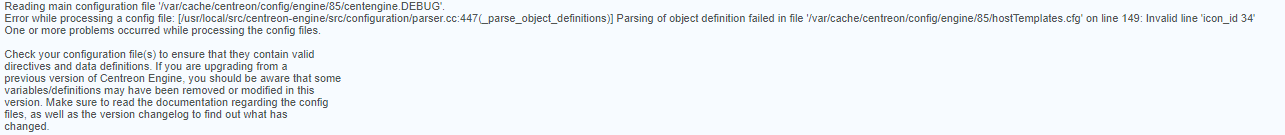
If I delete all the icons from host templates, I have the same errors with hosts groups attachment. I can not remove hosts groups because there are used for ACL.
I try to upgrade the plateform a new time, that don’t solve the problem.
I check in this files logs on frontal web servers and pollers server :
- /var/log/centreon/centreon-error.log
- /var/log/centreon/sql-error.log
- /var/log/centreon-engine/centengine.log
- /var/log/centreon-engine/centengine.debug
- /var/log/centreon-gorgone/gorgoned.log
I don’t find any log and if I make a tail command on this files logs and I push the configuration, no new lines appaired.
Could you help me to solve this problem ?
Best regards, Loic.





