Hello,
I recently updated my centreon to 21.10, I have a problem with the time and date format, it remains in 12H format and the date MM/DD/YYYY
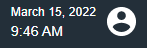
Thank you in advance for your help
Kélian
Best answer by sims24
View originalHello,
I recently updated my centreon to 21.10, I have a problem with the time and date format, it remains in 12H format and the date MM/DD/YYYY
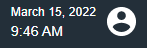
Thank you in advance for your help
Kélian
Best answer by sims24
View originalHello Kélian,
Yes indeed, date format is set together with UI language and as of now, there is no possibility to set those separately. If you turn your language to English/US then you’ll have US date format.
We have plan to change this behavior, as this has been raised and quite voted in our idea section
Best,
Nils
Hello
My ui language is set on fr_FR, so normally I should have the display in 24h no? and same for the date DD/MM/YYYY ?
Kélian
Hello
Weird actually, are you sure you are configured in french?
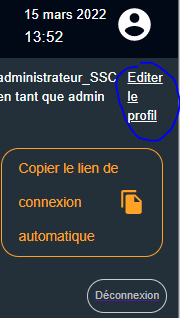
yes :
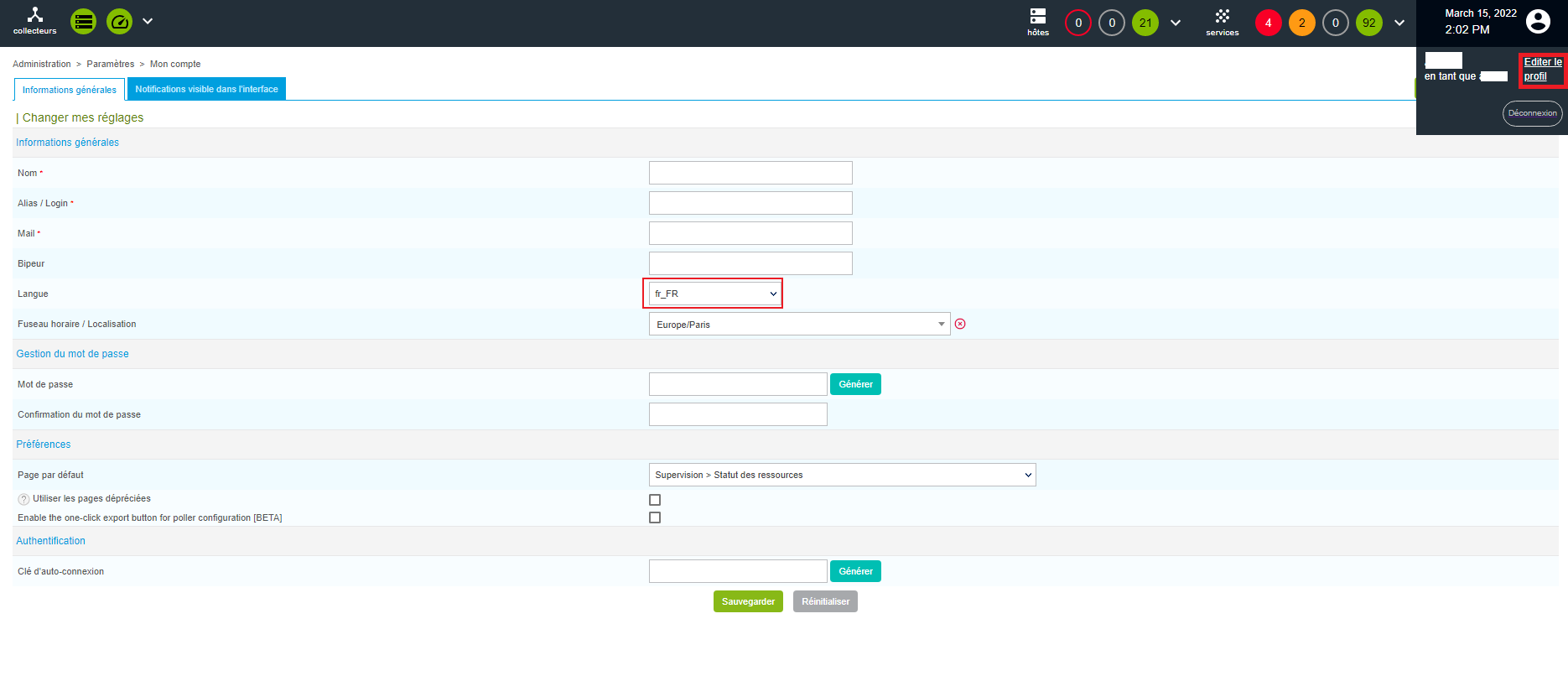
(i have delete my information before the screen)
Hello
do you have any idea pls ?
Kélian
Hello
What’s your centreon version please ? Could you share the result of
rpm -qa | grep centreon-web
Thanks
Hello
[user@server ~]$ rpm -qa | grep centreon-web
centreon-web-21.10.4-7.el7.centos.noarch
[user@server ~]$
Kélian
Thanks, this is a bug indeed, I reproduced it with the same version.
I track this on our side and we will keep you posted about it.
Thank you
Hello
Do you have solved this issue ?
Kélian
Hi
Thank you for you answer. 😉
Kélian
 +3
+3
It's still doesn't work at the 21.10.11 version.
The 24 hours clock is only available at French translation.
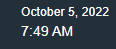
Just to make it clear because this is a long thread: as
The current behaviour for the clock in the upper right banner is en_US with 12 hour (and AM/PM mention) and all other languages with 24 hours.
Is anyone seeing something different?
 +1
+1
Hi,
with version 23.04.9 the timeformat is always 12h, indendent the configured language / timezone
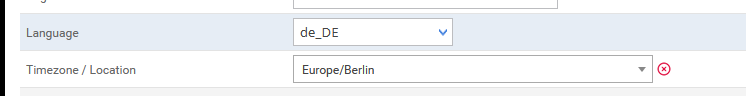
Hmmm. seems like a miss on the German as for French, Spanish, Portuguese it is 24h. Let me check this.
OK, best is to vote for
which is in the backlog and should be prioritised as there are many places where dates are displayed and some inconsistencies. So best would be to let users choose their format regardless of their language and correctly apply their choice everywhere a date is displayed.
No account yet? Create an account
Enter your username or e-mail address. We'll send you an e-mail with instructions to reset your password.