Hi,
We’re trying to setup OpenID authentication using our Authentik service.
I followed the Centreon documentation but I can’t manage to make it work.
This is our Centreon conf :
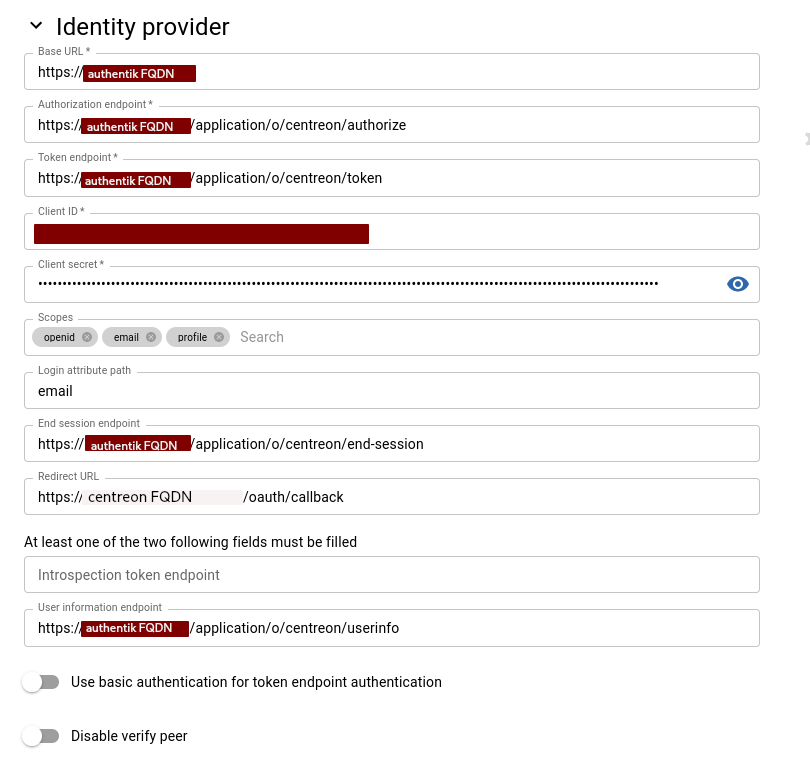
This is our Authentik conf :
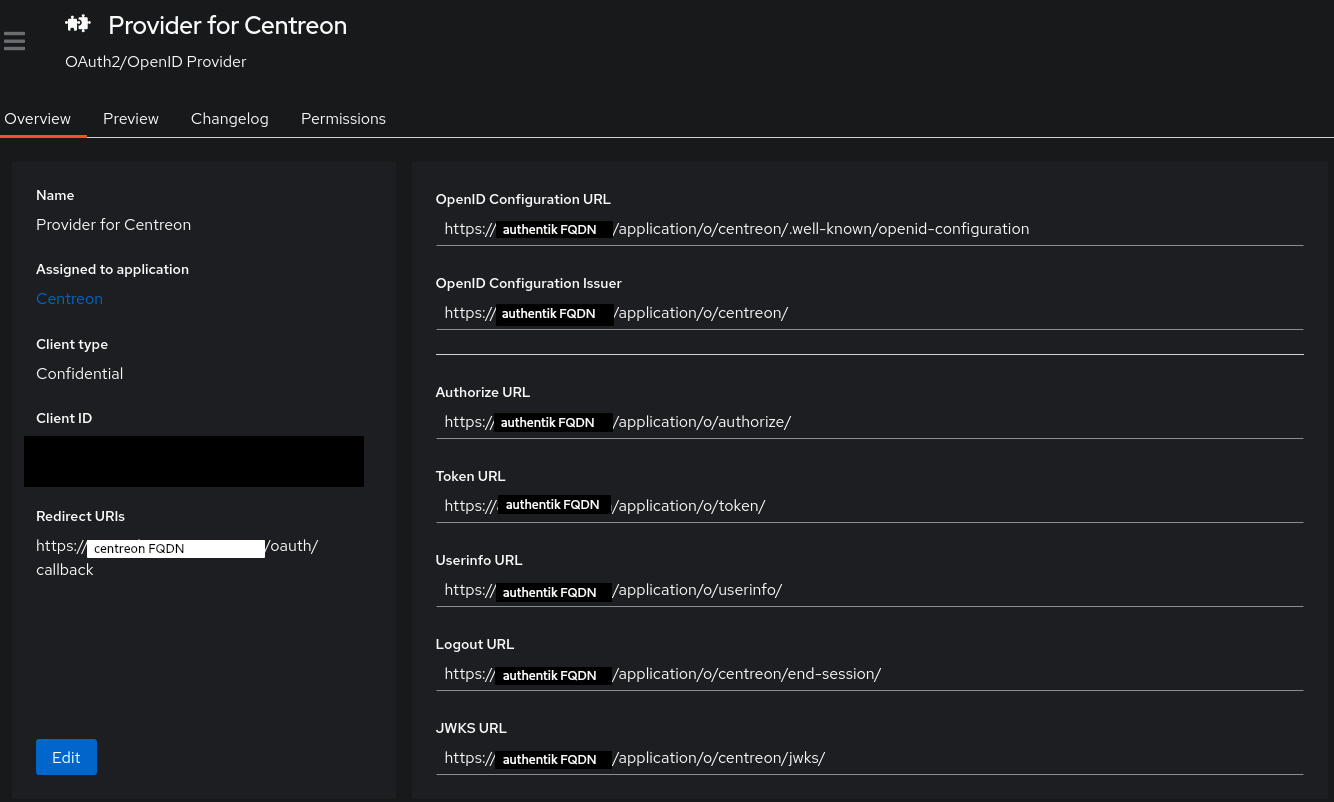
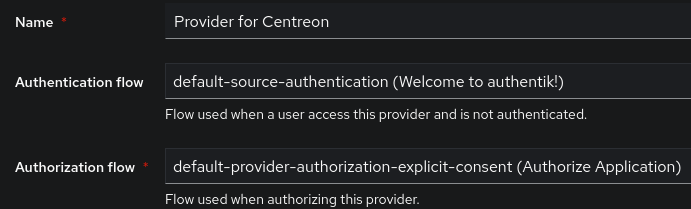
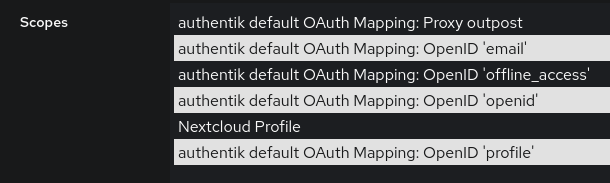
When I click on OpenID button, it send a request to :
https://$AUTHENTIK_FQDN/application/o/centreon/authorize?client_id=$CLIENTID&response_type=code&redirect_uri=https%3A%2F%2F$CENTREON_FQDN%2Foauth%2Fcallback%2Fcentreon%2Fauthentication%2Fproviders%2Fconfigurations%2Fopenid&state=661c20069eb46&scope=openid%20email%20profilethat fail on Authentik with a 404 code.
Any idea how to fix this ?



