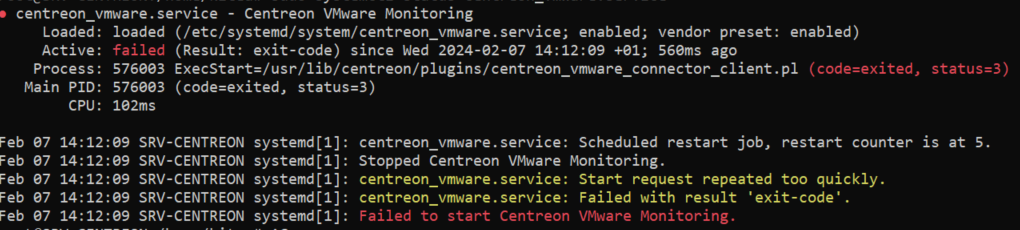hello,
Do you know anything about the error ??
/usr/lib/centreon/plugins//centreon_vmware_connector_client.pl --plugin=apps::vmware::connector::plugin --mode=cpu-host --custommode=connector --connector-hostname='localhost' --connector-port='5700' --container='default' --esx-hostname='' --unknown-status='%{status} !~ /^connected$/i' --warning-status='' --critical-status='' --warning-total-cpu='' --critical-total-cpu='' --warning-total-cpu-mhz='' --critical-total-cpu-mhz='' --warning-cpu='' --critical-cpu=''
UNKNOWN: Cannot load module --custommode.
Can't locate ZMQ/Constants.pm in @INC (you may need to install the ZMQ::Constants module) (@INC contains: /usr/lib/centreon/plugins FatPacked::94625817124752=HASH(0x560fca375f90) /etc/perl /usr/local/lib/x86_64-linux-gnu/perl/5.32.1 /usr/local/share/perl/5.32.1 /usr/lib/x86_64-linux-gnu/perl5/5.32 /usr/share/perl5 /usr/lib/x86_64-linux-gnu/perl-base /usr/lib/x86_64-linux-gnu/perl/5.32 /usr/share/perl/5.32 /usr/local/lib/site_perl) at /usr/lib/x86_64-linux-gnu/perl5/5.32/ZMQ/LibZMQ4.pm line 6.
BEGIN failed--compilation aborted at /usr/lib/x86_64-linux-gnu/perl5/5.32/ZMQ/LibZMQ4.pm line 6.
Compilation failed in require at /usr/lib/centreon/plugins//centreon_vmware_connector_client.pl line 34.
BEGIN failed--compilation aborted at /usr/lib/centreon/plugins//centreon_vmware_connector_client.pl line 34.
Compilation failed in require at /usr/lib/centreon/plugins//centreon_vmware_connector_client.pl line 11935.