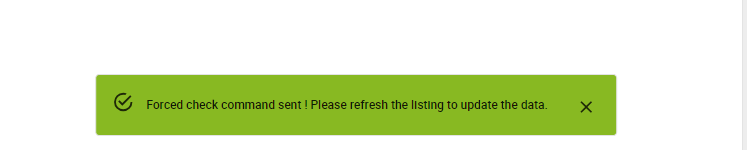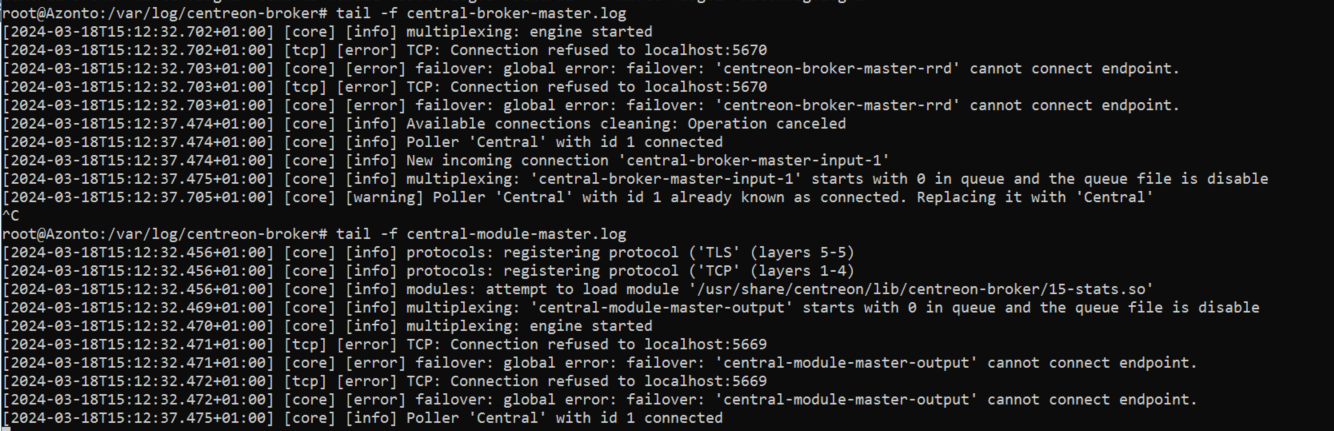When attempting to use the "Force check" functionality in the Centreon GUI, the operation fails to execute properly. I navigate to a specific service/host, click on "Force check", but nothing happens. There are no error messages displayed, and the status of the service/host remains unchanged.
Expected Behavior:
I expect that when I click on "Force check", the monitoring engine should immediately execute a check for the selected service/host, and the status should be updated accordingly.
Actual Behavior:
After clicking on "Force check", nothing happens. The status remains unchanged, and there are no visible indications of any activity or error.
Additional Information:
- Centreon version: 23.10.9
- Operating System: Debian GNU/Linux 1