Hello, I have a brand new Centreon installation and I want to add my 1st windows server host using nscli++. Everthing is done on the win server but when I go in centreon to create the host in the template selection in the host screen I cannot find the OS-Windows-NSClient-05-Restapi-custom template but if I go in the list of the templates it’s there so why I can’t see it in the drop list in the host creation screen ????
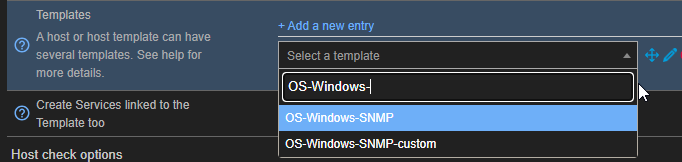
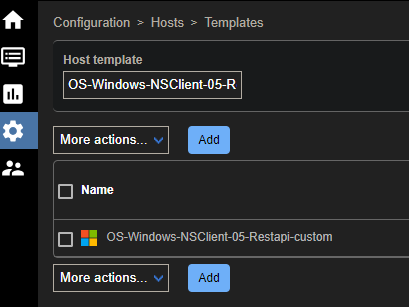
Do you have a valid license?
License
A license is required to access the full Monitoring Connectors catalog. Contact the Centreon support team to get your license.
https://docs.centreon.com/docs/monitoring/pluginpacks/#license
Does it show installed?
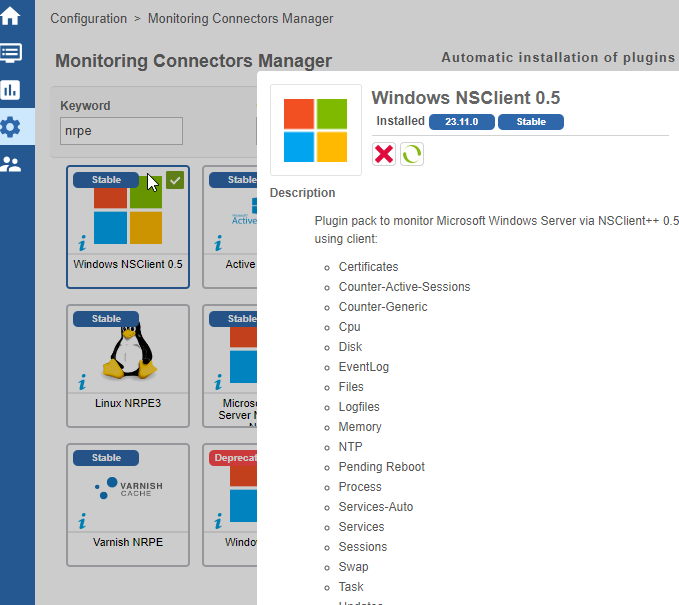
Can you reload your new host page?
Hello yes it’s installed
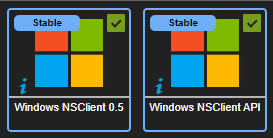
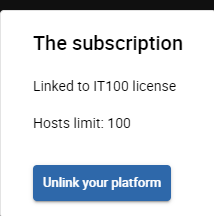
I see the template in the template page but I don’t see it when I want to select it in the drop down list on the host page
Do you have more than 100 hosts (enabled + disabled)? 
No, I’m trying to add my 1st host, the only other host configured is the Centreon server itself
Hi
I cannot reproduce your bug...
Just in case, can you also update your Centreon platform? (yum update centreon)
Then finish the post-upgrade actions, including going to Administration > Extensions.
Then reinstall your pack/connector by clicking the button below

And then try again applying your template.
If it still does not work, can you run tail -F /var/log/php-fpm/centreon-error.log and try again applying the template to see if some logs appear?
Reply
Login to the community
No account yet? Create an account
Enter your E-mail address. We'll send you an e-mail with instructions to reset your password.

