Bonjour The Watch,
Depuis quelques semaines je suis confronté à un problème épineux et je ne trouve pas de réponse satisfaisante, ou alors je m’y prends mal 😅.
Je cherche à superviser un Serveur WSUS pour obtenir ce que le plugin permet (https://docs.centreon.com/fr/pp/integrations/plugin-packs/procedures/applications-wsus-nsclient/)
Or, a priori l’installation du plugin côté Poller est OK. Le NS Client côté WSUS semble OK. Et pourtant :
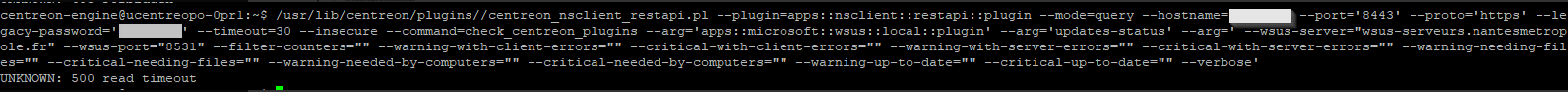
ou si vous préférez :
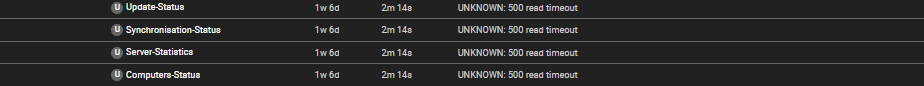
Je suis un peu dans l’impasse, merci de votre aide.
Bien cordialement,
Vincent




