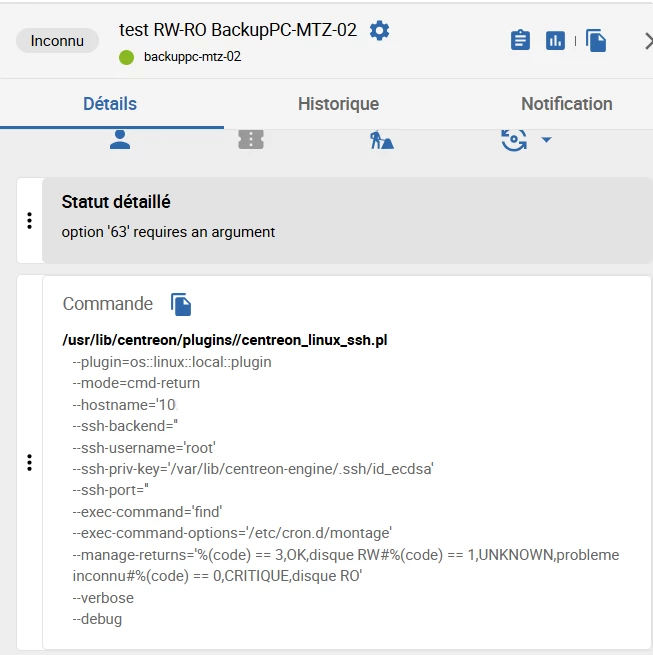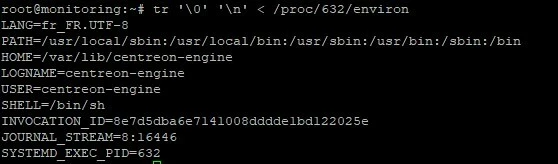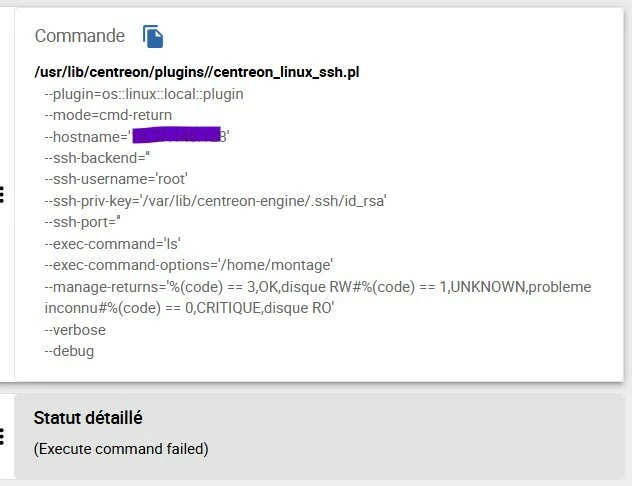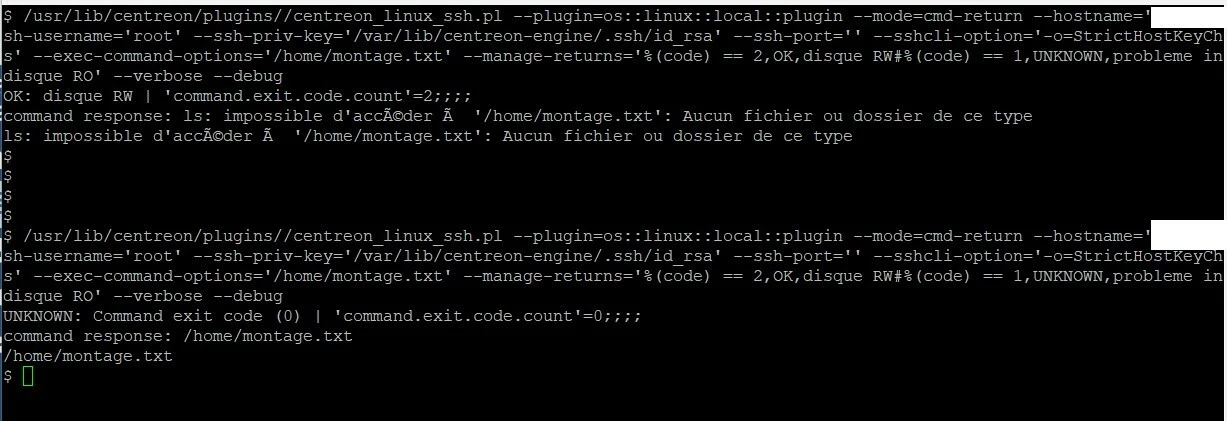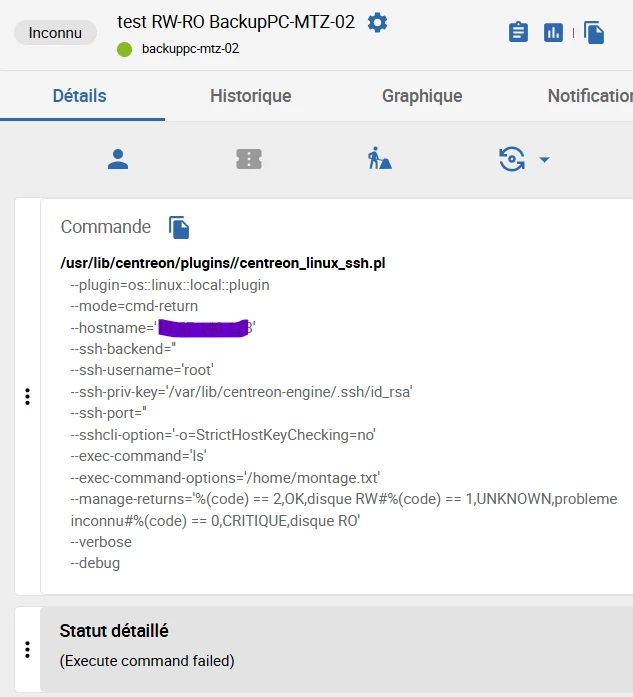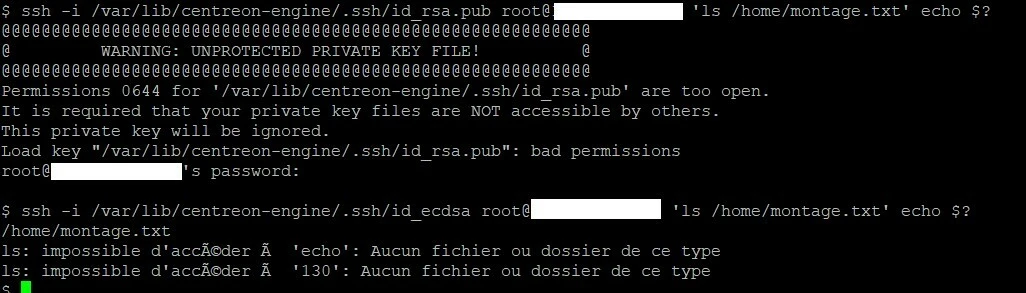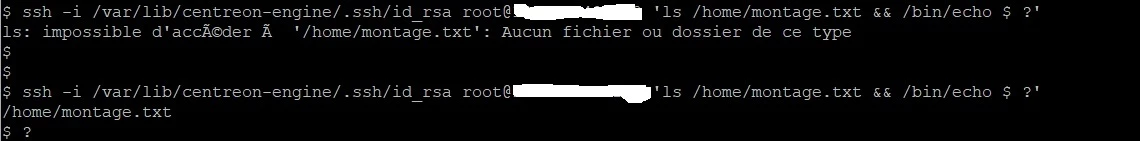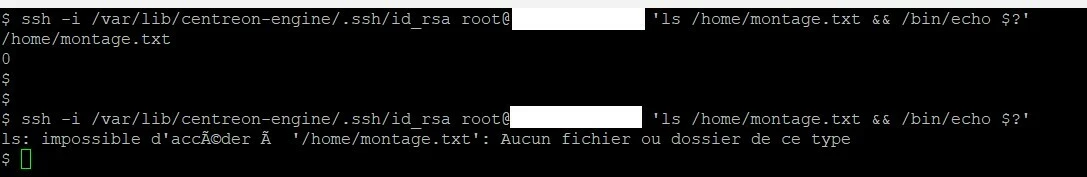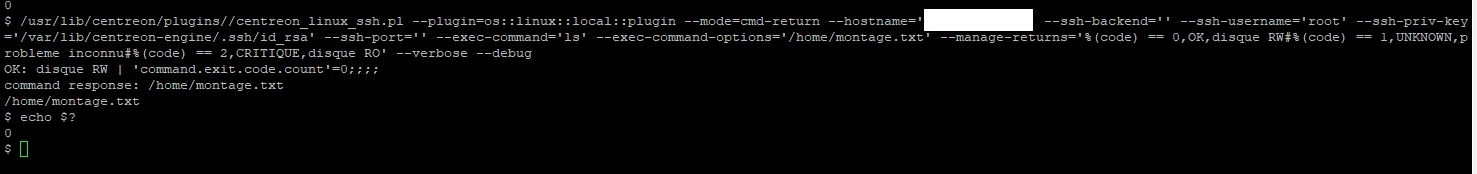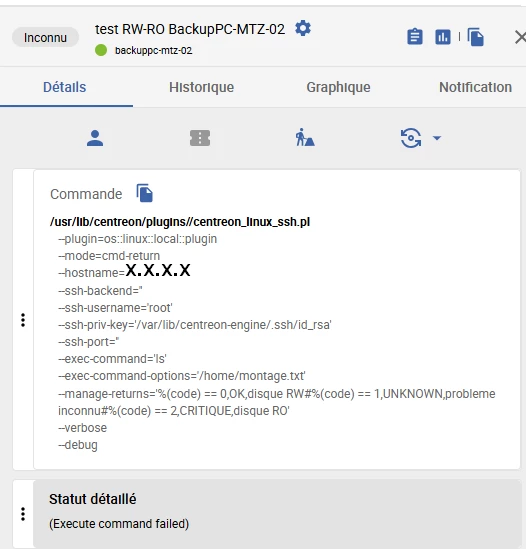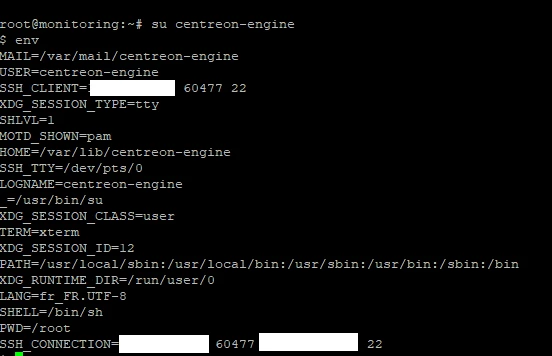Hello,I'm encountering an error when using the "centreon_linux_ssh" plugin. I want to test whether a folder is present on a remote server (Ubuntu).I get the error message "option '63' requires an argument" from the Centreon interface.However, when testing the command as "centreon-engine," I do get a response.Thank you for your help.Eric
Question
centreon_linux_ssh plugin
 +5
+5Login to the community
No account yet? Create an account
Enter your E-mail address. We'll send you an e-mail with instructions to reset your password.