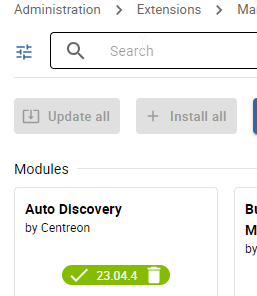Hello, i’ve a strange issue about centreon licensing:
on Centreon 19.10 with no license at all, when i would like to update monitoring connector or see my IMP page, i have a message: «instance invalid»
In the /etc/centreon/license-manager.log, i have this message:
[RestUnauthorizedException] https://api.imp.centreon.com/api/auth/instance : Instance invalid.
Does someone knows about it
thks