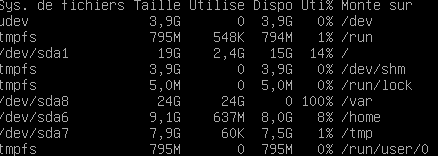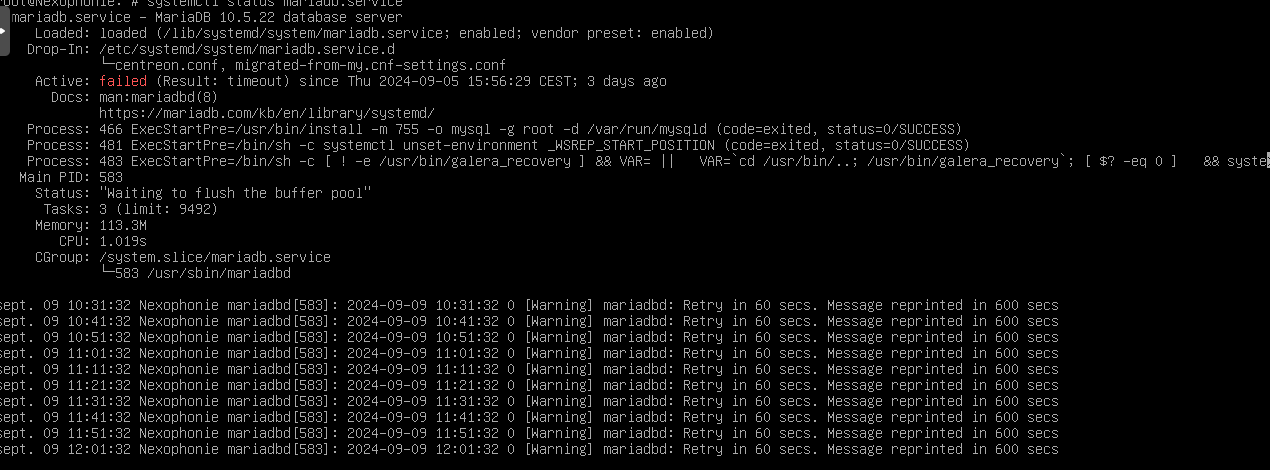Hello everyone,
I would like to ask a question to the centreon community because I have a problem.
Recently, when I try to connect to my centreon via the web page I get the following error message “Unable to connect to database”.
I've started to inspect and I've realized by doing a df -h that I have a full disk (I've attached a screenshot).
I also did a systemctl status mariadb.service.d. I've also attached a screenshot of the result.
Could someone please help me with this.
Thank you in advance.