Bonjour,
Comment interroger une API avec une clé API svp , et récupérer une valeur svp.
en CLI pas de soucis :
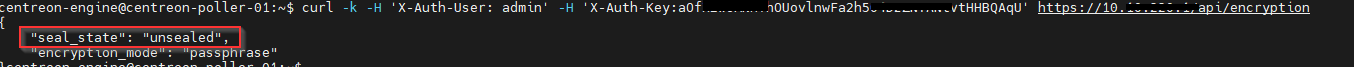
Mais impossible dans le plugin http-jason-content : j’ai une erreur 401,
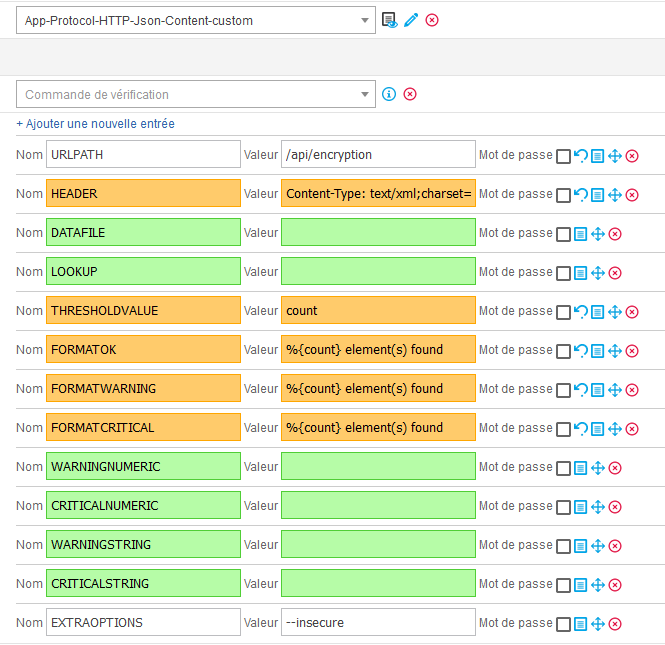
ou mettre le clé aPI svp ?
Merci d’avance
cordialement
 +4
+4Bonjour,
Comment interroger une API avec une clé API svp , et récupérer une valeur svp.
en CLI pas de soucis :
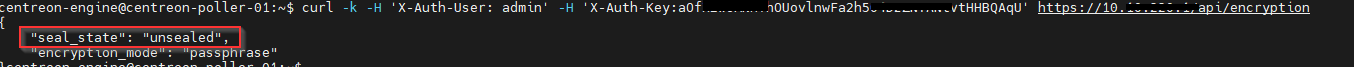
Mais impossible dans le plugin http-jason-content : j’ai une erreur 401,
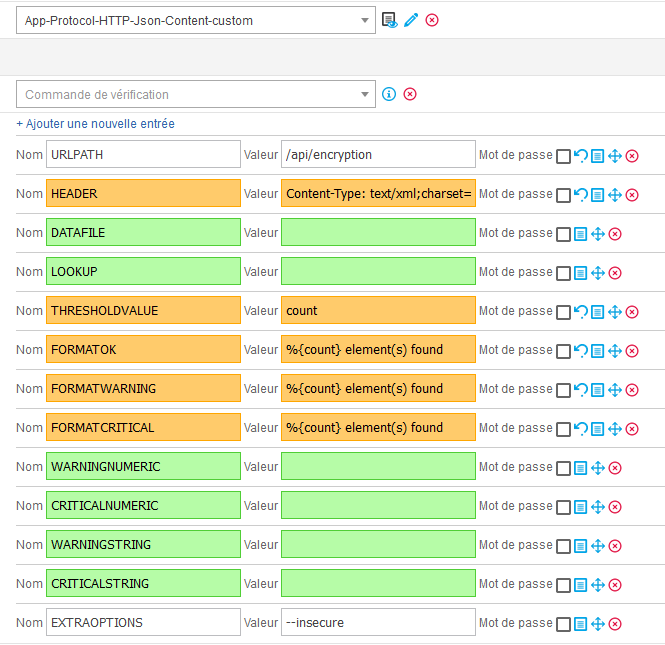
ou mettre le clé aPI svp ?
Merci d’avance
cordialement
No account yet? Create an account
Enter your E-mail address. We'll send you an e-mail with instructions to reset your password.