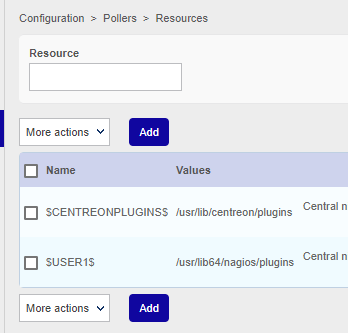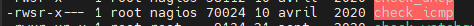Hello,
I’ve recently brought up my first Debian remote poller and I’m running into an issue that appears to be related to the path of “check_icmp”.
My service is configured for this:
/usr/lib64/nagios/plugins/check_icmp -H X.X.X.X -n 5 -w 200,20% -c 400,50%
When I look at the poller in linux, I see that “check_icmp” is located in /usr/lib/nagios/plugins, NOT /usr/lib64.
Anyone with an idea on how to fix this?
Thanks!