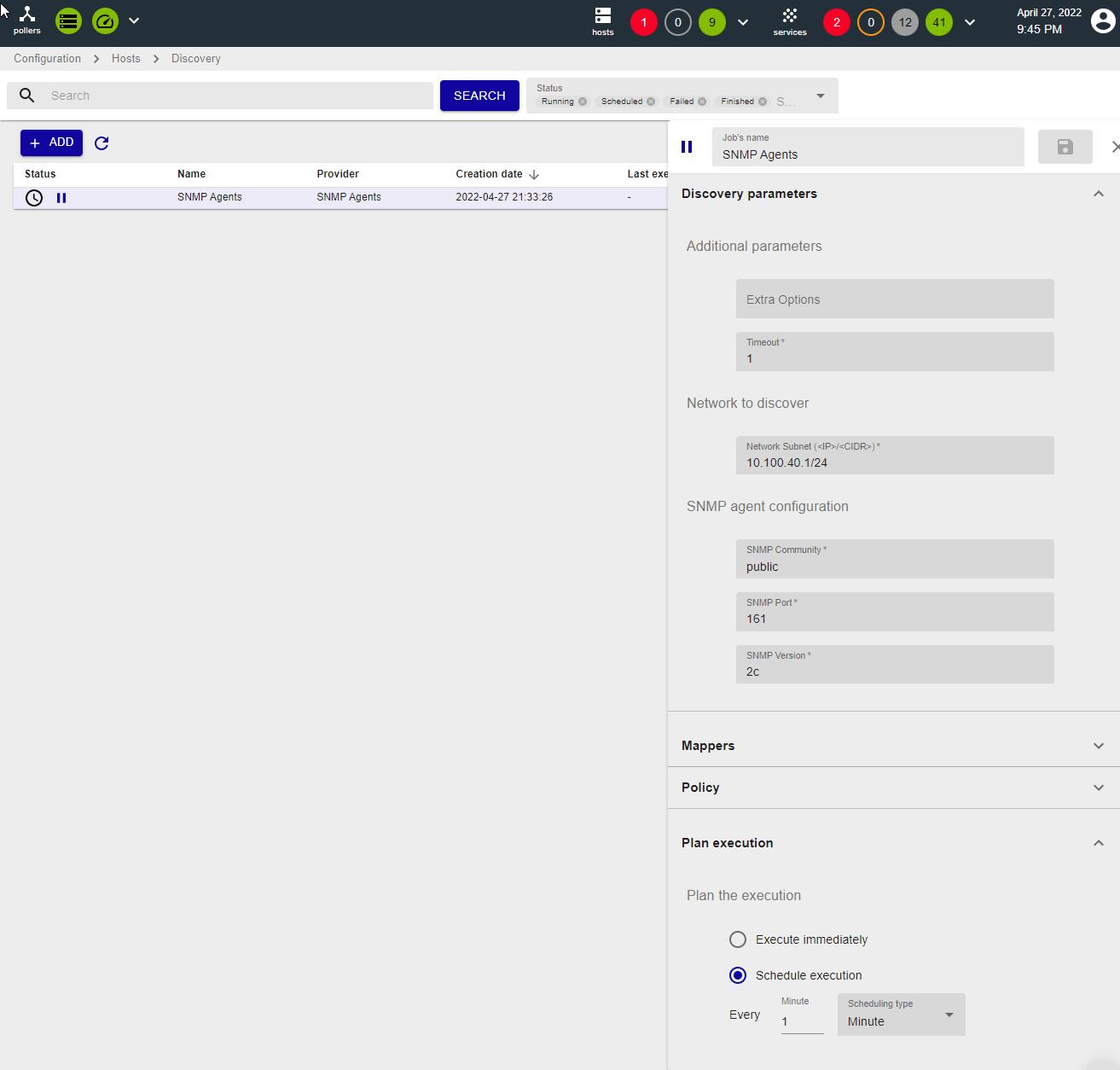
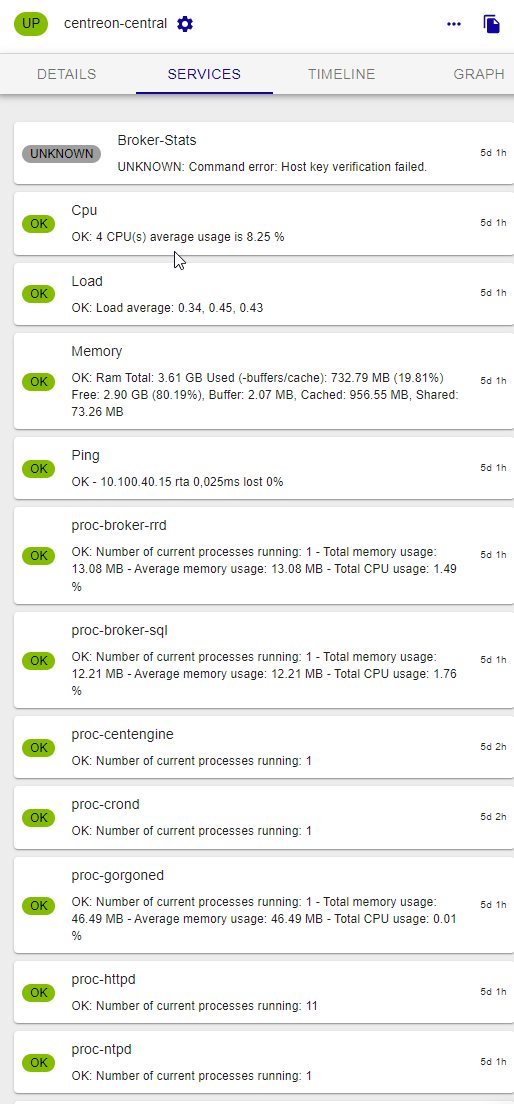
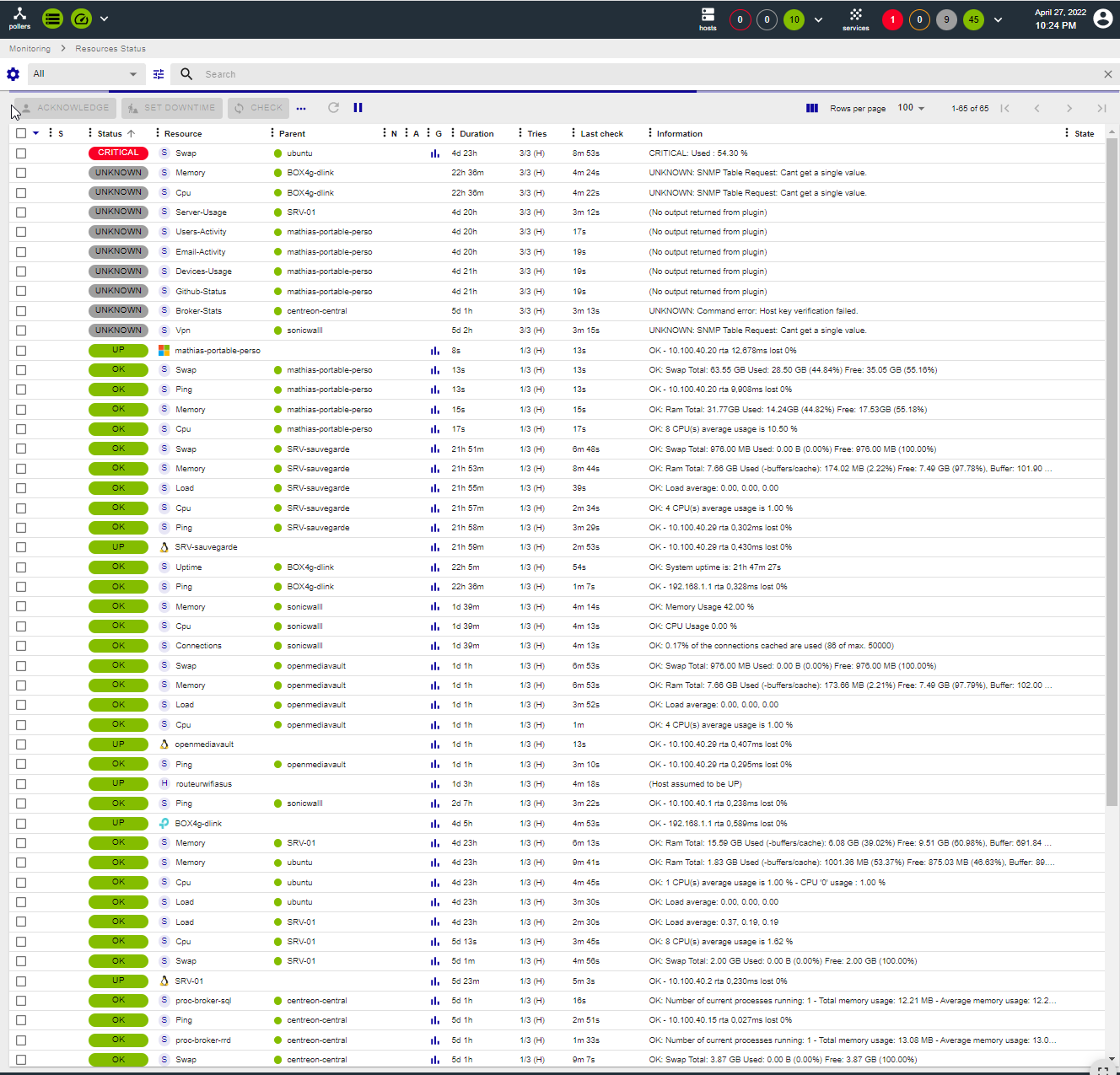
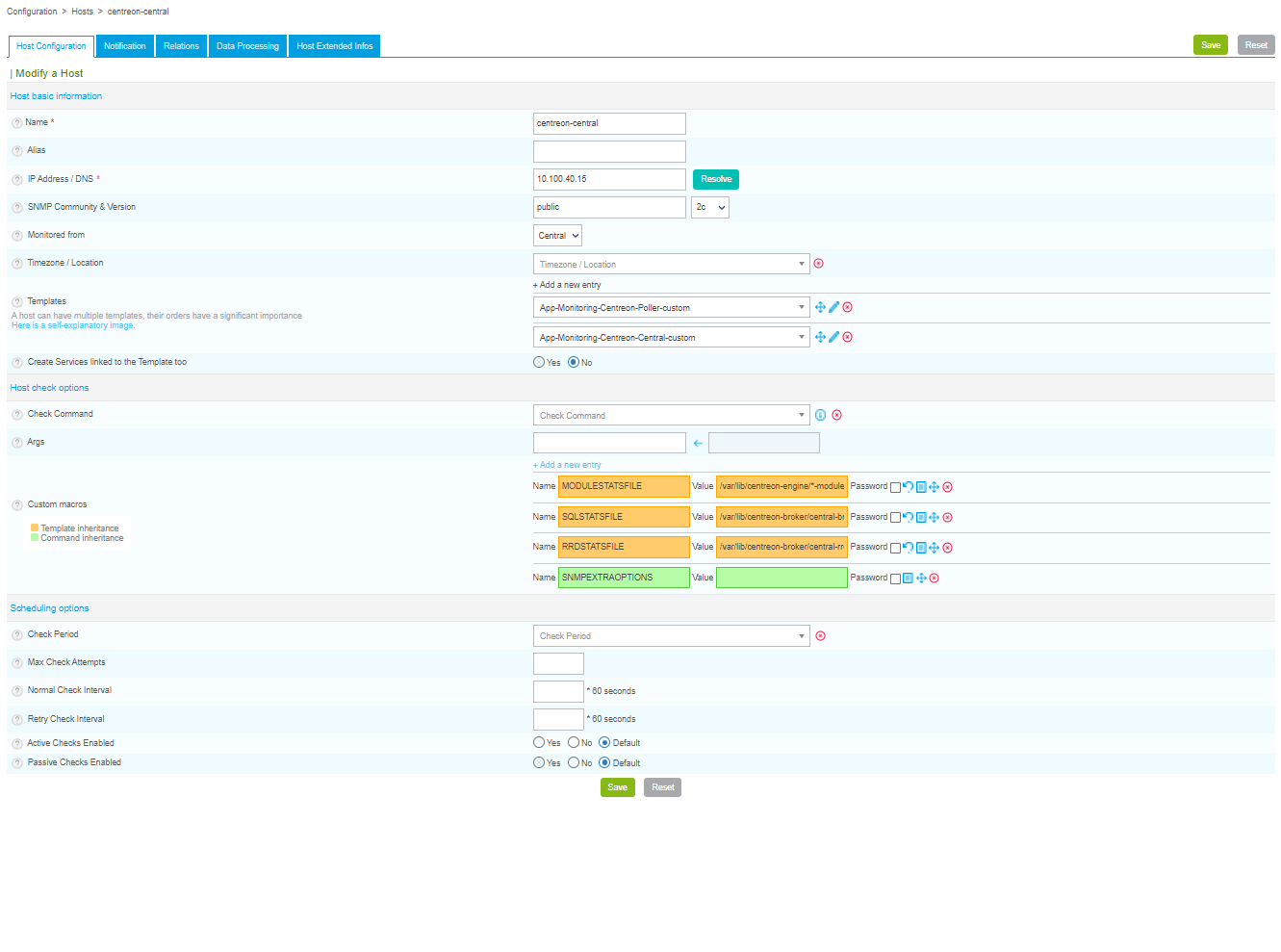
Mon Discovery ne se lance jamais, je ne comprend pas pourquoi.
si quelqu'un connais la solution
cdt
 +3
+3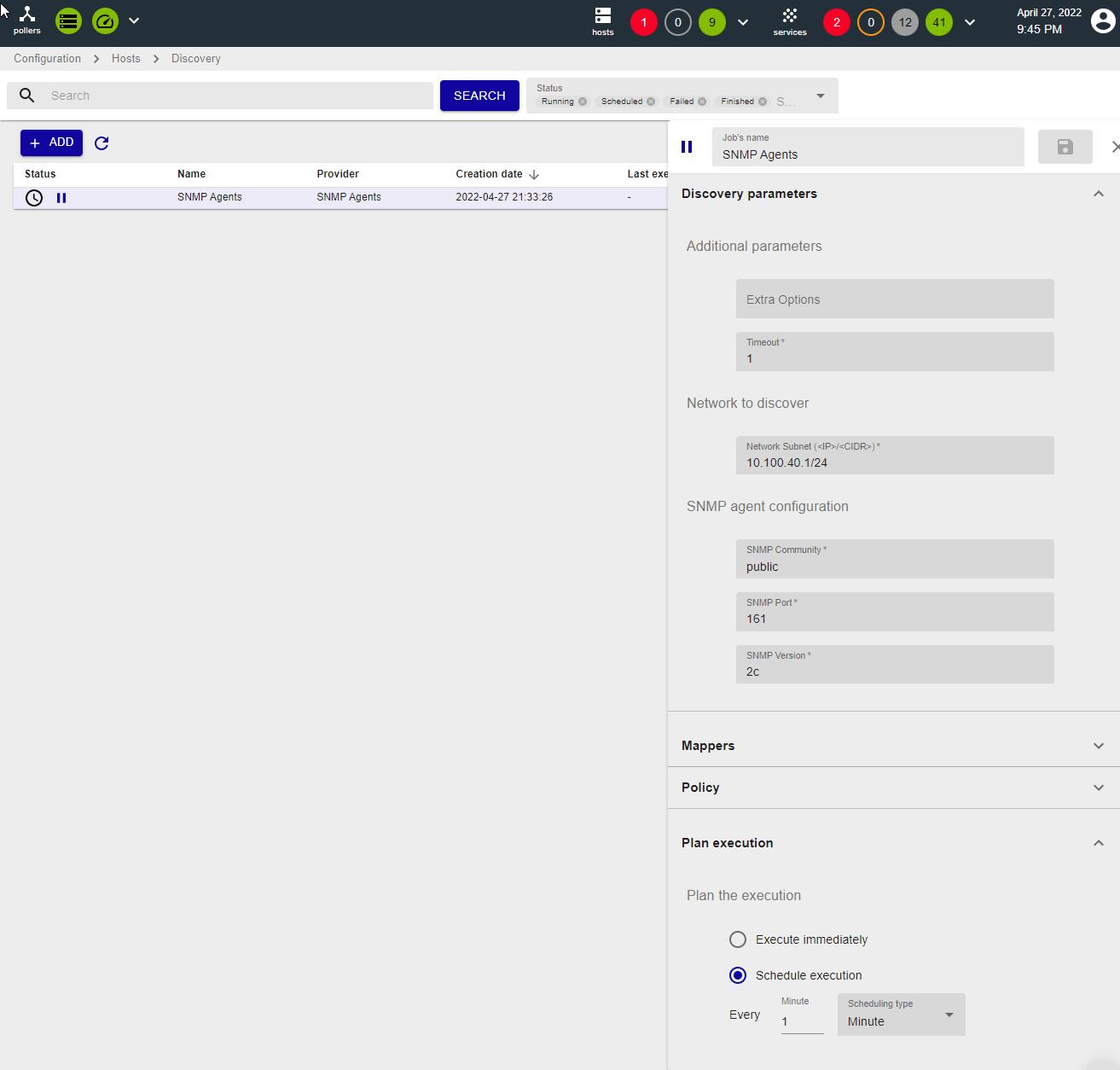
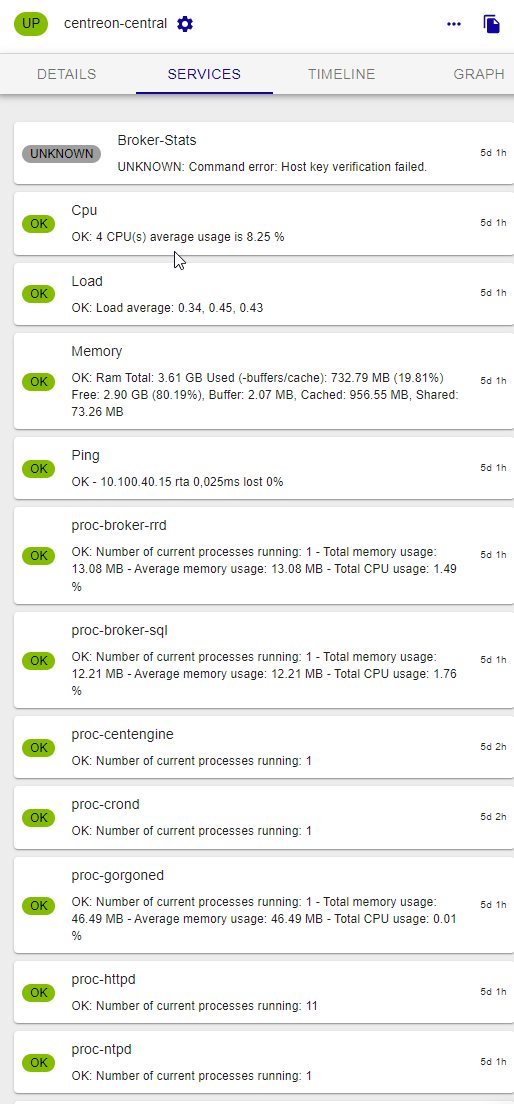
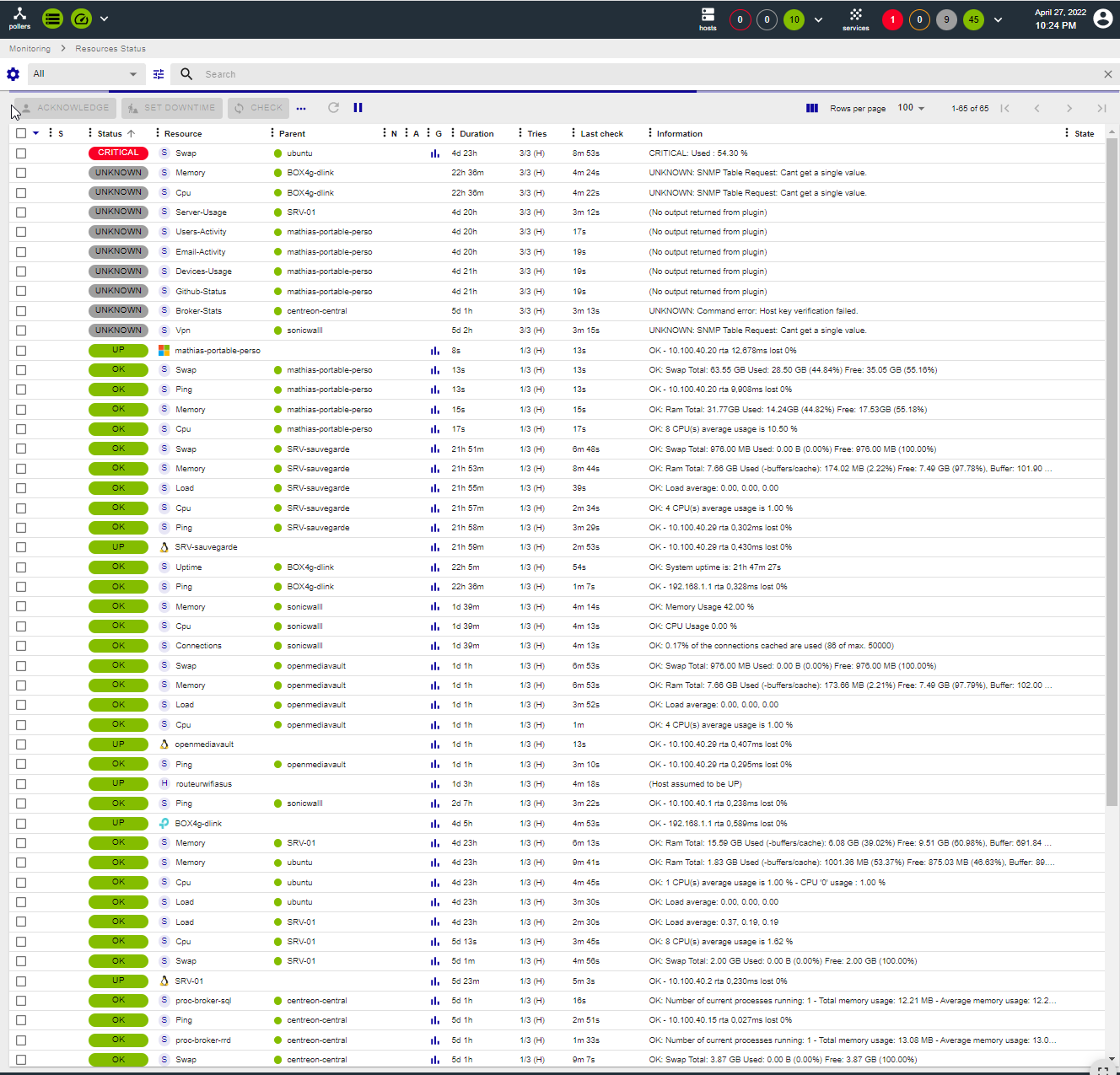
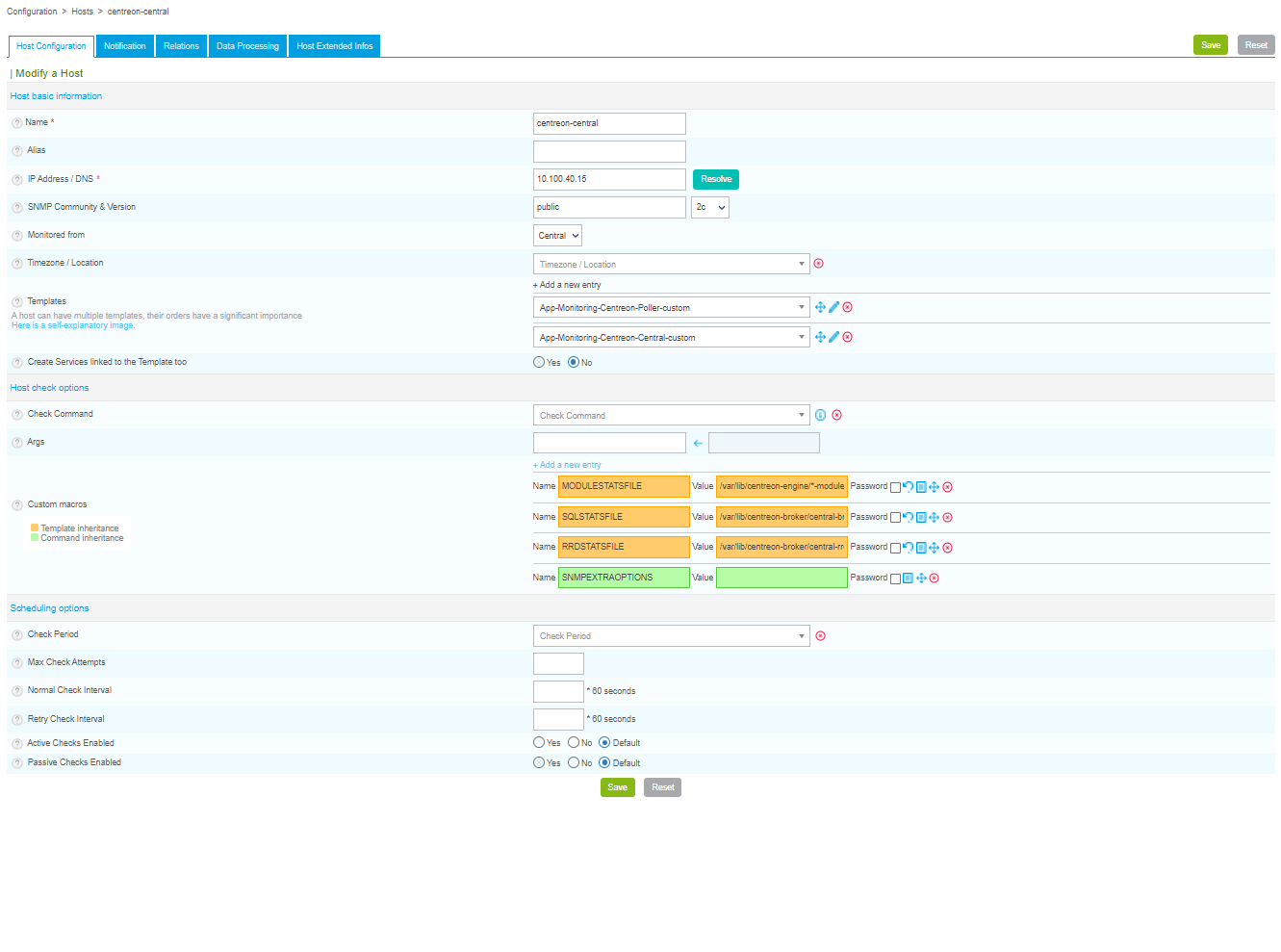
Mon Discovery ne se lance jamais, je ne comprend pas pourquoi.
si quelqu'un connais la solution
cdt
Best answer by Kriko
Saw it!
Typo in the base_url, it was lastet and not latest.
Everything is cool now B-)
No account yet? Create an account
Enter your E-mail address. We'll send you an e-mail with instructions to reset your password.