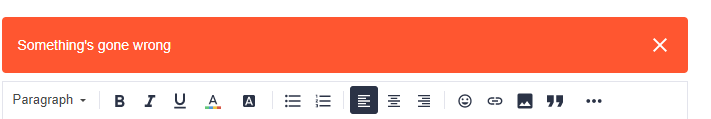[root@lhq041 ~]# systemctl status cbd
● cbd.service - Centreon Broker watchdog
Loaded: loaded (/usr/lib/systemd/system/cbd.service; enabled; vendor preset: disabled)
Active: active (running) since Thu 2022-09-08 12:43:46 EDT; 1min 55s ago
Process: 32269 ExecReload=/bin/kill -HUP $MAINPID (code=exited, status=0/SUCCESS)
Main PID: 32077 (cbwd)
Tasks: 13 (limit: 23658)
Memory: 13.3M
CGroup: /system.slice/cbd.service
├─32077 /usr/sbin/cbwd /etc/centreon-broker/watchdog.json
└─32079 /usr/sbin/cbd /etc/centreon-broker/central-rrd.json
Sep 08 12:45:35 lhq041 cbwd[32322]: [2022-09-08 12:45:35.811] [core] [info] Copyright 2009-2021 Centreon
Sep 08 12:45:35 lhq041 cbwd[32322]: [2022-09-08 12:45:35.811] [core] [info] License ASL 2.0 <http://www.apache.org/licenses/LICENSE-2.0>
Sep 08 12:45:35 lhq041 cbwd[32322]: [2022-09-08 12:45:35.811] [core] [error] Error during cbd exit: config parser: unified_sql output is incompatible with storage/sql outputs
Sep 08 12:45:35 lhq041 cbwd[32322]: [2022-09-08 12:45:35.812] [core] [info] log finished
Sep 08 12:45:40 lhq041 cbwd[32077]: [2022-09-08T12:45:40.809-04:00] [cbwd] [error] cbd instance with PID 32322 has stopped, attempt to restart it
Sep 08 12:45:40 lhq041 cbwd[32355]: [2022-09-08 12:45:40.812] [core] [info] Centreon Broker 22.04.1
Sep 08 12:45:40 lhq041 cbwd[32355]: [2022-09-08 12:45:40.812] [core] [info] Copyright 2009-2021 Centreon
Sep 08 12:45:40 lhq041 cbwd[32355]: [2022-09-08 12:45:40.812] [core] [info] License ASL 2.0 <http://www.apache.org/licenses/LICENSE-2.0>
Sep 08 12:45:40 lhq041 cbwd[32355]: [2022-09-08 12:45:40.812] [core] [error] Error during cbd exit: config parser: unified_sql output is incompatible with storage/sql outputs
Sep 08 12:45:40 lhq041 cbwd[32355]: [2022-09-08 12:45:40.812] [core] [info] log finished