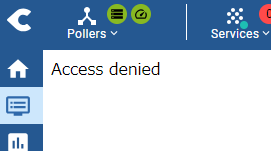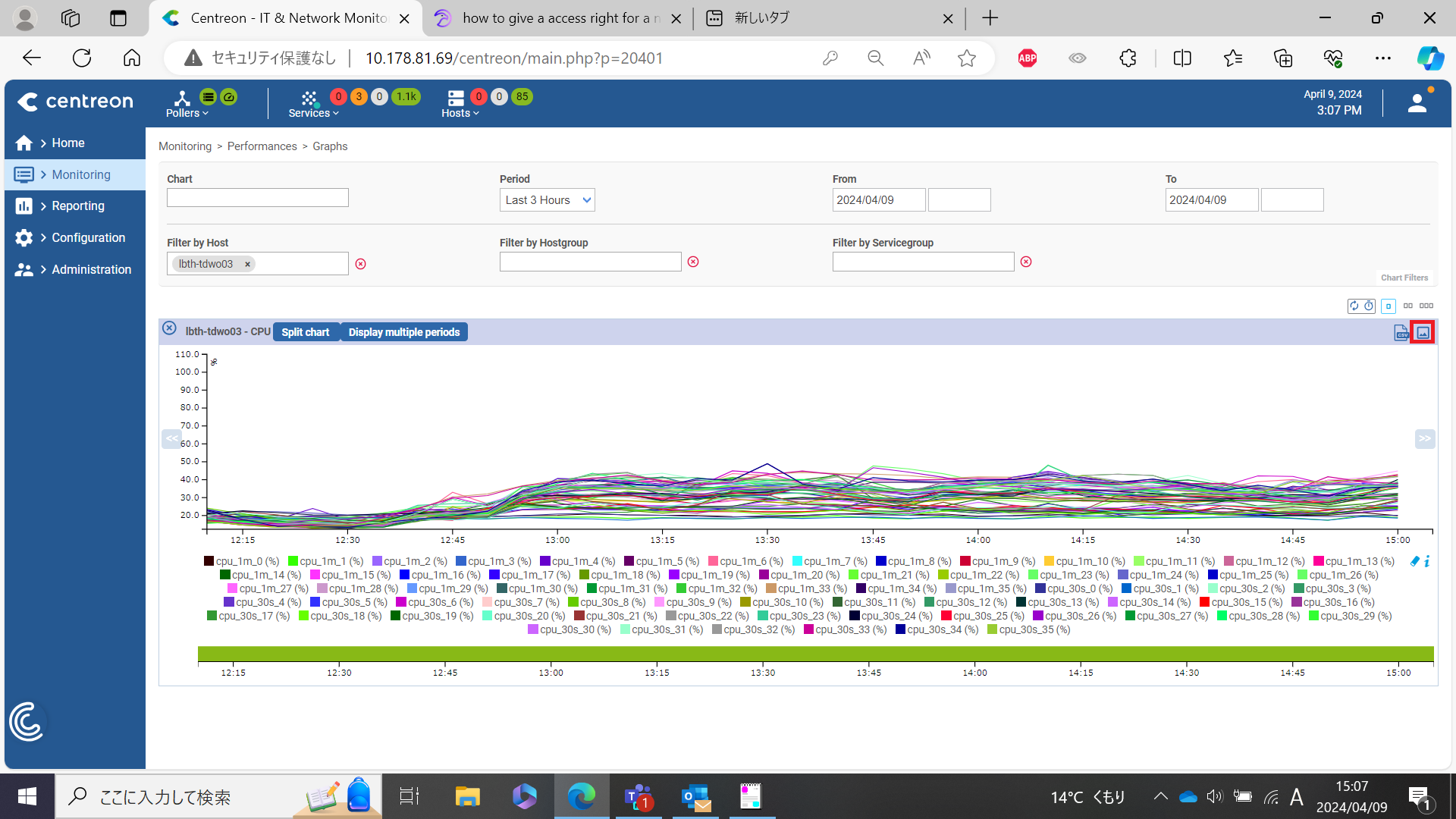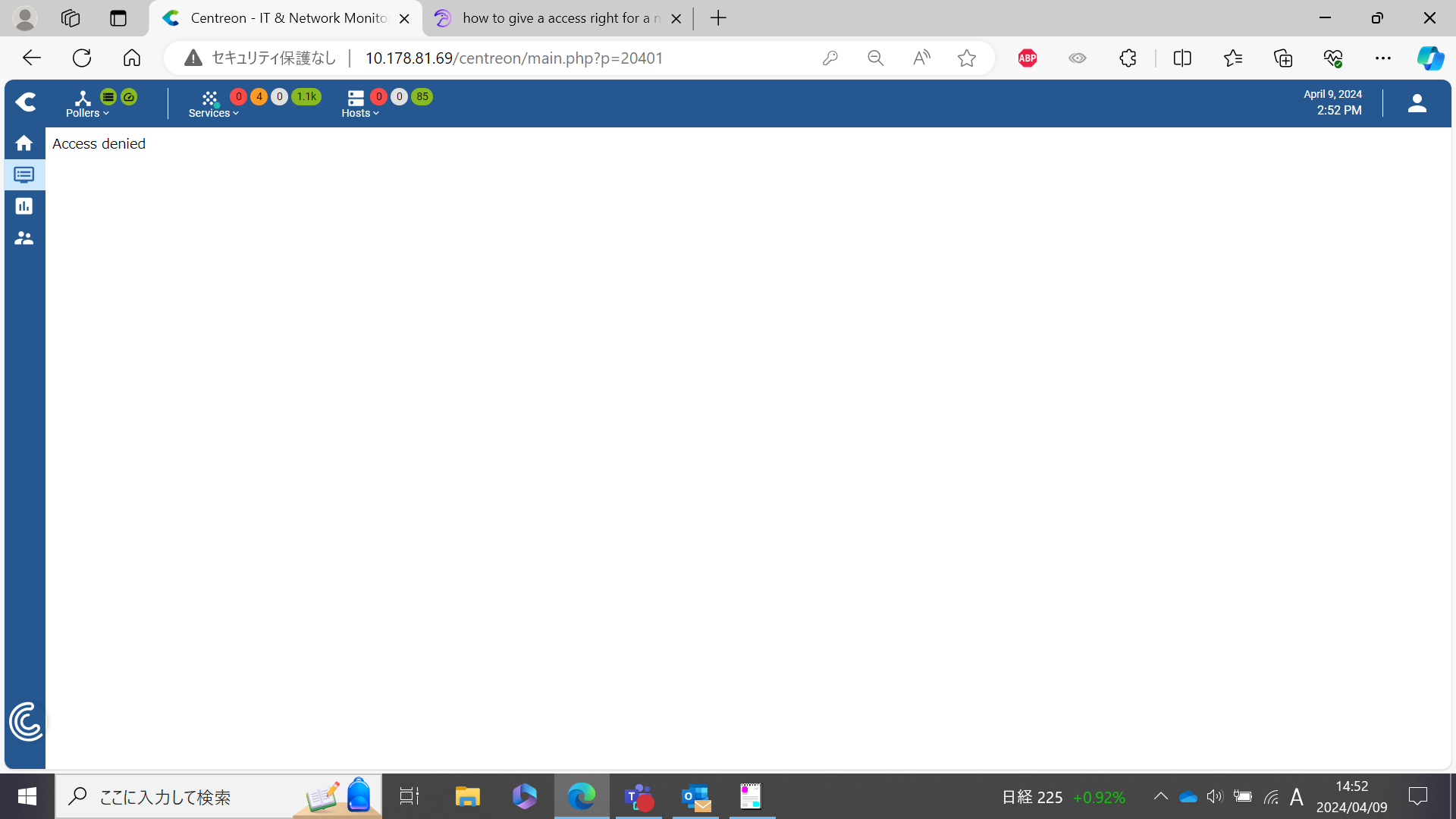Dear, Admins,
I am an admin user to manage Centeron system who gives the admin right or the non admin right to users to allocate for thier operation works depends on thier title.
Regards to this activity, one of the non admin user clamed that he can not generate the CSV/PNG file of the specific device,because of the access right has not given.
Therefore, I need to know how to give the access right to generate the CSV/PNG file to those who give the access right to non addmin user.
Best Regards,
※The picture below shows the non admin user has denied to generate the CSV file, because of the privilege right has not yet given.