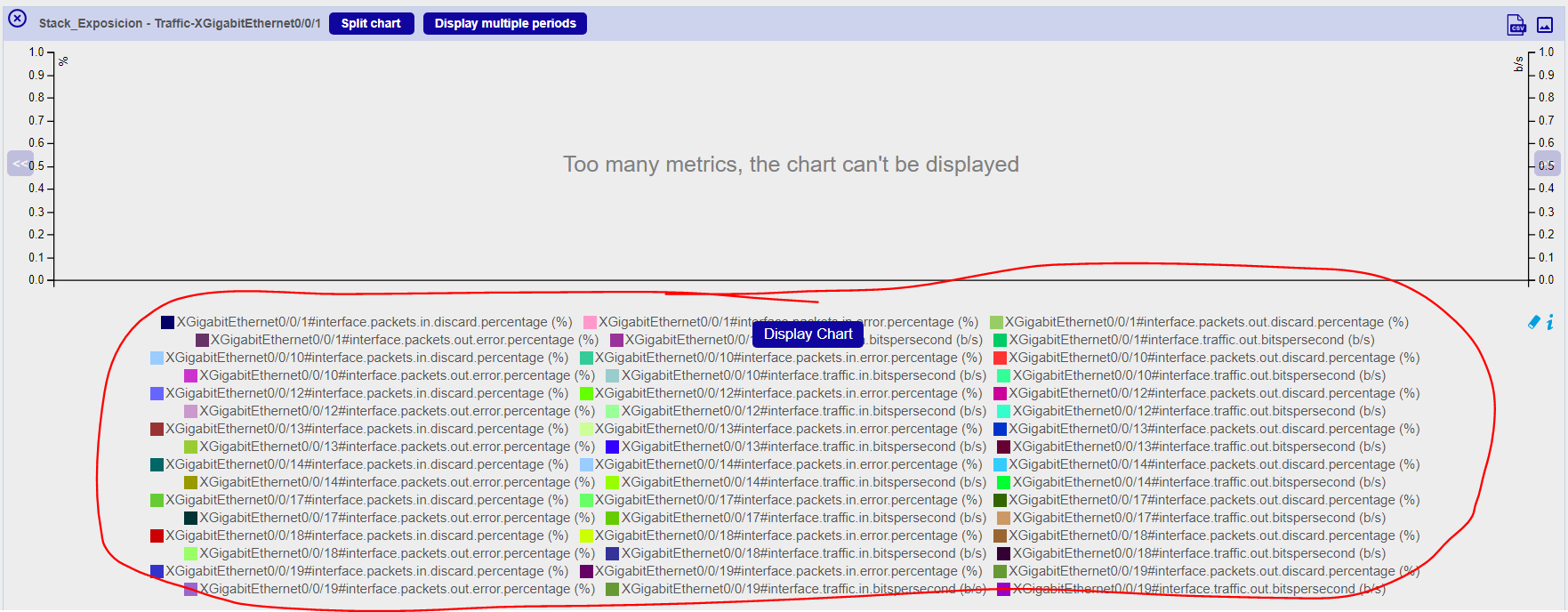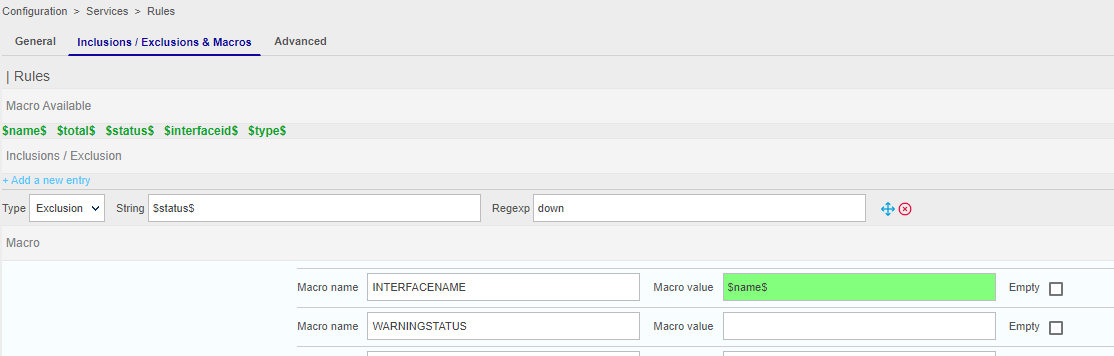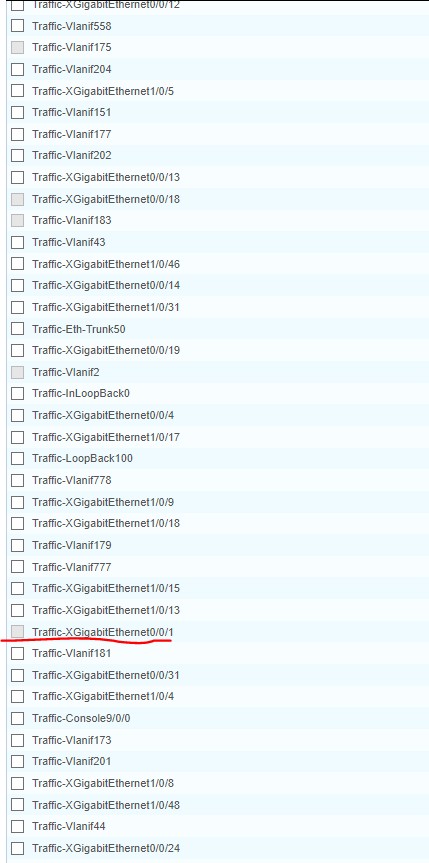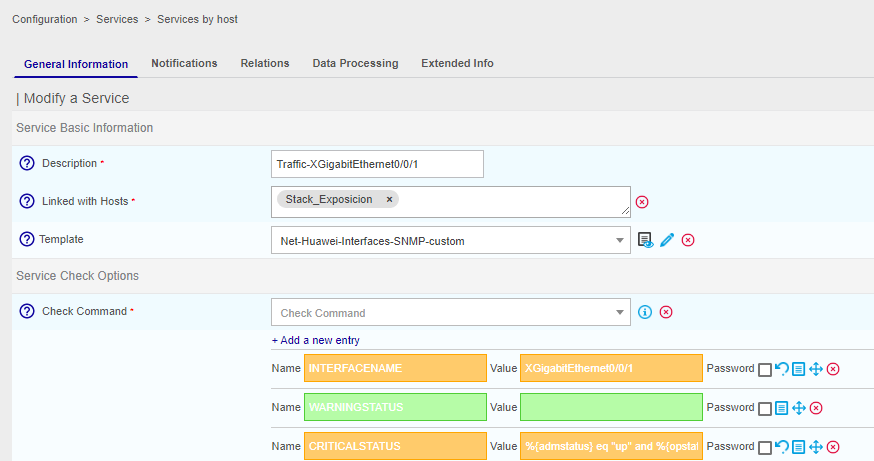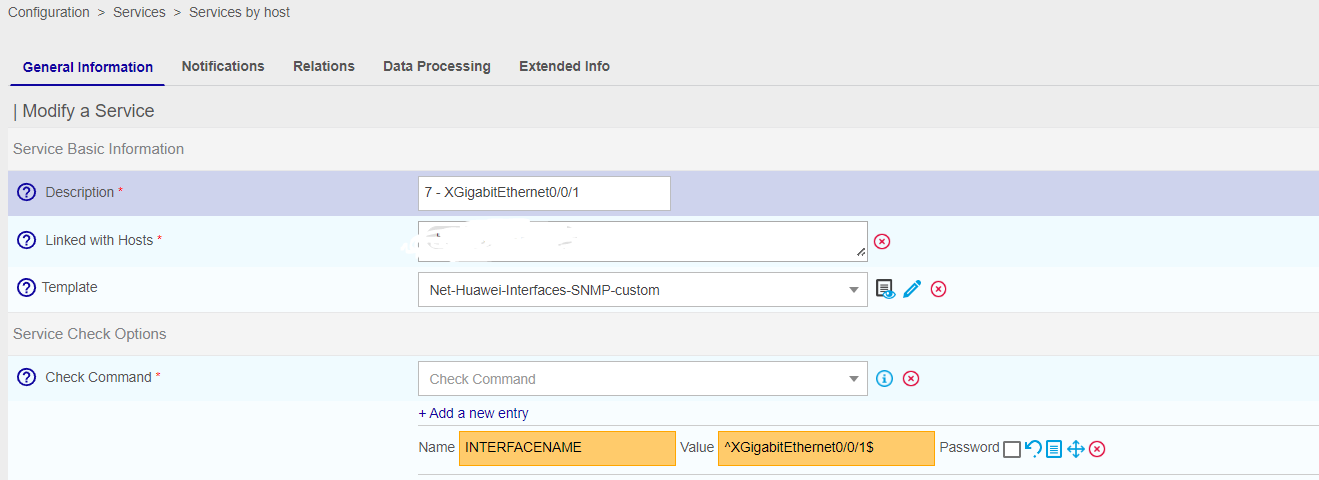Hi everyone, how are you?
I have a server centreon, and i want graph only interface traffic xgigabitethernet0/0/1, but it the command, show all interfaces that match the pattern “XGigabitEthernet0/0/1X”. How do filter this? only appear with the huawei switch.
Thank you very much in advance, grettings to all