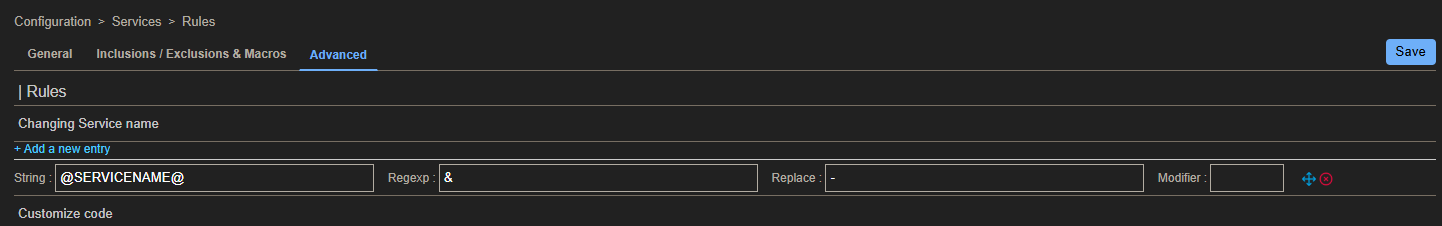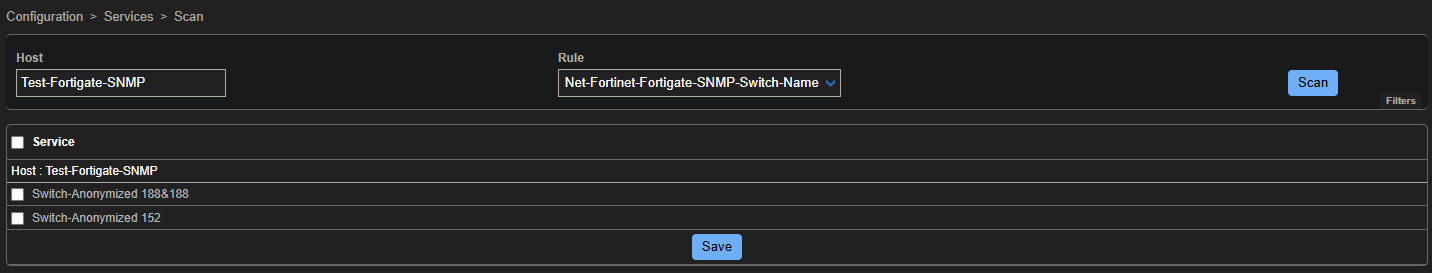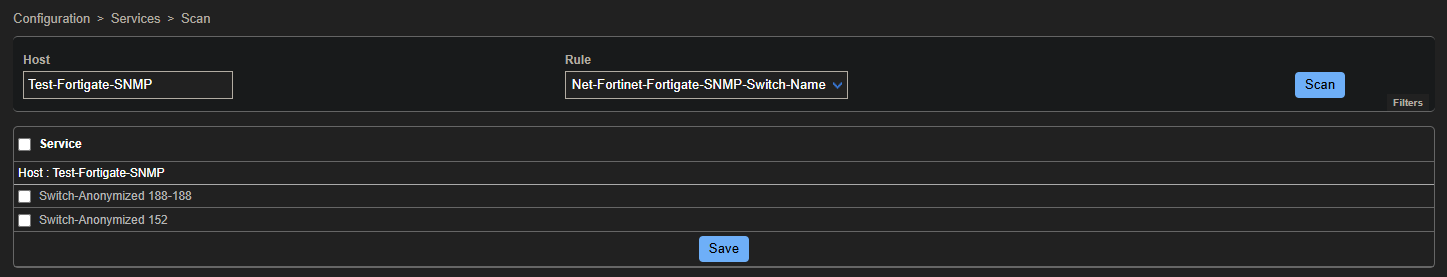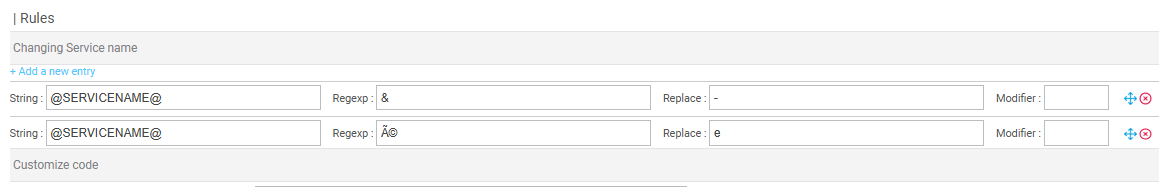Hello
I’m encountering an issue for a new firewall I have to monitor (a fortinet)
i’m using the autodiscover rule for the traffic interface, unfortunately there are some interace named with an invalid character for centreon : &
I get discover results like traffic-WAN-AT&T or “lan-R&D”
you can’t change the name in the firewall unless you destroy and recreate the interface, so it’s not possible to do that (for now)
is there a way in the autodiscover rule to make some regex magic to delete the “&” from the name, I looked around the discover rules, you can do complex thing in this advanced section
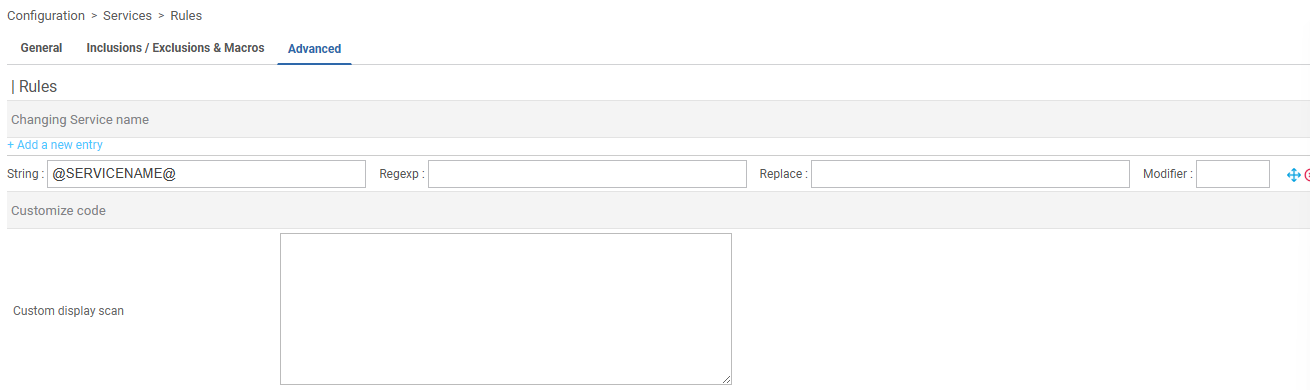
where you can manipulate the strings, but i’m stuck on what to put here for simply deleting all the invalid character (or replacing them with something like dash “-”)
an example I found what the exact opposite for extracting the windows drive letter and reusing it in the service name (disk-C, disk-D, etc… from an old kermit article Découverte auto des disques | Les archives de Kermith)
any help appreciated