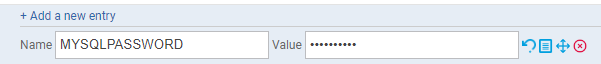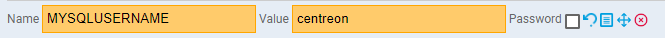Hi all,
I recently did an install of the free edition of Centreon. All I’ve done was install the VM and update everything to the latest versions and now I’m receiving a few errors in the services section and a bunch if unknowns.
The first is for proc-postfix and is CRITICAL: Number of current processes running: 0. I suspect this might just because postfix isn't running and probably isn't a big issue.
The other is for Connection-Time and is CRITICAL: Cannot connect: Access denied for user 'centreon-engine'@'localhost' (using password: YES). I also see this in a large number of the unknown issues.
Would anyone be kind enough to point me in the right direction on how to fix this?
Thanks