Hello everyone,
As the title says, I'd like to create a graphic for a service I've set up.
I've created a service to find out the number of users connected to my RDS farm and I'd like to have a graph to see the evolution of connected users over time. A simple dot plot, say every 30 minutes.
What I mean by a graph is like CPU, memory etc… :
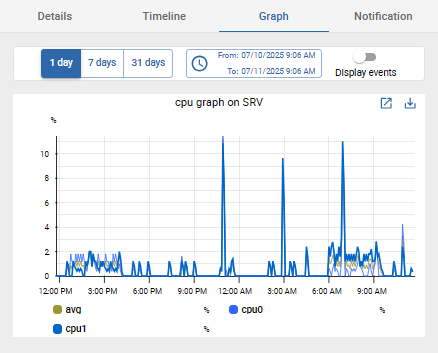
Do you know if this is possible or not?
Thanks by advance.



