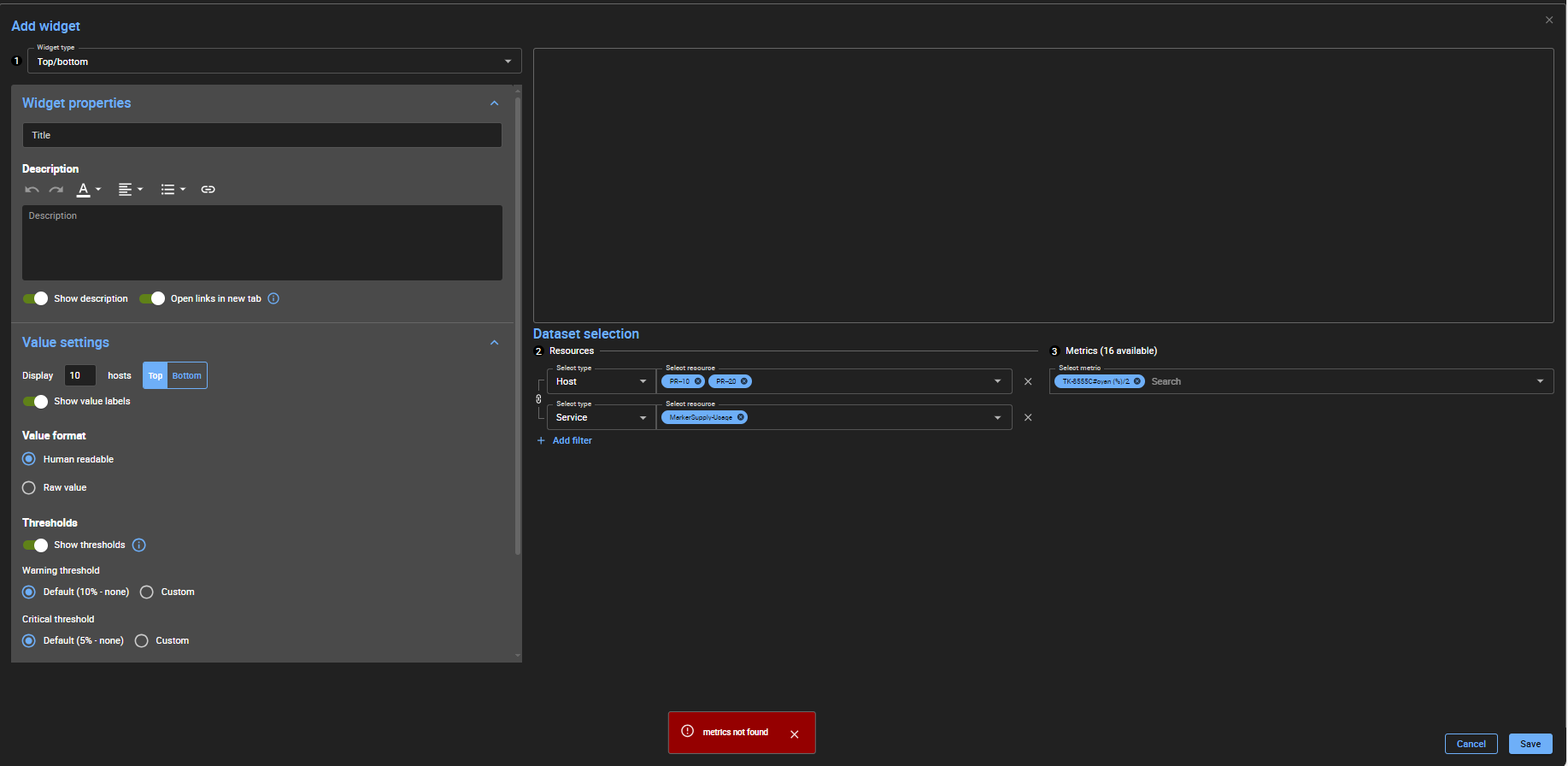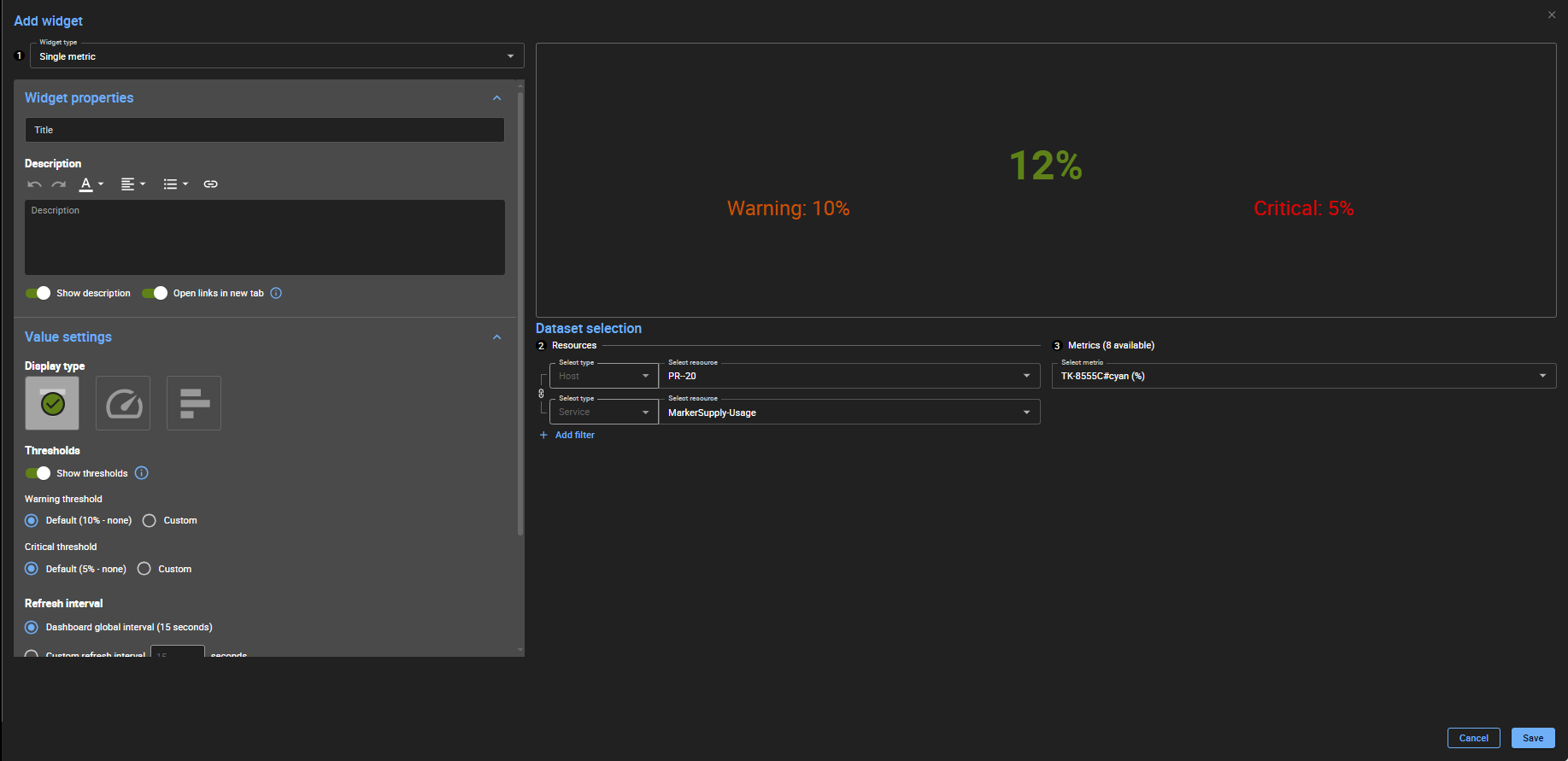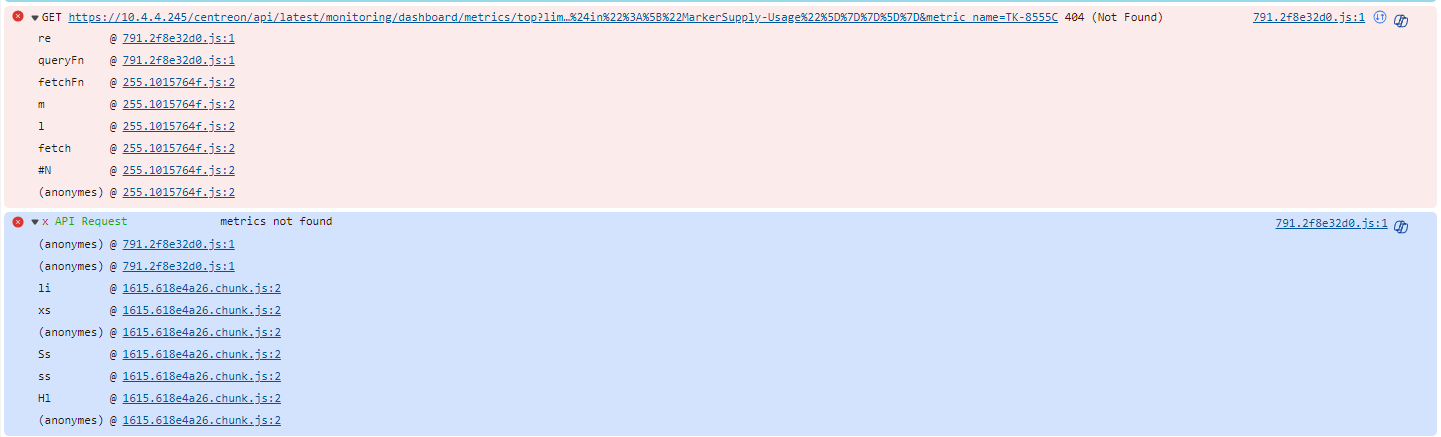Hello,
I’d like to use the Dashboard feature to see the remaining percentage of ink of multiple printers.
If I try to use the “Single metric” Widget it works as you can see bellow :
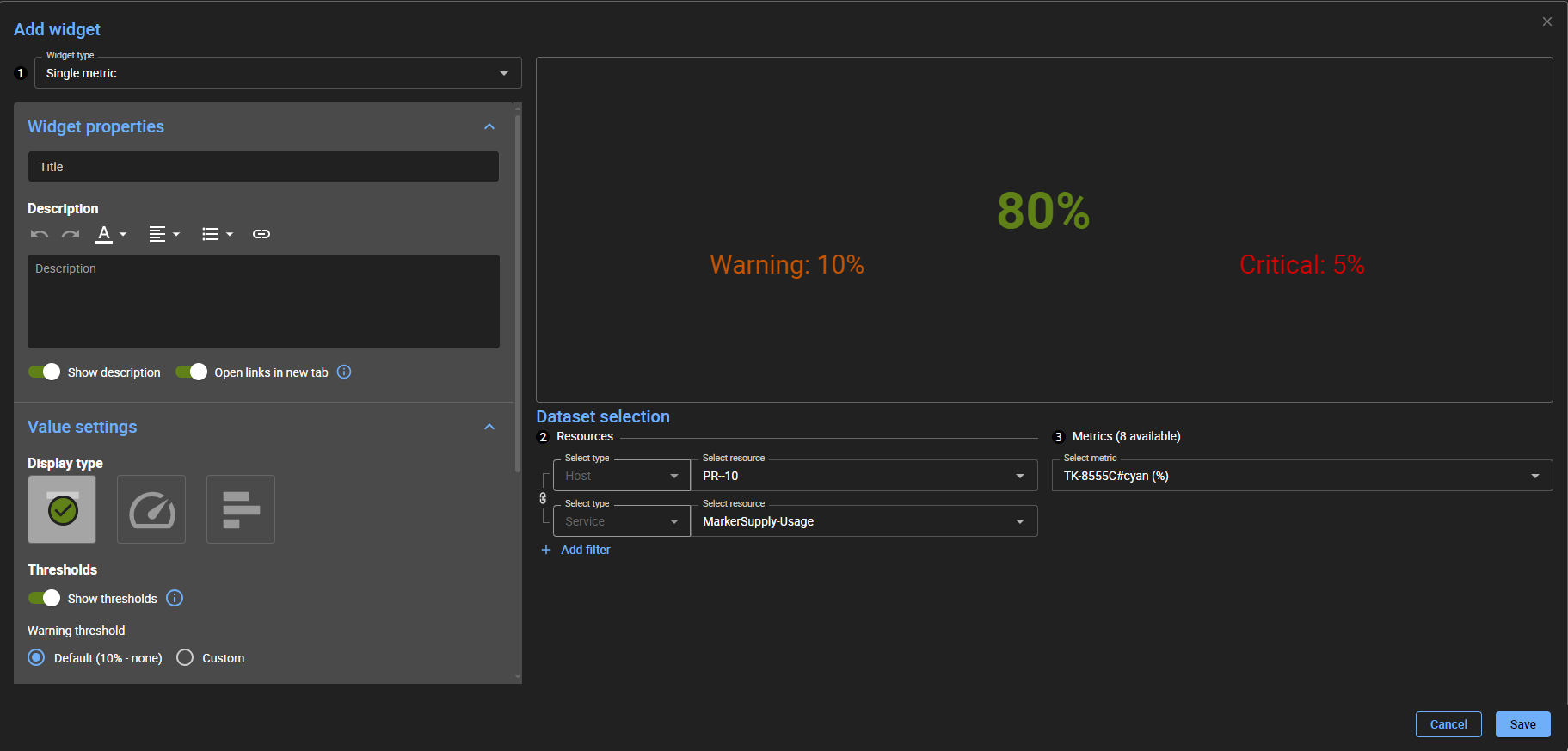
However when I put the same Datast selection in the “Top/bottom” Widget I have a “metrics not found” error :
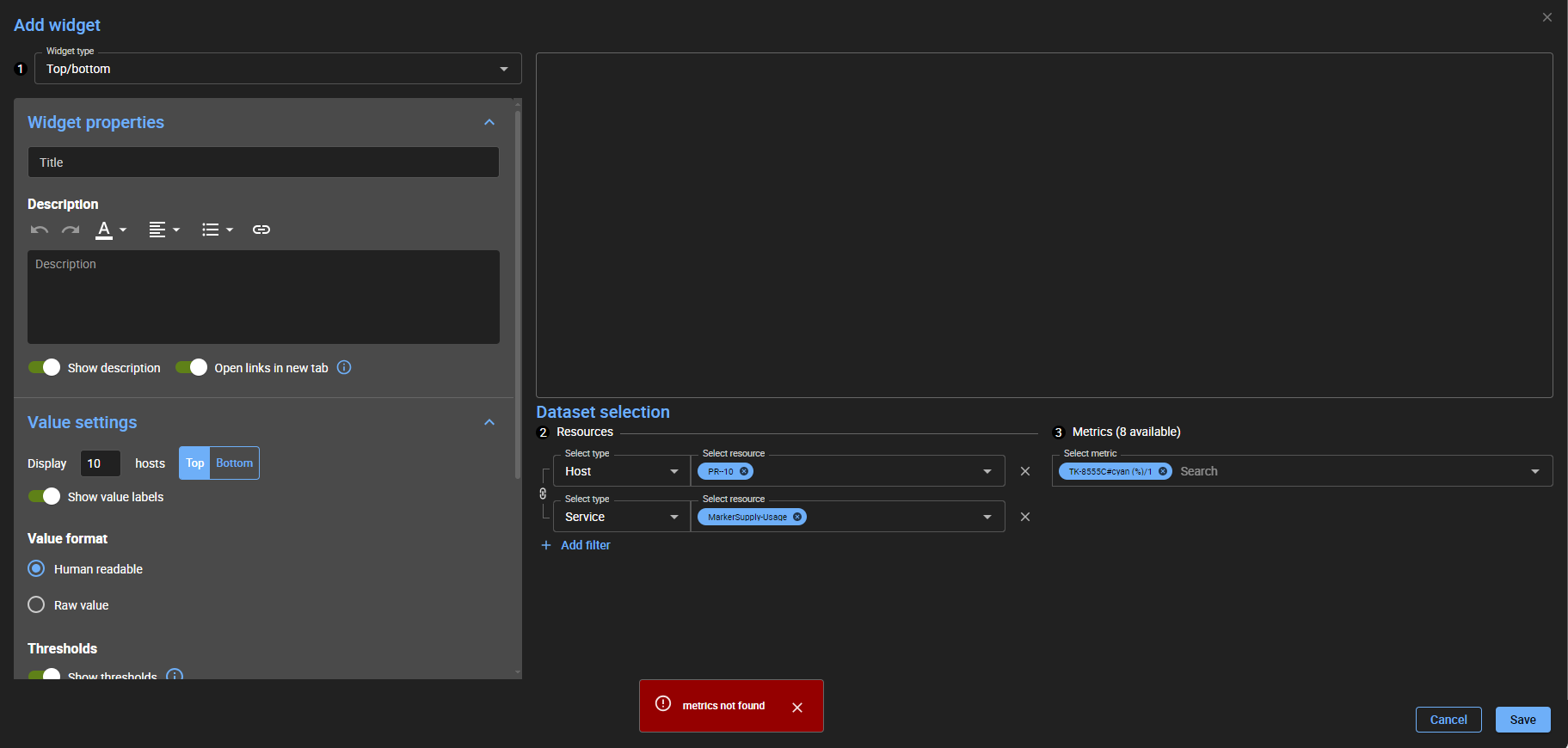
As said above, I would like to monitor multiple printers that way that’s why using the “Single metrics” widget on all printers plus all color (black, cyan, magenta, yellow) is not comfortable at all and would like to use 4 “Top/bottom” Widgets instead (one for each color).
If you know a way to fix this issue, I request your assistance.
If you need further information feel free to ask.