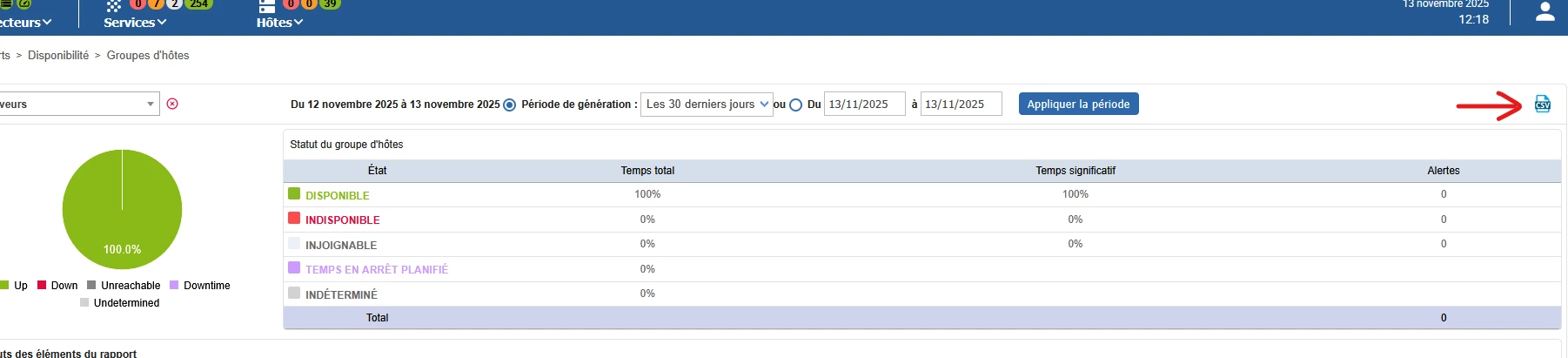Hello,
I have an issue when exporting a .csv. Every month, I use host groups to export data and generate a report. The link looks like this :
https://x.x.x.x/centreon/include/reporting/dashboard/csvExport/csv_HostGroupLogs.php?hostgroup=3&start=1759269600&end=1761951600
It was working last month, today If I select one week, it works, but if I choose one month I get this error in my browser :
Il semble y avoir un problème sur ce site
Il est possible que https://x.x.x.x/centreon/include/reporting/dashboard/csvExport/csv_HostGroupLogs.php?hostgroup=3&start=1759269600&end=1761951600 connaisse un problème temporaire ou ait été déplacé.
Code d’erreur : 500 Internal Server Error
Le site est peut-être temporairement indisponible ou surchargé. Réessayez plus tard ;Centreon navigation menus remain accessible but if I try to go back to the home page or access another panel, I get this “full-screen” message” :
Unexpected Application Error!
Permission denied to access property "document" on cross-origin object
45862/v/</<@https://x.x.x.x/centreon/static/4985.e460112e3870f8bfd6cc.366f5d7490d9df61fa74.e9d437990f2f5feaf805.js:1:3381
uD@https://x.x.x.x/centreon/static/3389.33e4676885713e7861b6.e16c6ad7546a5d61e2f9.e9d437990f2f5feaf805.js:1:83871
uO@https://x.x.x.x/centreon/static/3389.33e4676885713e7861b6.e16c6ad7546a5d61e2f9.e9d437990f2f5feaf805.js:1:84067
oU@https://x.x.x.x/centreon/static/3389.33e4676885713e7861b6.e16c6ad7546a5d61e2f9.e9d437990f2f5feaf805.js:1:113038
86521/oI/<@https://x.x.x.x/centreon/static/3389.33e4676885713e7861b6.e16c6ad7546a5d61e2f9.e9d437990f2f5feaf805.js:1:111713
oI@https://x.x.x.x/centreon/static/3389.33e4676885713e7861b6.e16c6ad7546a5d61e2f9.e9d437990f2f5feaf805.js:1:111778
o_@https://x.x.x.x/centreon/static/3389.33e4676885713e7861b6.e16c6ad7546a5d61e2f9.e9d437990f2f5feaf805.js:1:96406
r8@https://x.x.x.x/centreon/static/3389.33e4676885713e7861b6.e16c6ad7546a5d61e2f9.e9d437990f2f5feaf805.js:1:44930
86521/ow/<@https://x.x.x.x/centreon/static/3389.33e4676885713e7861b6.e16c6ad7546a5d61e2f9.e9d437990f2f5feaf805.js:1:93742
I wonder If I changed one probe…
I was running Centreon 24.04.5 on Debian 11.I upgraded to Debian 12 with 24.10.14 but the issue persist.
Thanks