Hi
I have to monitor a GPU status via a web page content.
When OK, the content is
{"gpuResources":[],"links":[]}When KO, the content is like
{"gpuResources":[{"idGpu":"667bd79be7f1603f261a585c","core":{"name":"PRD.EGPU.A02","shortName":"E.A02",………..……...,"links":[]}
I have configured a chek with the plugin centreon_protocol_http.pl (Centreon 24.04) with the option --expected-string.
As this option uses regex, I use some \ to protect the special characters, such as {}[], so my filter expression is
\{"gpuResources":\[\],"links":\[\]\}
I also tried with
^\{"gpuResources":\[\],"links":\[\]\}$
On the IHM (Ressources), I always get a CRITICAL
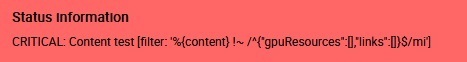
Status information
CRITICAL: Content test [filter: '%{content} !~ /^{"gpuResources":[],"links":[]}$/mi']
but with the command (copied form the IHM), I get a OK
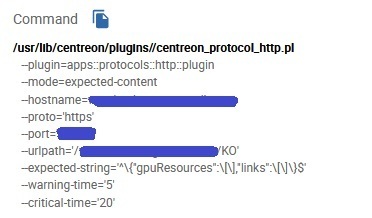
[centreon-engine@CENTREON ~]$ /usr/lib/centreon/plugins//centreon_protocol_http.pl --plugin=apps::protocols::http::plugin --mode=expected-content --hostname=<MYHOSTNAME> --proto='https' --port='<MYPORT>' --urlpath='/MY/PATH/KO' --expected-string='\{"gpuResources":\[\],"links":\[\]\}' --warning-time='5' --critical-time='20'
OK: HTTP test(s) | 'size'=30B;;;0; 'time'=0.151s;0:5;0:20;0;
I don’t understand the different results between the IHM and the command line.
Do you suggestions of better regex ?
I’ve also tired another way, with regex to exclude the unexpected content, for example to exclude "idGpu" (that appear in the page whe the situation is KO) :
--expected-string='(?!(idGpu.*))'
--expected-string='(?!(idGpu))'
--expected-string='(?!(idGpu))'
I also get a good result with the command line and a wrong result in the IHM.
I have a lot of other HTTP checks (without special characters in the content), they don’t have this problem.



