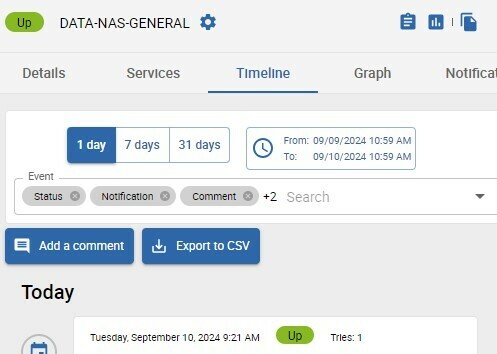FR :
Bonjour à toute la communauté,
Depuis la mise à jour de Centreon de la version 23.10 à la version 24.04, je n'ai plus accès à mes données dans l'onglet "Disponibilité". Par exemple, mes hôtes sont bien accessibles via le ping, mais l'onglet "Disponibilité" m'indique que les données sont indéterminées.
EN :
Hello everyone,
Since upgrading Centreon from version 23.10 to 24.04, I no longer have access to my data in the "Availability" tab. For example, my hosts are up and reachable via ping, but the "Availability" tab shows that the data is undetermined.