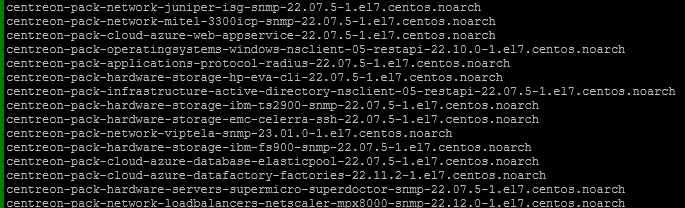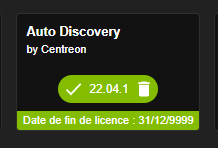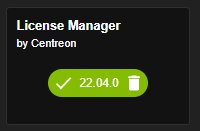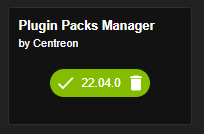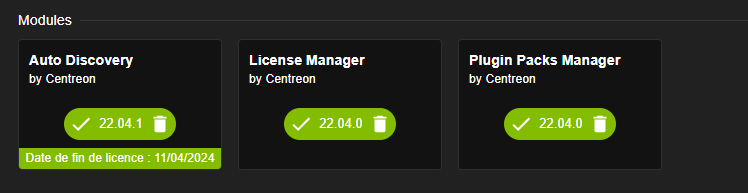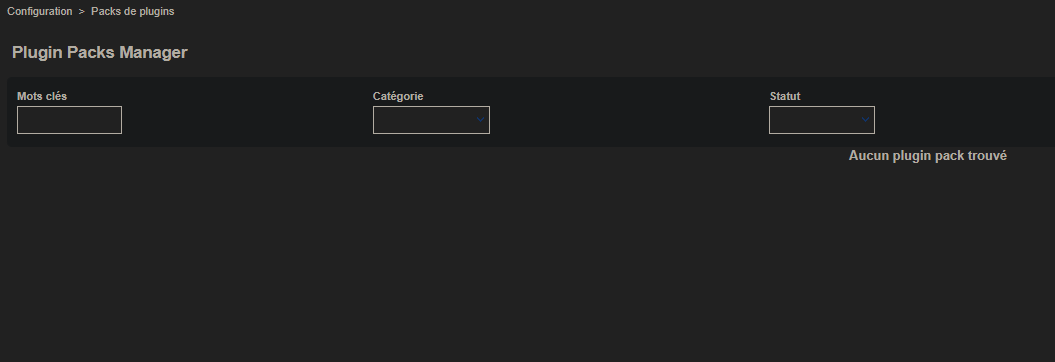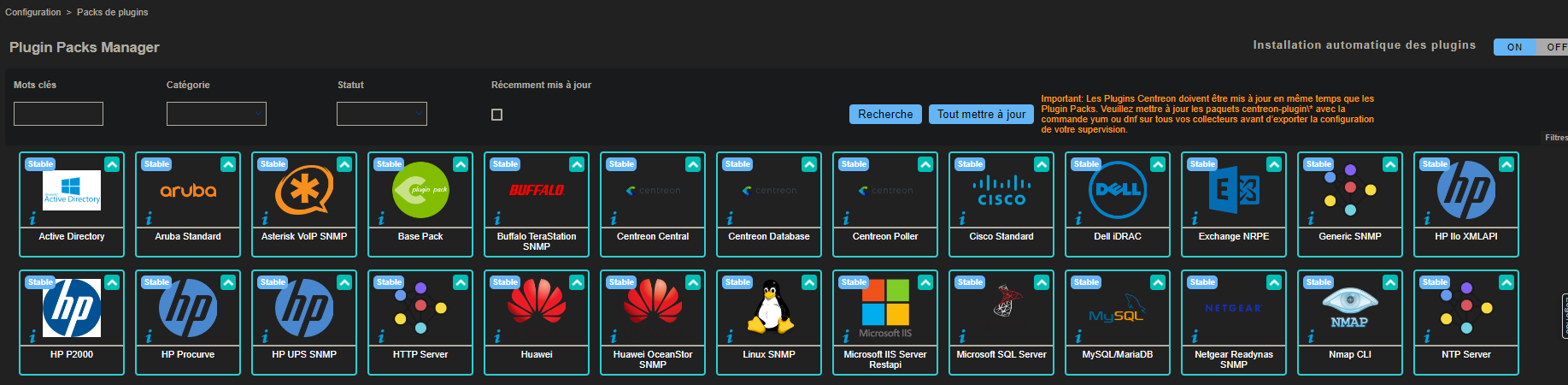Hello,
I’ve just subscribed a IT_250 license then I tried to activate it on my centreon 22.04.12 on Centos.
the license file uploaded successfully and has the good rights in /etc/centreon/license.d/
but no licence information in Administration > Extensions > Manager
the plugin pack list is empty.
i only have this link :How To - Install licenses – Centreon (not very usefull)
any ideas welcome….