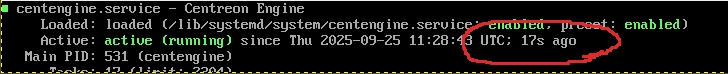Hi,
I’m upgrading from Centreon 22 on Centos 7 to the latest version on Debian 12. I made a fresh install of Centreon and I used the Import/export module to import back all the data. Everything seems fine but I can’t start the colletor. When I export the configuration, everything is green and OK but it doesn’t start. Do any of you had this problem happen before?
Here are screenshots: https://imgur.com/a/chJhkU1
Thanks a lot,