Hi,
I have a centreon 21.10 server installed and running perfectly.
I would like to know how can i change the page after a login success. For now the page that appears is “Ressources Status” and i want to change it for “custom view” page.
Thanks,
 +1
+1Hi,
I have a centreon 21.10 server installed and running perfectly.
I would like to know how can i change the page after a login success. For now the page that appears is “Ressources Status” and i want to change it for “custom view” page.
Thanks,
Best answer by itoussies
Hello
You can change your default page in the menu Administration > Parameters > My Account. Here is an example:
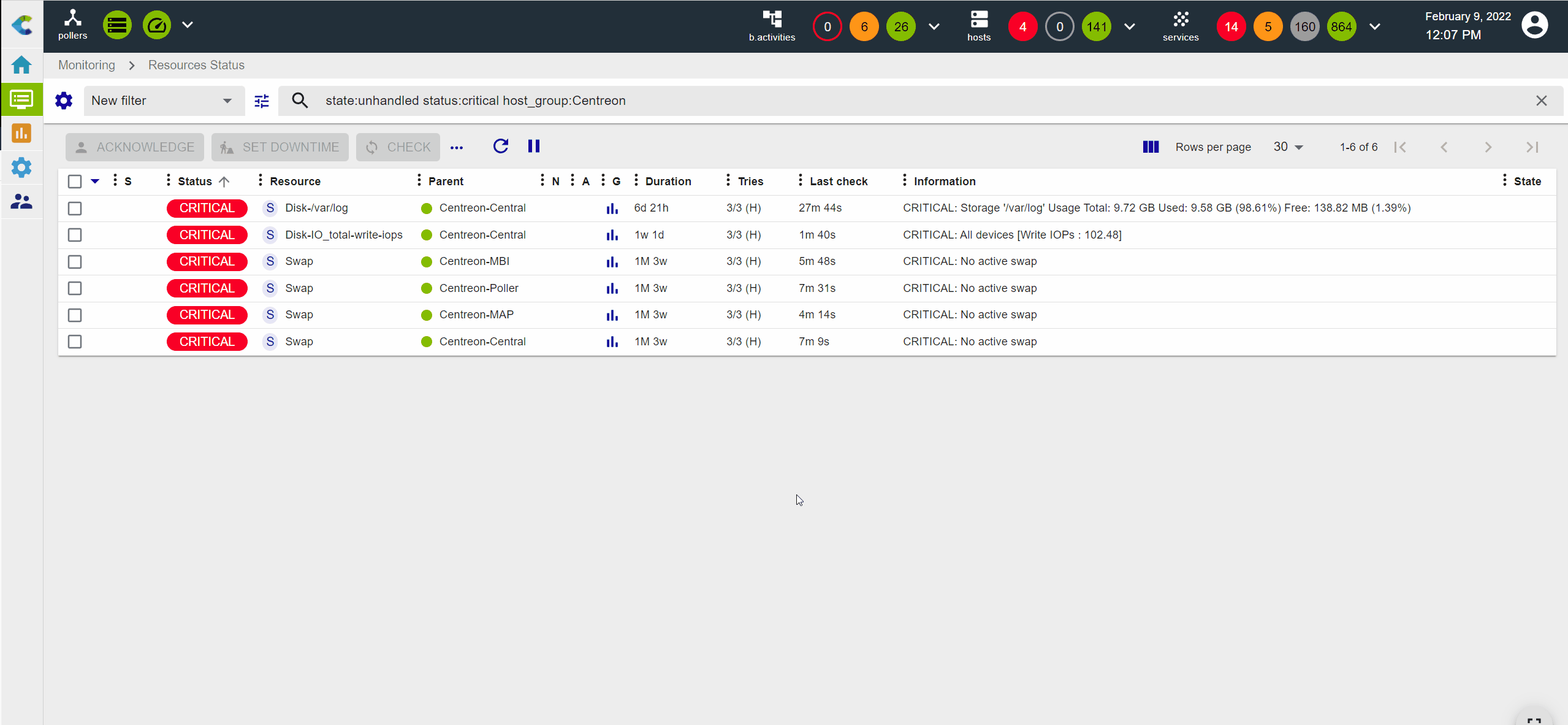
Regards.
No account yet? Create an account
Enter your E-mail address. We'll send you an e-mail with instructions to reset your password.