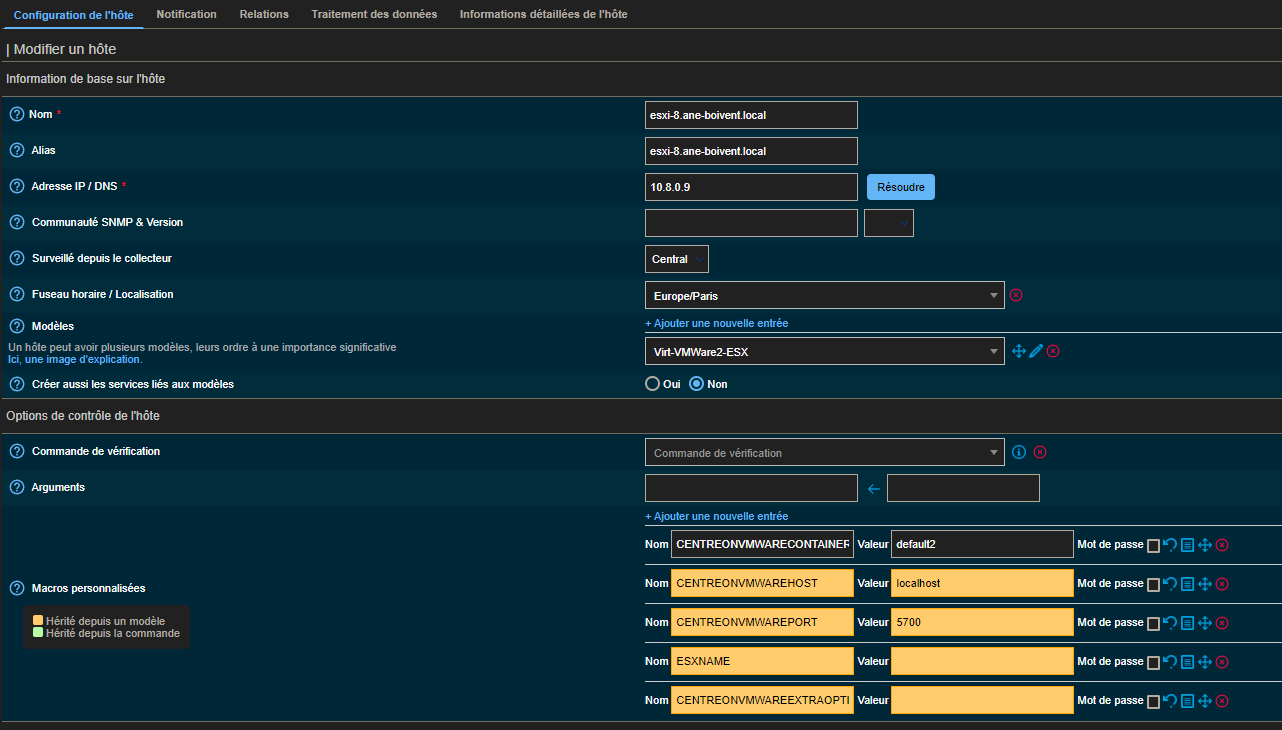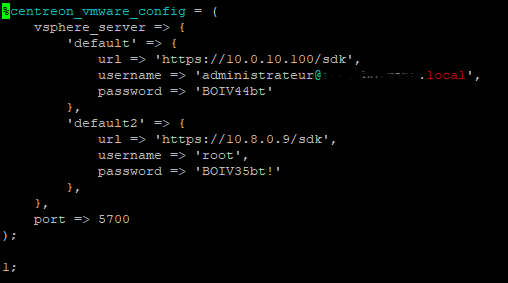Bonjour,
j’ai configuré sur mon serveur Centreon un vcenter qui fait bien remonté tous les informations de tous les ESX, depuis nous avons un nouvelle ESX qui n’est pas dans le Vcenter qu’on souhaite aussi ajouter sur Centreon mais impossible, je ping bien le nouvelle ESX mais pas de CPU, RAM,… qui remonte.
Voici ma configuration dans /etc/centreon/centreon_vmware.pm
%centreon_vmware_config = (
vsphere_server => {
'default' => {
url => 'https://10.0.10.100/sdk',
username => 'administrateur@domaine.local',
password => 'BOIV44bt'
},
'default' => {
url => 'https://10.8.0.9/sdk',
username => 'root',
password => 'BOIV35bt!'
},
},
port => 5700
);
1;
Hello,
I configured a vcenter on my Centreon server which does a good job of reporting all the information from all the ESX, since we have a new ESX which is not in the Vcenter that we also want to add on Centreon but impossible, I ping well the new ESX but no CPU, RAM,… going back.
Here is my configuration in /etc/centreon/centreon_vmware.pm
%centreon_vmware_config = (
vsphere_server => {
'default' => {
url => 'https://10.0.10.100/sdk',
username => 'administrateur@domaine.local',
password => 'BOIV44bt'
},
'default' => {
url => 'https://10.8.0.9/sdk',
username => 'root',
password => 'BOIV35bt!'
},
},
port => 5700
);
1;