Hello,
I created a service to Monitor the E drive on a few of my Windows computers. There are 3 of them and 2 work fine but the 3rd gives an error.
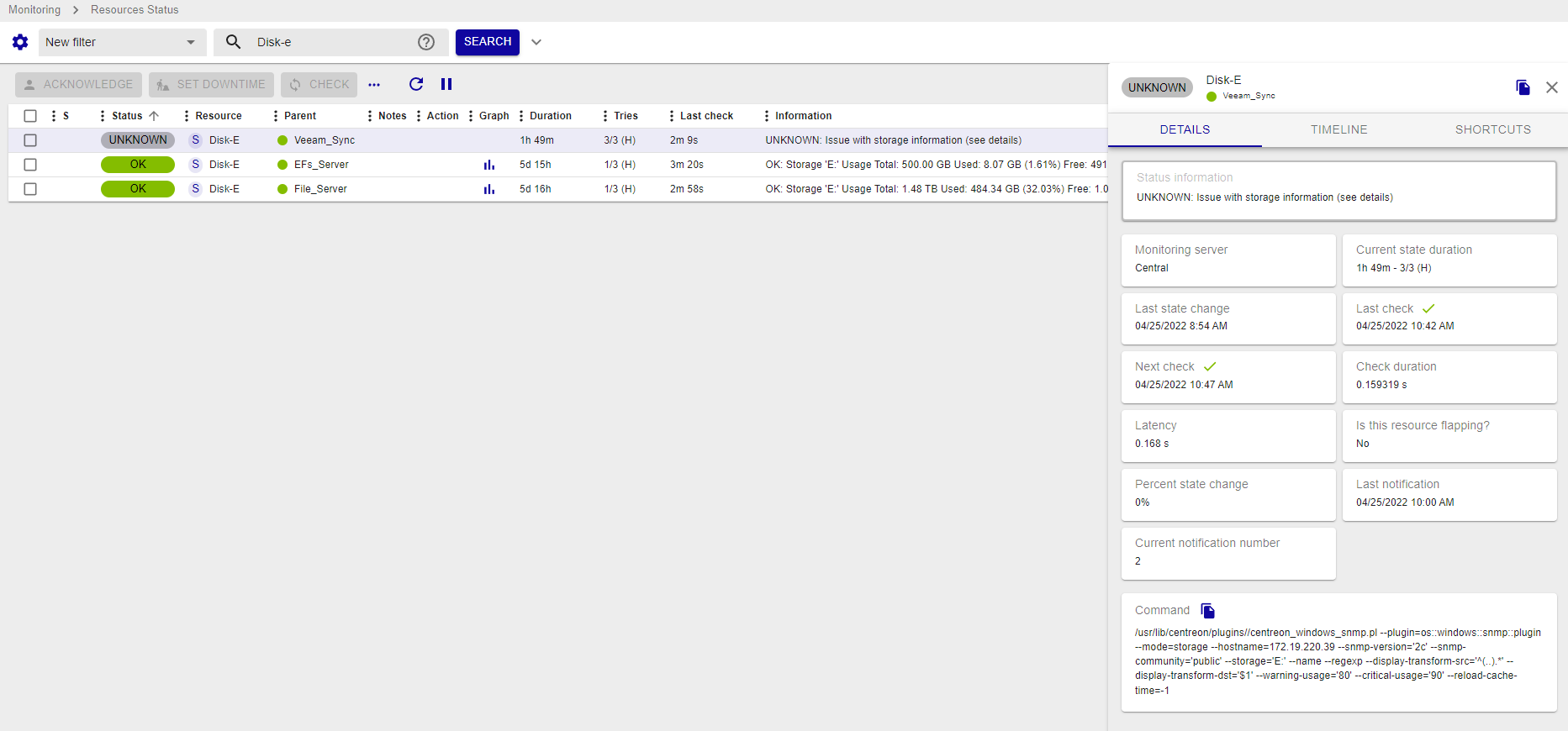
Any Idea why?
 +2
+2Hello,
I created a service to Monitor the E drive on a few of my Windows computers. There are 3 of them and 2 work fine but the 3rd gives an error.
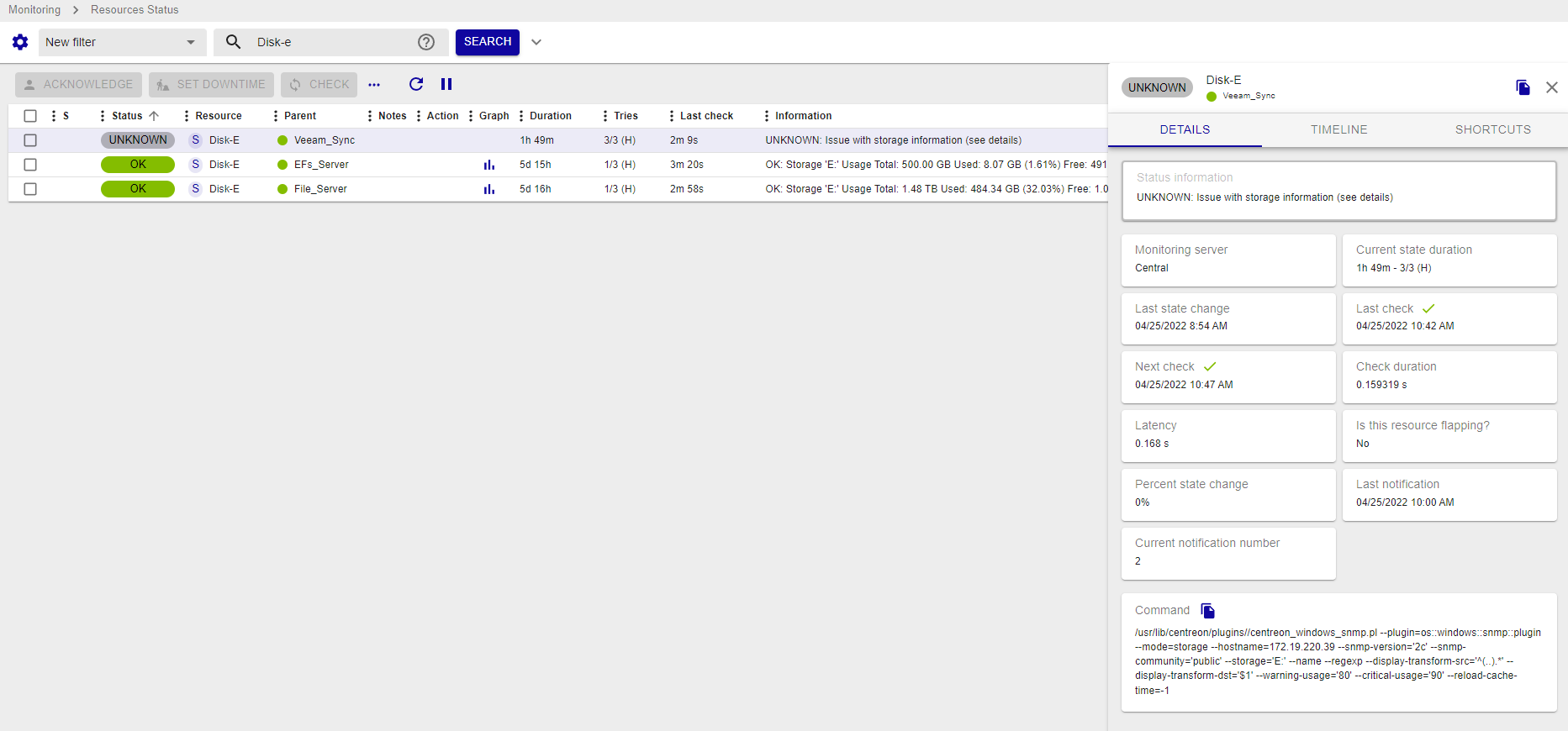
Any Idea why?
Best answer by Kriko
Could you update the plugin ?
yum update centreon-plugin-Operatingsystems-Windows-SnmpAnd then try again the option --counters-overflow ?
No account yet? Create an account
Enter your E-mail address. We'll send you an e-mail with instructions to reset your password.