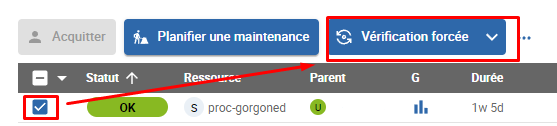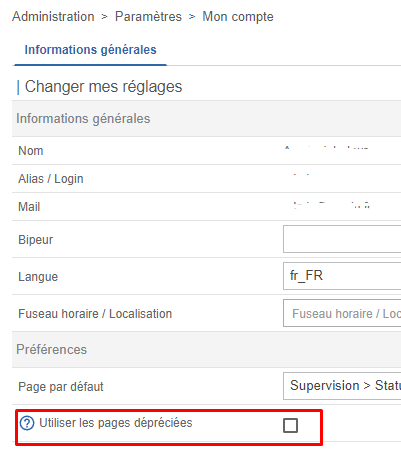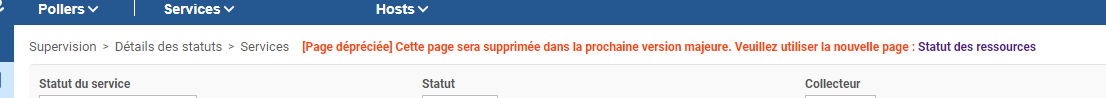Hi all,
New problem with web UI.
Manuel check in ok as :
[centreon@supervision ~]$ /usr/lib/centreon/plugins/check_nrpe -2 -H 172.16.185.22 -c check_mysql_gpaoDev -t 20
Uptime: 311229 Threads: 2 Questions: 8091531 Slow queries: 8 Opens: 324 Flush tables: 2 Open tables: 317 Queries per second avg: 25.998|Connections=5106c;;; Open_files=365;;; Open_tables=317;;; Qcache_free_memory=265505480;;; Qcache_hits=43254c;;; Qcache_inserts=15574c;;; Qcache_lowmem_prunes=0c;;; Qcache_not_cached=1408c;;; Qcache_queries_in_cache=2466;;; Queries=8091532c;;; Questions=8091517c;;; Table_locks_waited=15c;;; Threads_connected=1;;; Threads_running=1;;; Uptime=311229c;;;
but in centreon, I have
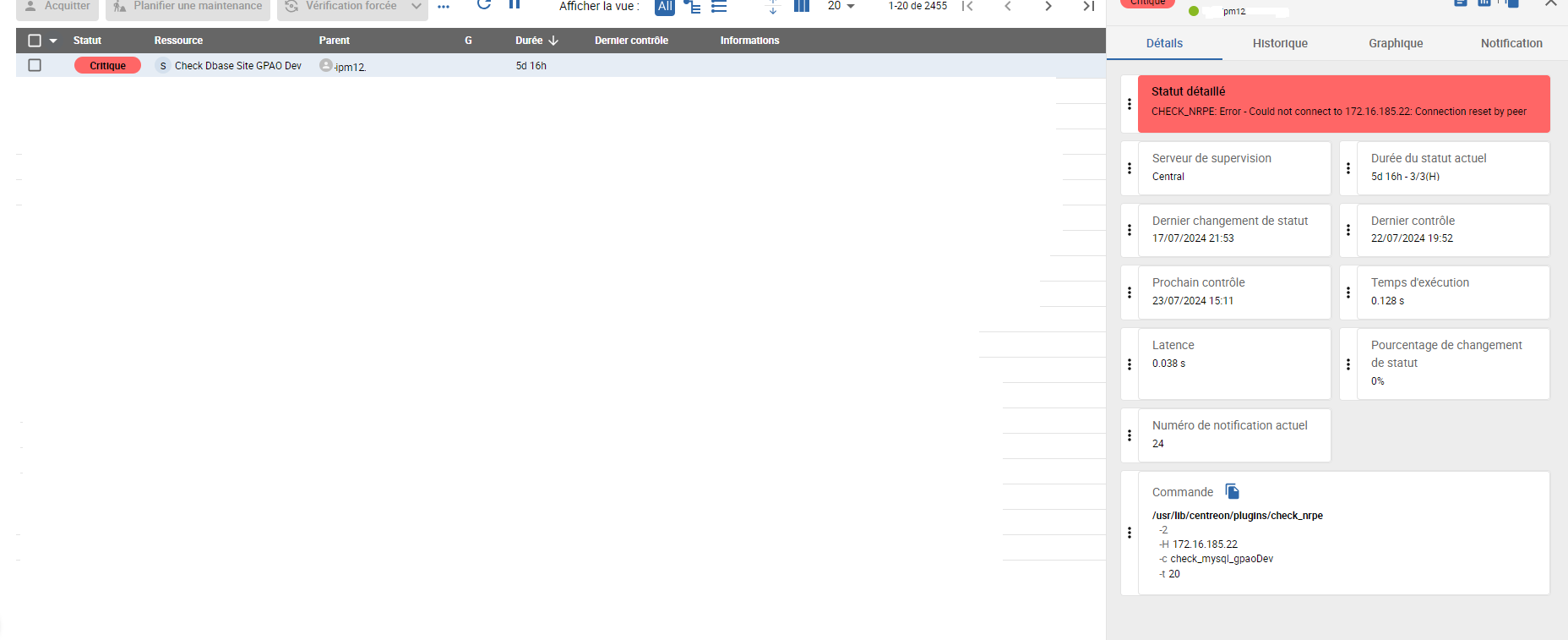
how to force web ui to update ?
Thanks