Please note that the only procedures supported and maintained by Centreon are those published in the official documentation. If you have a question about this article, post it in the comments.
Introduction
Ekara by ip-label is a solution to build and run user scenarios against your critical applications from several places across the globe.
Its intuitive UI allows you to design and schedule scenarios efficiently.
This blog post will guide you through the configuration of both tools and highlight why you should pick best-of-breed solutions and unify the data they collect in a single pane of glass.
We assume that you already have some measures and scenarios configured in Ekara.
Ekara configuration
First, connect to the Ekara UI using a user account with a "Manager" profile.
Go to the Management menu using the application selector at the top-right:
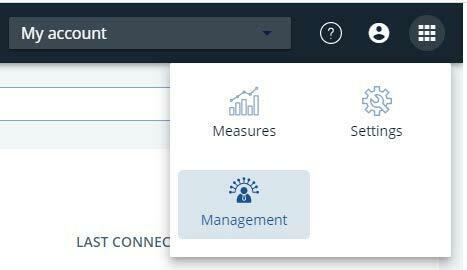
Reach the Users section using the menu on the left of the screen and then use the + Add a new user button to create a user dedicated to Centreon monitoring and fill all the required properties:
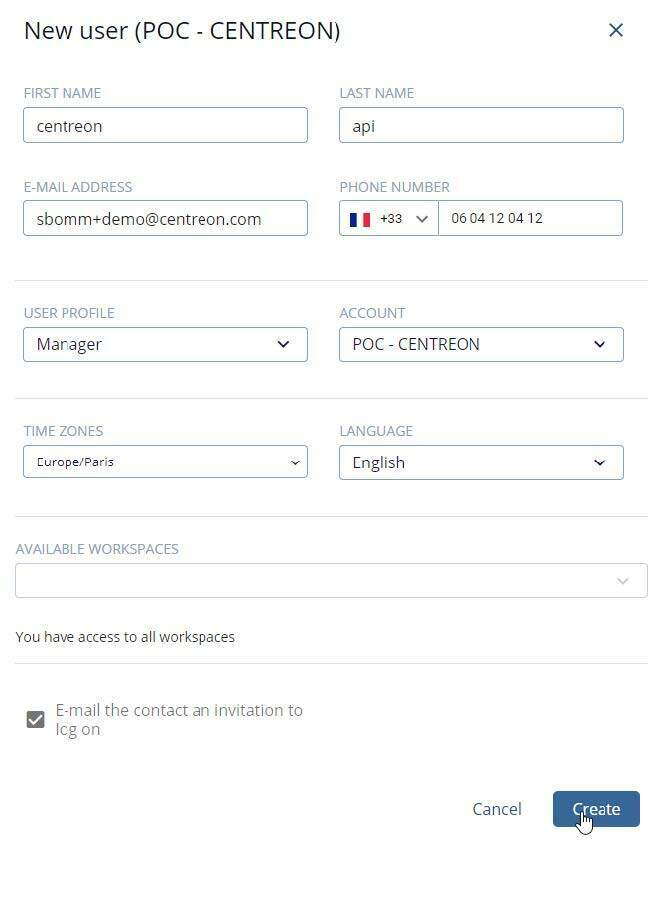
Warning: The user must have a valid e-mail address to finish the process and set a password. You can use the +something@domain.name syntax, as shown in the picture above or create a dedicated user.
Once you've received the e-mail and set your credentials, you're good to go to the Centreon UI and start collecting data.
Centreon configuration
-
Plugin Pack installation
First, connect to Centreon and go to the Configuration > Plugin Packs > Manager menu. From there, search for Ekara using the checkbox to find the Pack tile quickly:

Warning: If you can’t find the Pack, it’s because you’re using an offline license. Install the Pack RPM manually on your central server.
|
Click on the + sign to install the Pack. You should get something similar to the picture above.
To use the discovery, you need to install the centreon-plugin package on every poller expected to interact with Ekara APIs using this command:
yum install centreon-plugin-Applications-Monitoring-Iplabel-Ekara-Restapi-
Discover your Ekara config
To discover your Ekara configuration, go to the Configuration > Hosts > Discovery menu and use the Add button to create a new job. It will open a wizard where you can search for Ekara and give a unique name to your discovery job.
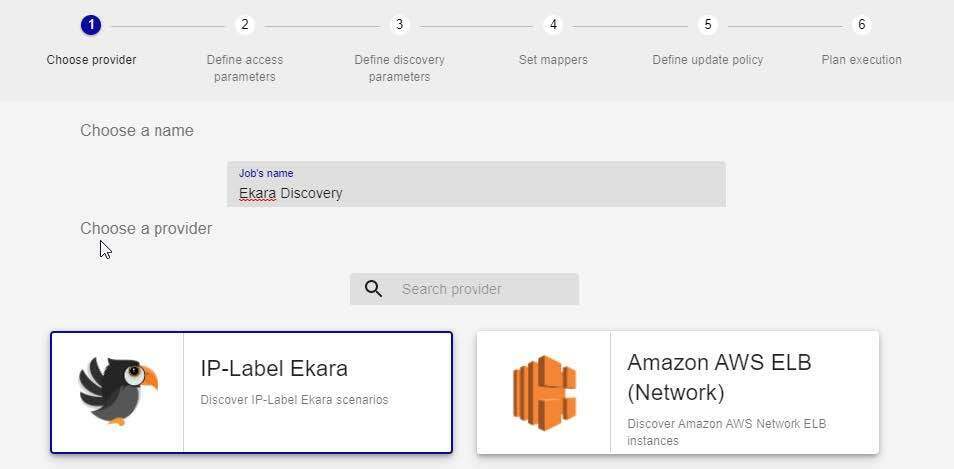
Choose the monitoring server from where you want to run your discovery command and sepcify the credentials configured at the beginning of this post. You can add the + sign on the right to create new ones if necessary.
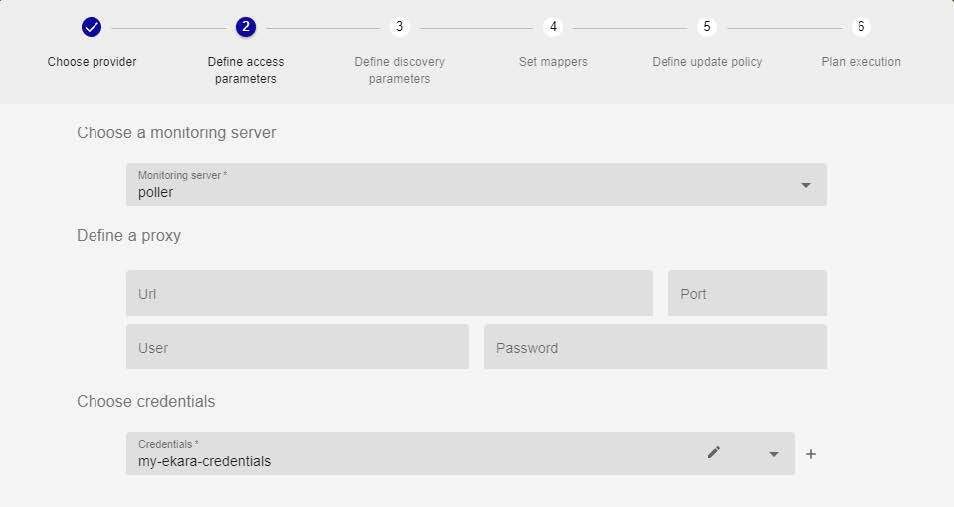
Then the third steps allow you to specify an additional option, proxy address or Ekara endpoint specificities:
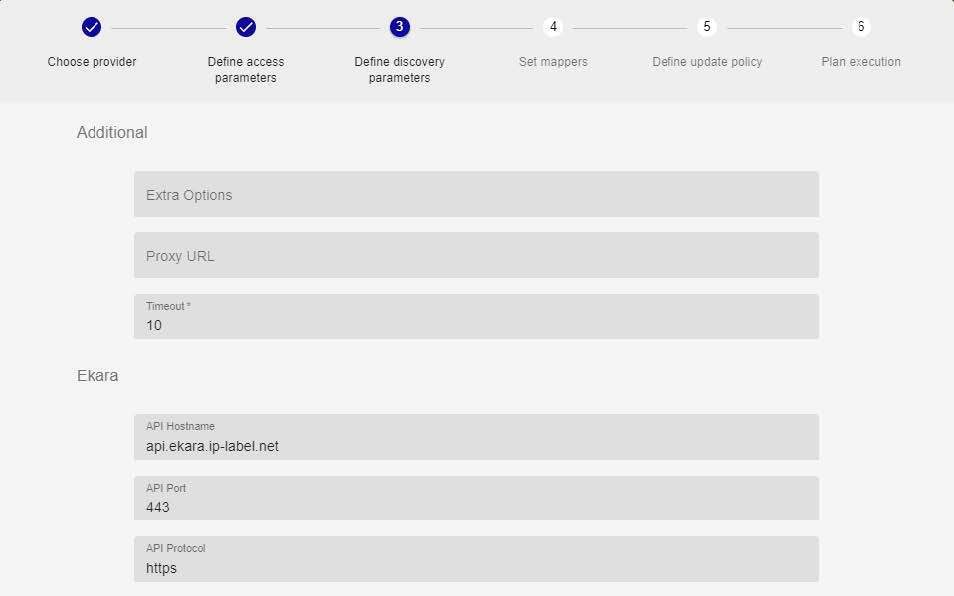
The steps 4, 5 and 6, respectively, offer the possibility to customise your mappers, define the update policy and choose between manual and automatic execution. After going through these, click on Finish to confirm your job configuration properties.
-
Display results and select new monitoring items
If the job succeeds, you will be able to display the results by using the right arrow appearing when mousing over the job execution line:
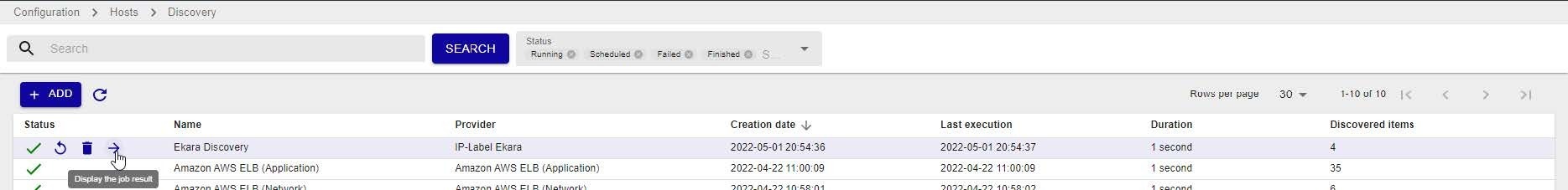
All measures configured on Ekara’s side the user has privileges for are listed:
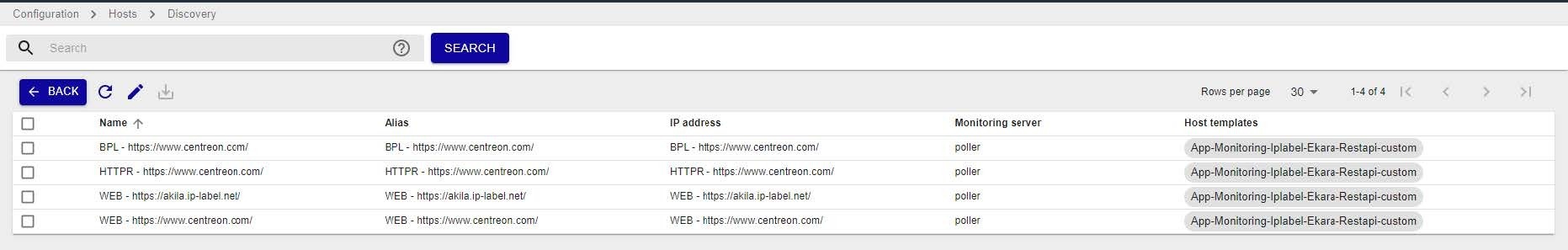
You can now tick the boxes on the left and use the (save icon).
-
Export your configuration and enjoy your new hosts
Go to Configuration > Pollers > Pollers and select the poller you used to discover Ekara scenarios. Generate and move configuration files and reload the monitoring engine.

Wait a few minutes for the scheduler to run the first checks, go to the Resource Status menu, et voilà!
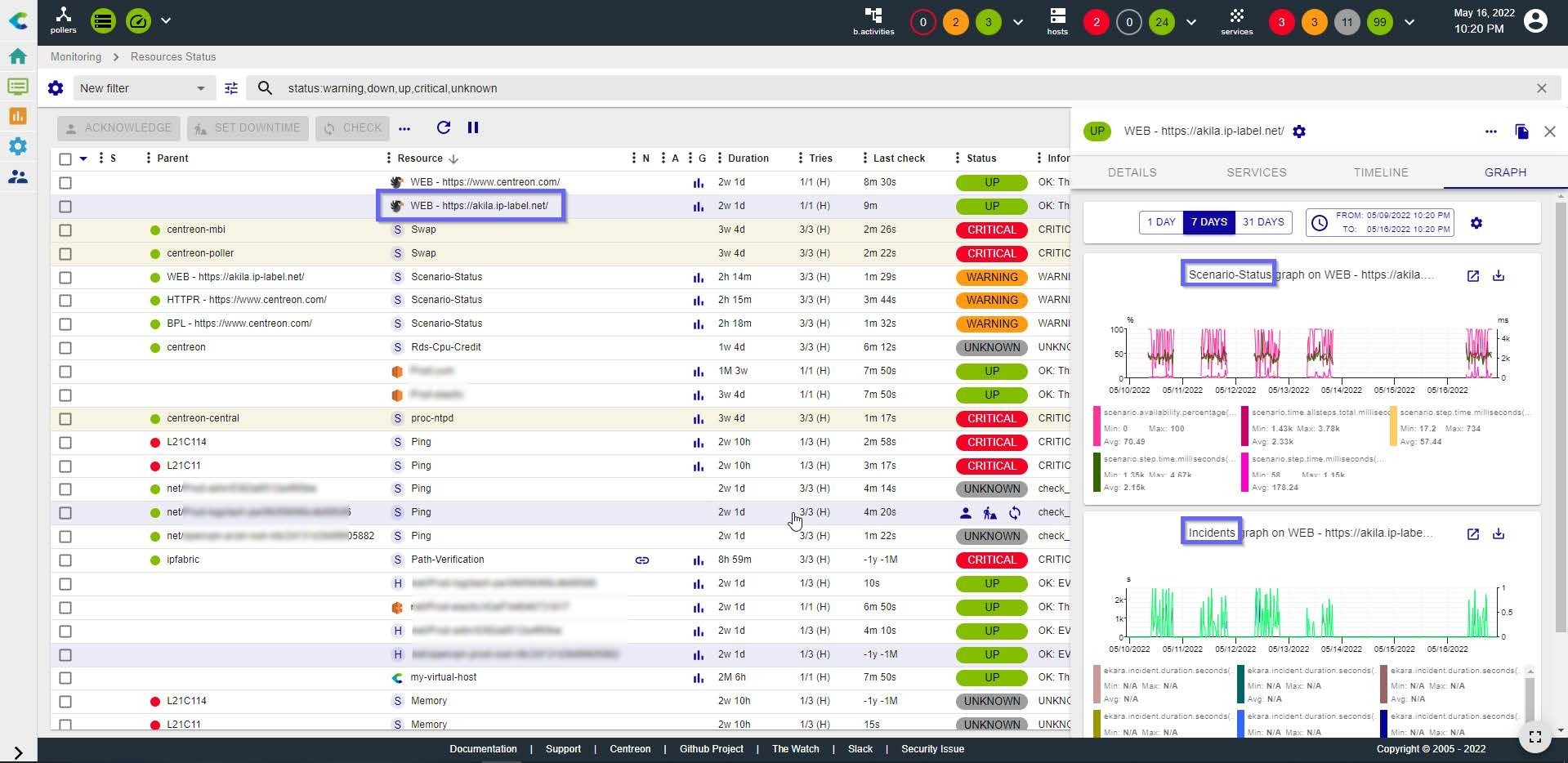
You’ll get two different services for every discovered item:
-
One gathering all scenario performance metrics like global availability, steps execution time, etc.
-
Another checking for open incidents or alarms within Ekara for a specific scenario.
You can get details of every metric and available template by checking the official Pack documentation.
-
To go further
Now that you have user experience key metrics measured with Ekara in Centreon, you can go further and try to get the most of this new integration!
Among other things, here are some leads:
-
correlate infrastructure data with user experience in your Business activities modelisations
-
use AI/ML Centreon capabilities and let our algorithms setting floating thresholds as user scenarios metrics are often appropriate candidates
-
think about Centreon connectivity capabilities and forward Ekara events and/or metrics to third-parties like your favourite analytics or ITSM platforms.




