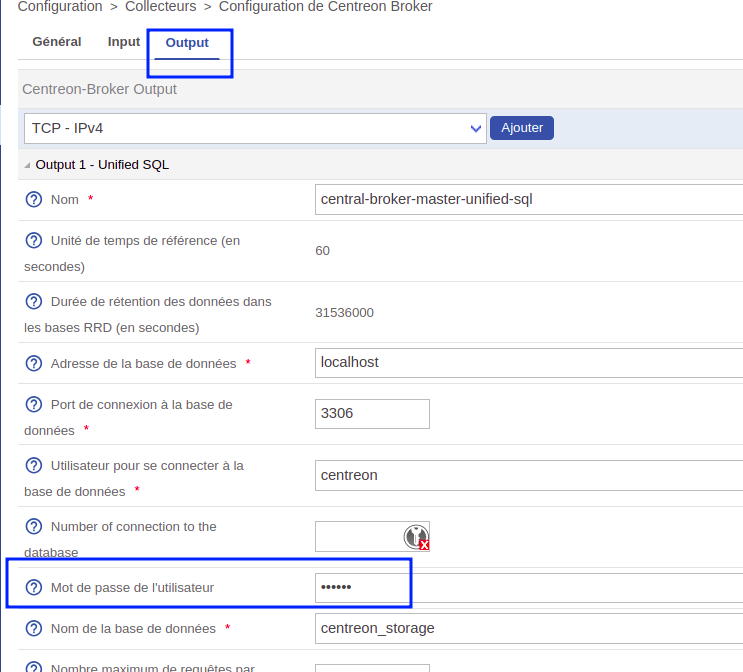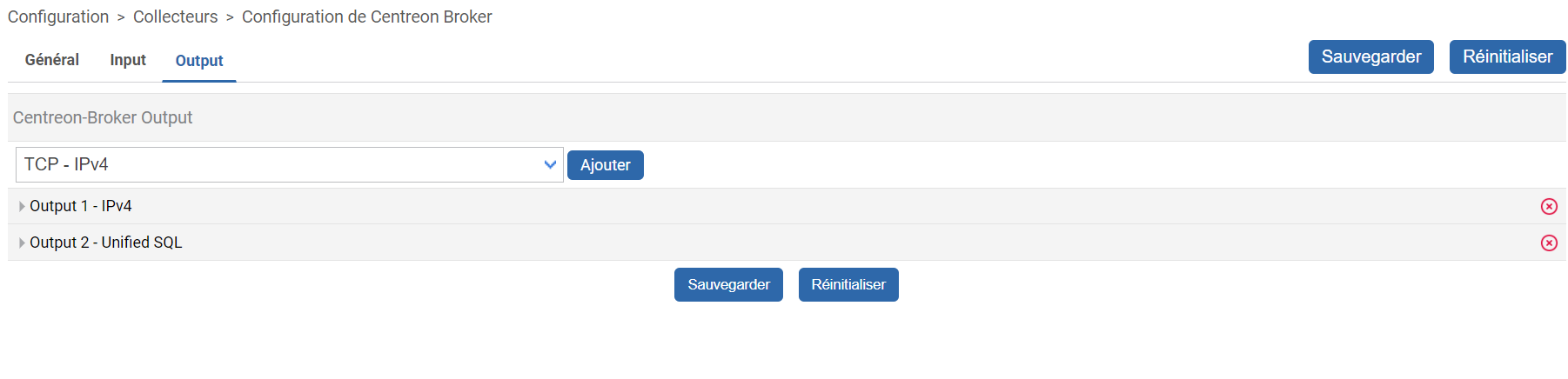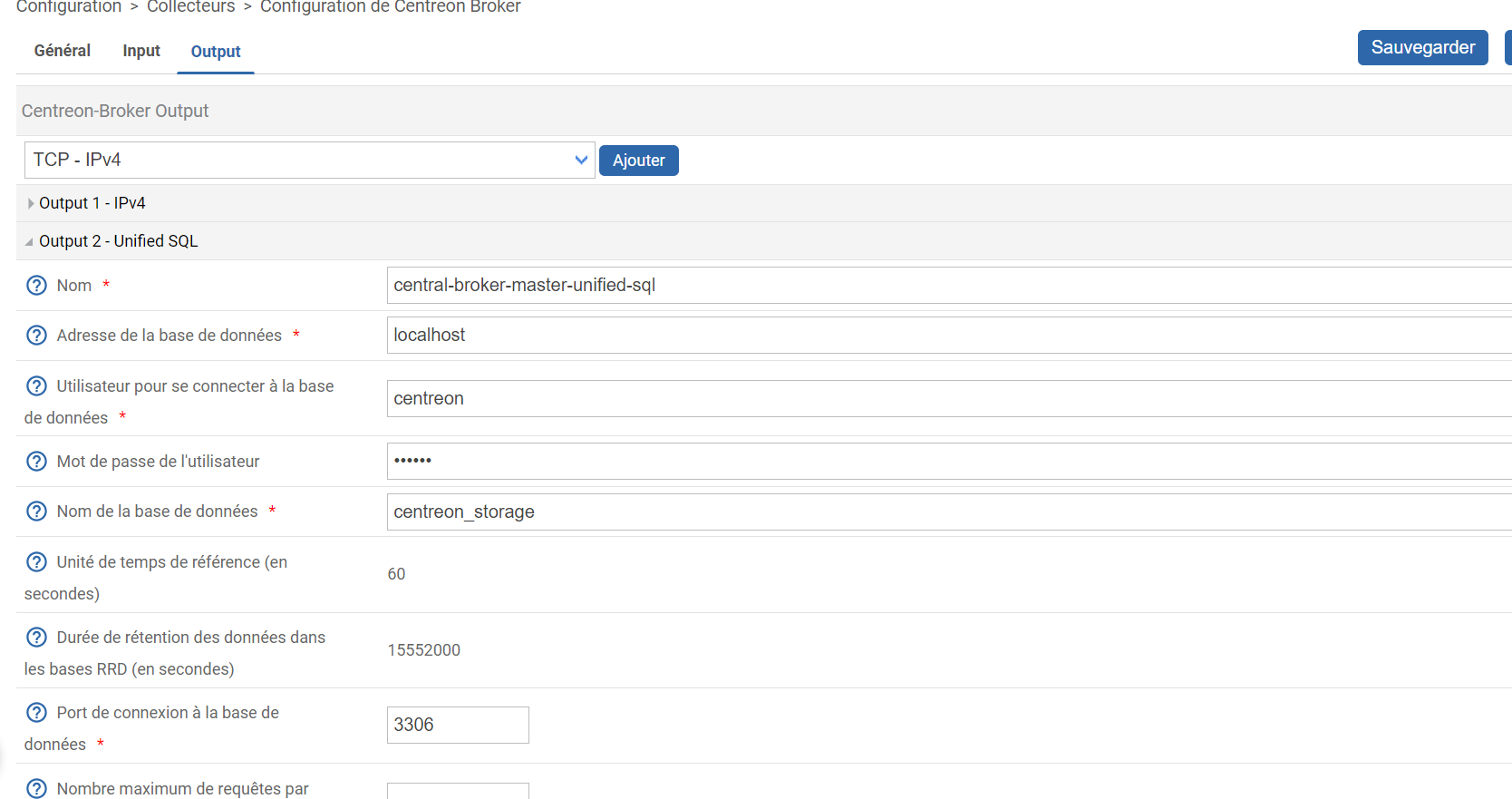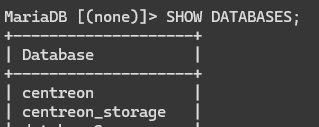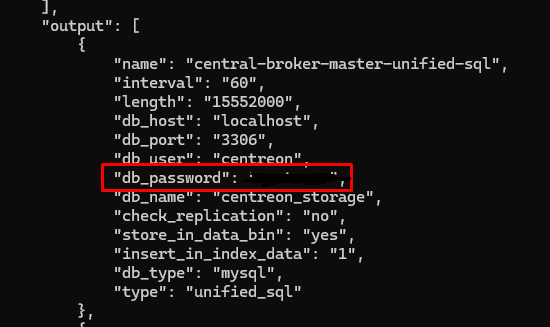Hi all
New problem. I have the following error (line 69) sometimes and that must explain why I have un incident on my mysql database.
password is set in :
/etc/centreon/centreon.conf.php
/etc/centreon/conf.pm
240724 9:53:56 11 Query SELECT nagios_server_id, command_file, cfg_dir, centreonbroker_cfg_path, snmp_trapd_path_conf, engine_start_command, engine_stop_command, engine_restart_command, engine_reload_command, broker_reload_command, init_script_centreontrapd FROM cfg_nagios, nagios_server WHERE nagios_server.id = cfg_nagios.nagios_server_id AND cfg_nagios.nagios_activate = '1'
11 Query SELECT `value` FROM options WHERE `key` = 'gorgone_illegal_characters'
66 Connect centreon@localhost on centreon using Socket
66 Query SET NAMES utf8
67 Connect centreon@localhost on centreon using Socket
67 Query SET NAMES utf8
66 Quit
67 Query SELECT `session_id` FROM session WHERE `session_id` = 'nikmbv8rjbipcr9nnklci1l2cs'
67 Query SELECT name FROM modules_informations
68 Connect centreon@localhost on centreon using Socket
68 Query SET NAMES utf8
68 Query SELECT `session_id` FROM session WHERE `session_id` = 'nikmbv8rjbipcr9nnklci1l2cs'
68 Query UPDATE `session`
SET `last_reload` = 1721807636, `ip_address` = '172.22.219.1'
WHERE `session_id` = 'nikmbv8rjbipcr9nnklci1l2cs'
68 Query SELECT `value`
FROM `options`
WHERE `key` = 'session_expire'
68 Query UPDATE `security_token`
SET `expiration_date` = 1721814836
WHERE `token` = 'nikmbv8rjbipcr9nnklci1l2cs'
68 Quit
67 Quit
240724 9:53:59 69 Connect centreon@localhost on centreon_storage using Socket
69 Connect Access denied for user 'centreon'@'localhost' (using password: YES)
240724 9:54:01 70 Connect centreon@localhost on centreon using Socket
70 Query SET NAMES utf8
71 Connect centreon@localhost on centreon_storage using Socket
71 Query SET NAMES utf8
70 Query SELECT id, running FROM cron_operation WHERE name LIKE 'centAcl.php'
70 Query UPDATE cron_operation SET running = '1', time_launch = 1721807641
WHERE id = 2
70 Query SELECT `key`, `value` FROM `options` WHERE `key` IN ('ldap_auth_enable', 'ldap_last_acl_update')
70 Query START TRANSACTION
70 Query SELECT auth.ar_id, auth.ar_sync_base_date, info.ari_value AS `interval`
FROM auth_ressource auth
INNER JOIN auth_ressource_info info ON auth.ar_id = info.ar_id
WHERE auth.ar_enable = '1' AND info.ari_name = 'ldap_sync_interval'
70 Query COMMIT
71 Query START TRANSACTION
71 Query DELETE FROM centreon_acl WHERE group_id NOT IN (SELECT DISTINCT acl_group_id
FROM `centreon`.acl_groups WHERE acl_group_activate = '1')
71 Query DELETE FROM centreon_acl WHERE group_id NOT IN (SELECT DISTINCT acl_group_id FROM `centreon`.acl_res_group_relations)
71 Query COMMIT
70 Query SELECT acl_res_id, all_hosts, all_hostgroups, all_servicegroups
FROM acl_resources WHERE acl_res_activate = '1'
AND (all_hosts IS NOT NULL OR all_hostgroups IS NOT NULL OR all_servicegroups IS NOT NULL)
70 Query START TRANSACTION
70 Query SELECT host_id FROM host WHERE host_id NOT IN (SELECT DISTINCT host_host_id
FROM acl_resources_host_relations WHERE acl_res_id = 1)
AND host_register = '1'
70 Query COMMIT
70 Query START TRANSACTION
70 Query SELECT hg_id FROM hostgroup
WHERE hg_id NOT IN (
SELECT DISTINCT hg_hg_id FROM acl_resources_hg_relations
WHERE acl_res_id = 1)
70 Query COMMIT
70 Query START TRANSACTION
70 Query SELECT sg_id FROM servicegroup
WHERE sg_id NOT IN (
SELECT DISTINCT sg_id FROM acl_resources_sg_relations
WHERE acl_res_id = 1)
70 Query COMMIT
70 Query SELECT DISTINCT acl_groups.acl_group_id
FROM acl_res_group_relations, `acl_groups`, `acl_resources`
WHERE acl_groups.acl_group_id = acl_res_group_relations.acl_group_id
AND acl_res_group_relations.acl_res_id = acl_resources.acl_res_id
AND acl_groups.acl_group_activate = '1'
AND (
acl_groups.acl_group_changed = '1' OR
(acl_resources.changed = '1' AND acl_resources.acl_res_activate IS NOT NULL)
)
70 Query UPDATE cron_operation
SET running = '0', last_execution_time = 0
WHERE id = 2
71 Quit
70 Quit
and the screenshot
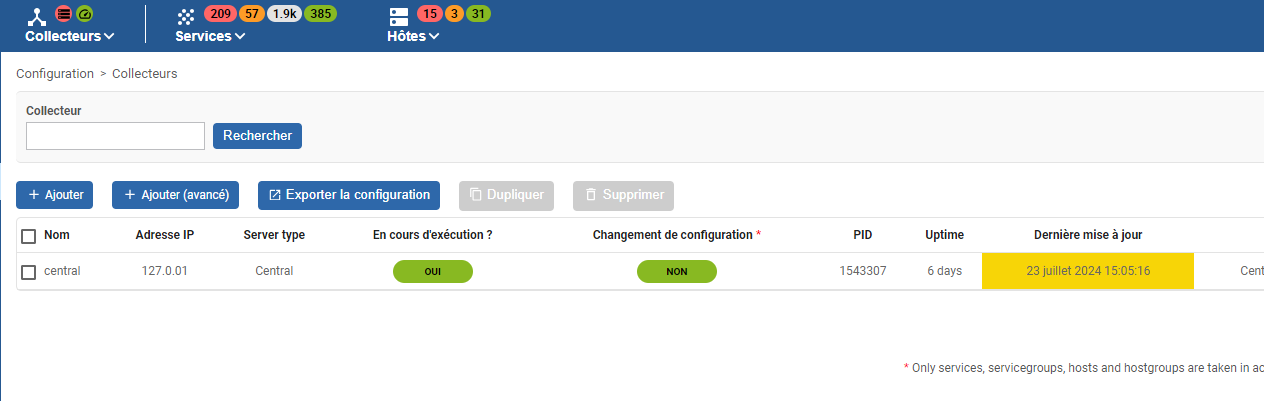
How can I find the cause of this error ?
thanks for help