Hello,
I need your help, the password of my centreon has expired, so I have to change it but when I try to change it I get an error "Width must be an integer"
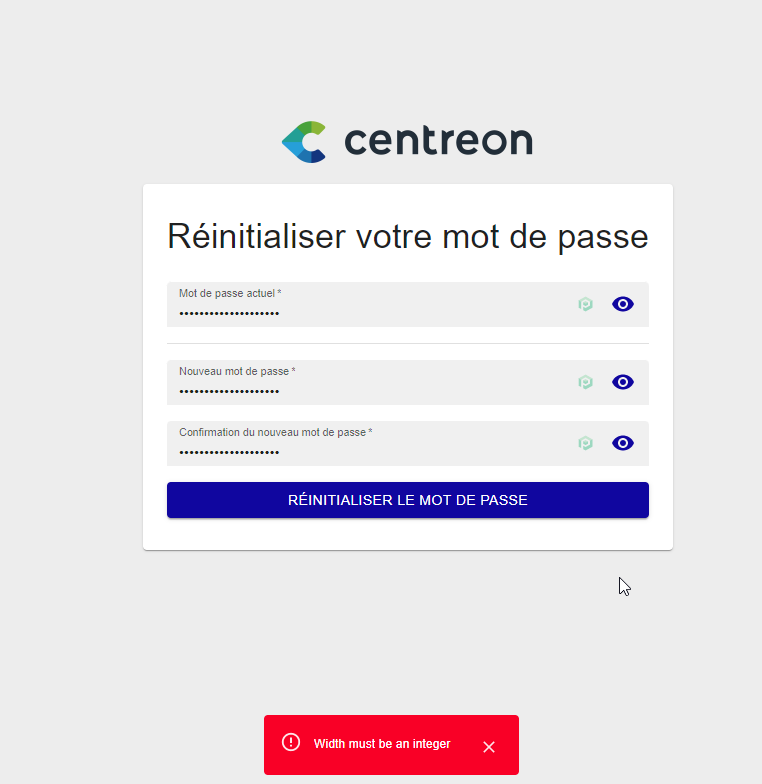
centreon 22.04
Hello,
I need your help, the password of my centreon has expired, so I have to change it but when I try to change it I get an error "Width must be an integer"
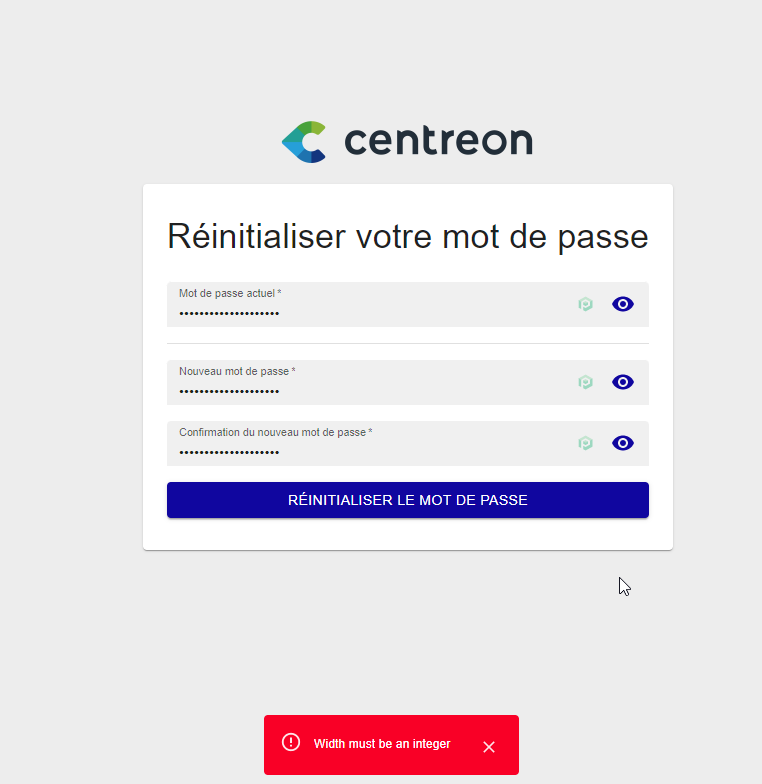
centreon 22.04
Best answer by Ov3rFlo
Hi,
To change the default password, connect to your server as root and run this command:
[root@centreon-central ~]# mariadb -u root -p
Enter password:
Welcome to the MariaDB monitor. Commands end with ; or \g.
Your MariaDB connection id is 14
Server version: 10.5.15-MariaDB MariaDB Server
Copyright (c) 2000, 2018, Oracle, MariaDB Corporation Ab and others.
Type 'help;' or '\h' for help. Type '\c' to clear the current input statement.
MariaDB [(none)]> use centreon;
Reading table information for completion of table and column names
You can turn off this feature to get a quicker startup with -A
Database changed
MariaDB [centreon]> INSERT INTO contact_password (password, contact_id, creation_date) VALUES ('$2y$10$ubq1hJ9z3YPXBhejjae.Ie9u3AcMrwFNImPhOnnkLmEoNtwRGwNrC', 1, (SELECT UNIX_TIMESTAMP(NOW())));
Query OK, 1 row affected (0.002 sec)
Now you can connect to Centreon with the login/password: admin/centreon
Don't forget to change this password by editing your profile !
No account yet? Create an account
Enter your E-mail address. We'll send you an e-mail with instructions to reset your password.