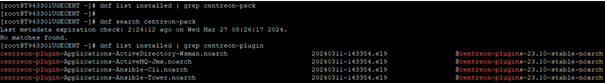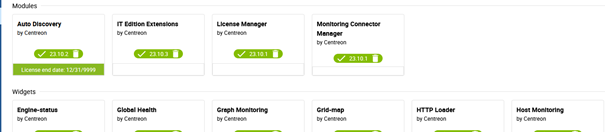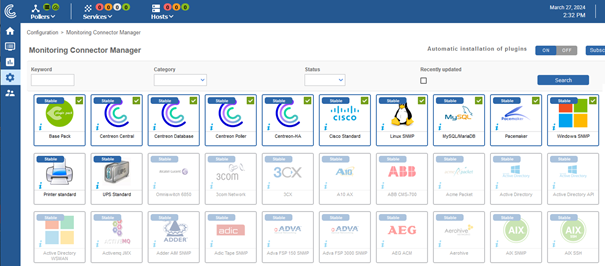Bonjour,
Je viens d’activer une licence IT100 sur une installation récente de Centreon 23.10 sur AlmaLinux 9.
Je pensais que les connecteurs seraient utilisables après l’activation de la licence.
Mais les connecteurs sont toujours indisponibles. Comment les activer ?
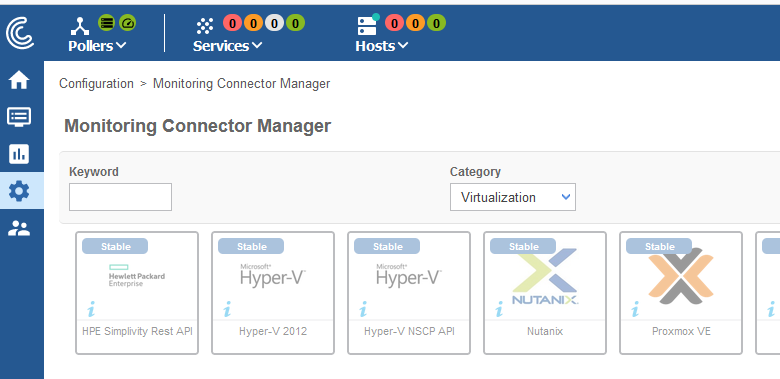
Merci