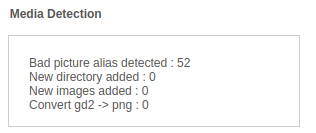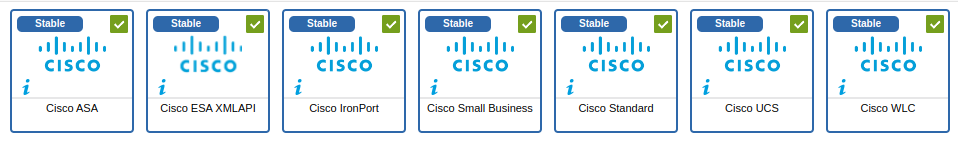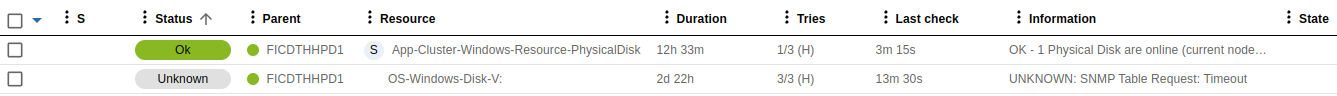Hi,
I have a strange display issue. I already opened a ticket to the support but I wonder if I’m the only one to get this:
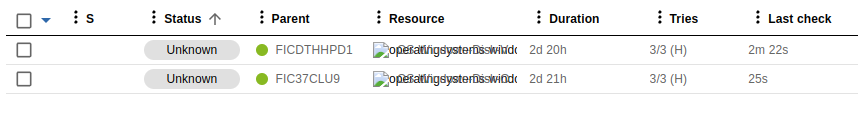
Version is 22.10.4-1. I know there is a 22.10.5-2 available, I’ll make the update soon. But anyway I haven’t seen anything regarding display issue in the release note.
I have another example:
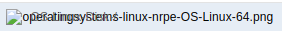
(service name is “OS-Linux-Disk-/”)
I realize that it looks like that’s the missing icon that breaks the display… I’ll add the missing icon to see if it makes it better.