Hello, I have set up a remote poller that I am trying to connect to my central server. Both servers are running Alma OS 8.1, with Centreon version 24.04.5 for the central server and version 24.04.6 for the poller. I followed the documentation to do this, and when I run the command:
/usr/share/centreon/bin/registerServerTopology.sh -u <API_ACCOUNT> -t remote -h <IP_TARGET_NODE> -n <REMOTE_SERVER_NAME> --insecure
a connection is established. However, after adding it in the Centreon GUI, the poller remains in a "not running" state, and I have no errors during the exports. file:
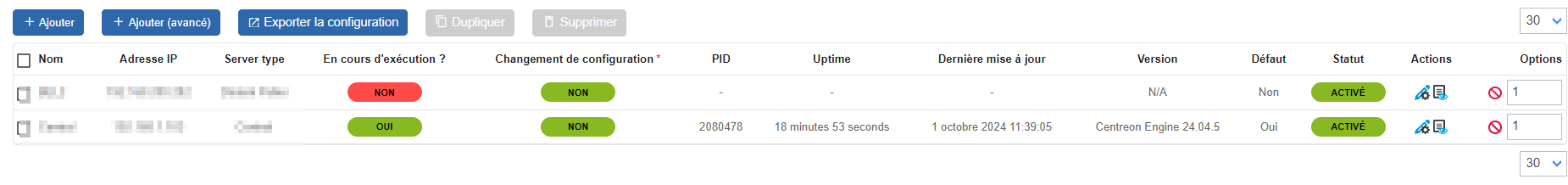
I noticed the following error in the Gorgone log :
2024-10-01 05:28:36 - ERROR - [proxy] Send message problem for '21':
2024-10-01 05:29:26 - ERROR - curl perform error: SSL peer certificate or SSH remote key was not OK
2024-10-01 05:29:26 - ERROR - [autodiscovery] -class- host discovery - cannot get platform versions - http request error
2024-10-01 05:29:36 - ERROR - [proxy] Send message problem for '21':



