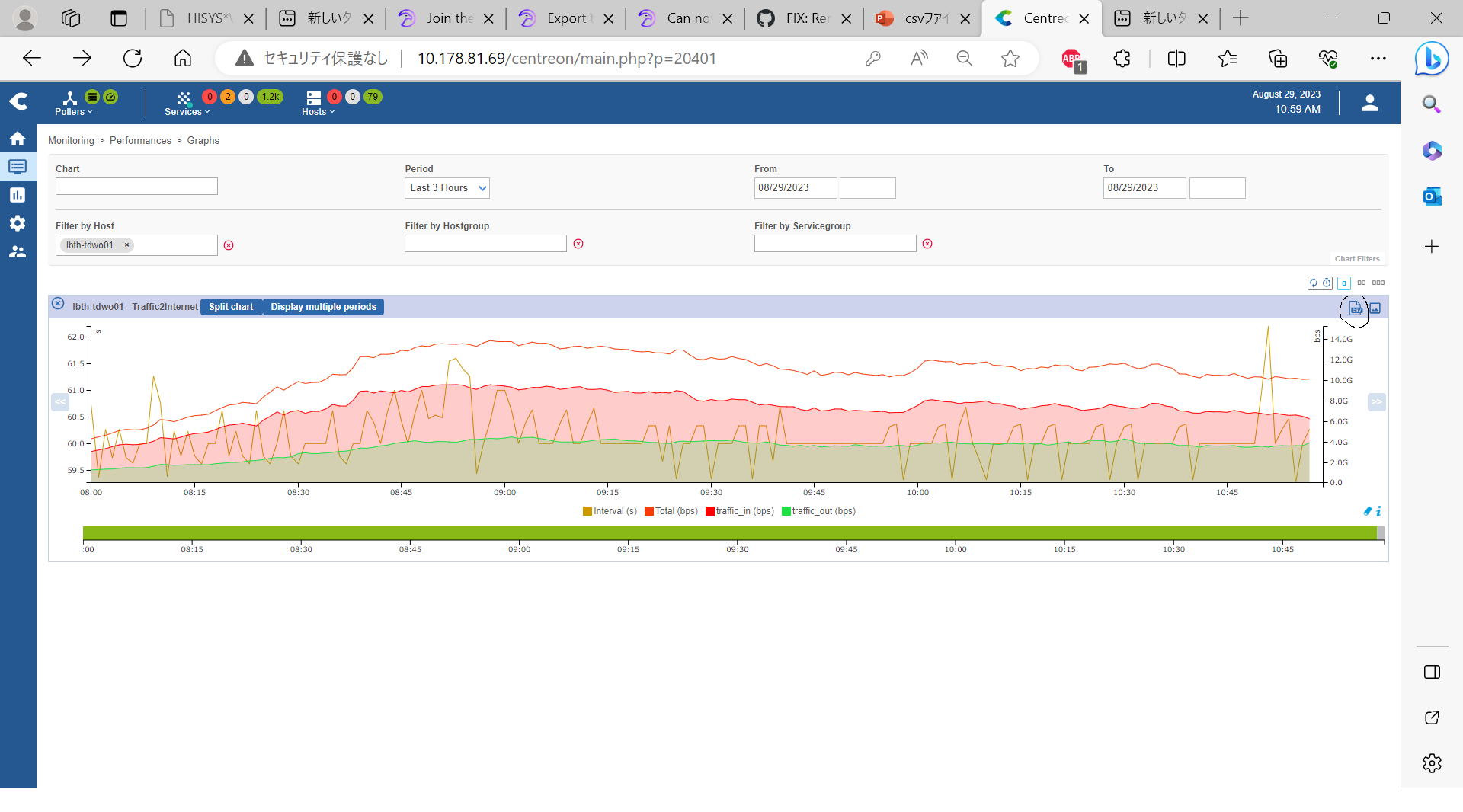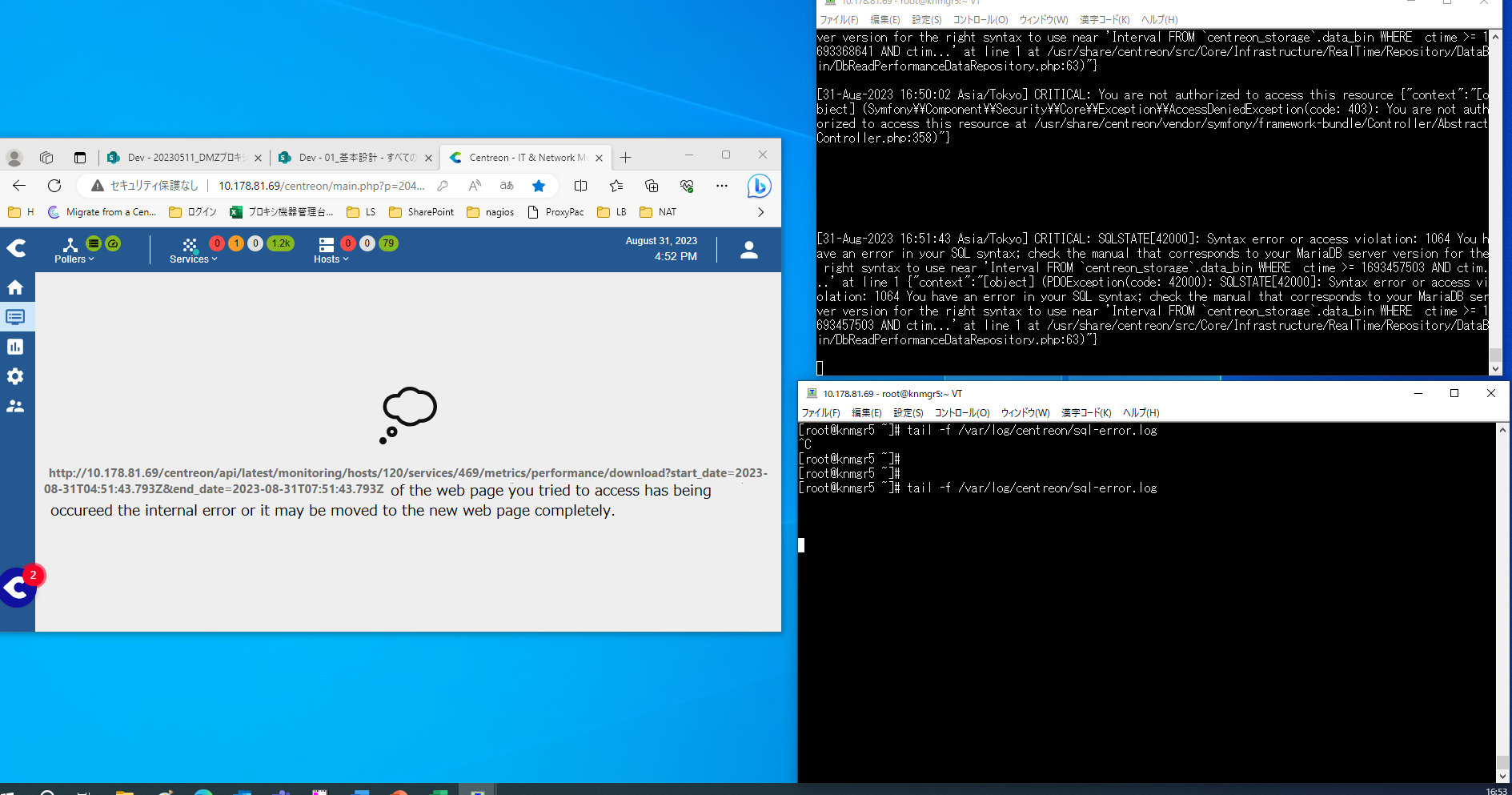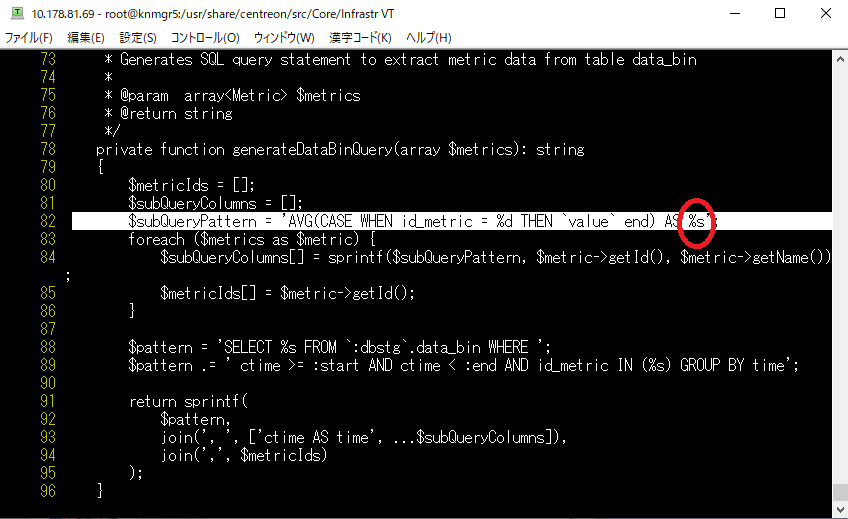Hello,
after upgrading RHEL8.7 from Centreon 3.4 to latest 22.10, Im unable to export CSV performance data from graphs. Once I click on the button (see picture below). I get redirected to a page; which indicates the page your tried to access has being iternal error occurered or the web page has moved to the new web page completely - same thing happens if I export CSV directly from performances page. Oddly exporting timeline and graph pictures works fine.