How i can do and what’s the steps for this different VG and partition in debian installation?
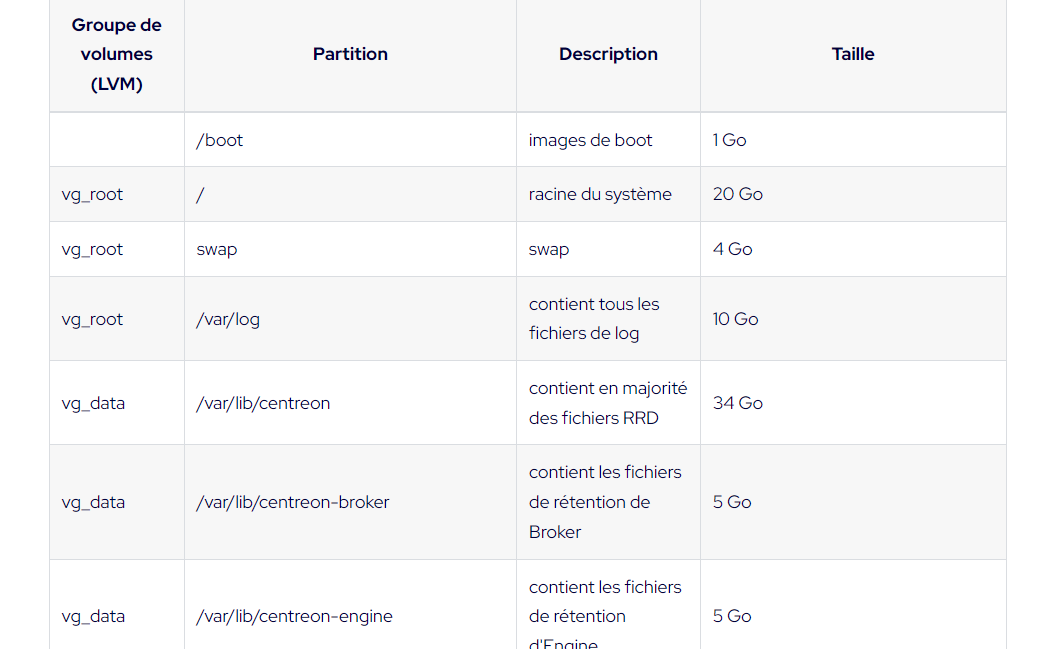
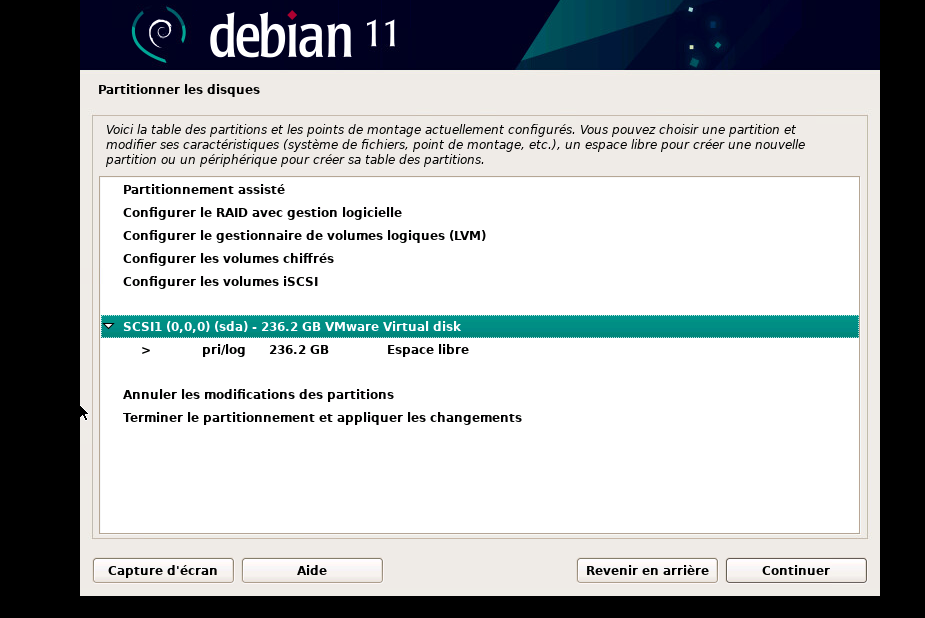
i’ve never used LVM utilisation to prepare my disk ^^’
No account yet? Create an account
Enter your E-mail address. We'll send you an e-mail with instructions to reset your password.