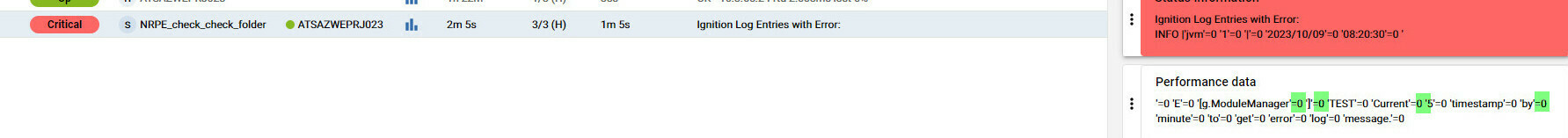HI Team,
I have successfully implemented a PowerShell script to check error logs, which is executed by the NSClient++ agent, and everything is functioning correctly. However, regarding the display view, could you advise on how to eliminate the values with a length of zero in the status information and performance data bar? Is there a setting within Centreon where I can configure this? Thank you.