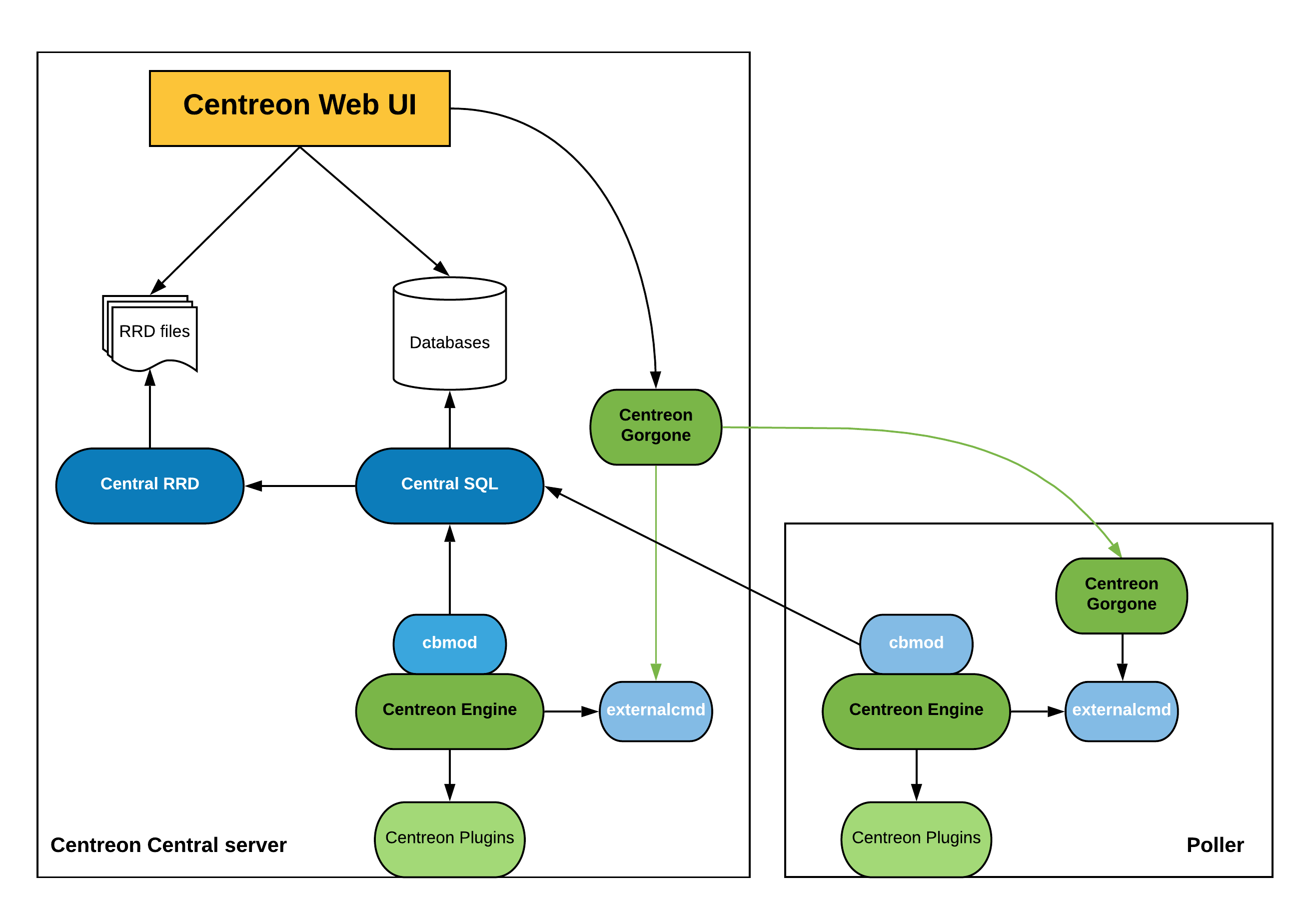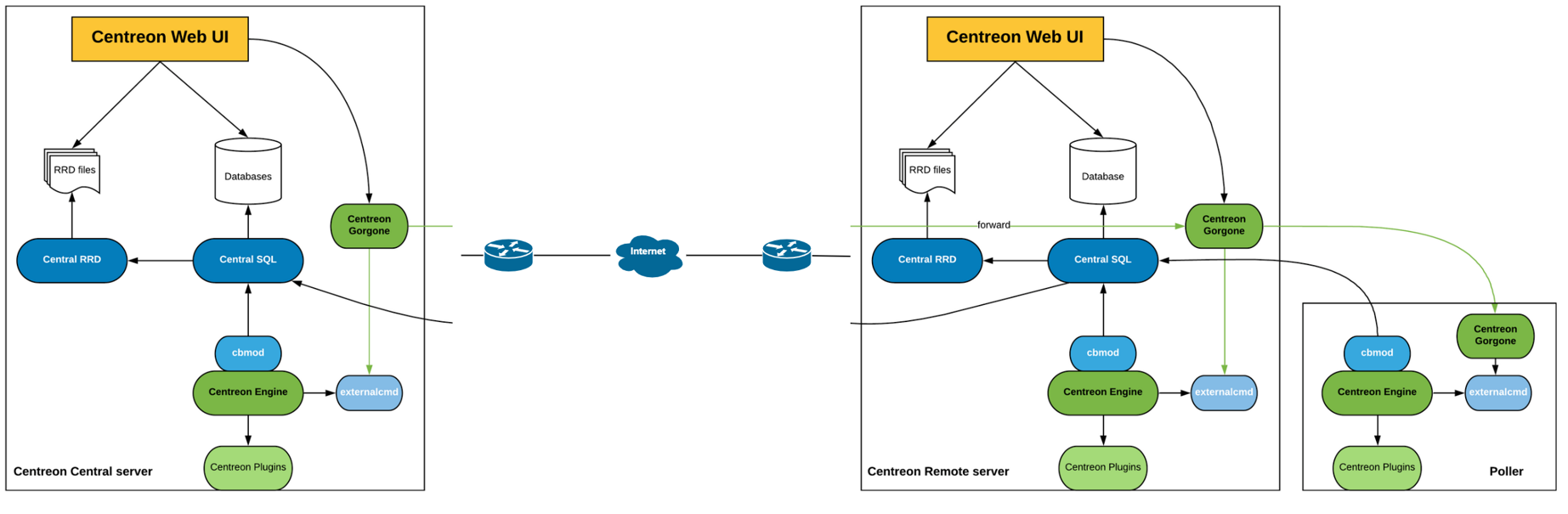I don’t undeerstand in the documentation how to add a remote server in a dmz.
The remote server can connect to internet but is not accessible from.
When I use registerServerTopology.sh on the remote server, I have a 500 error.
In the log on the central, the error is “no route to host”.
Am I clear ?