Hi,
I’ve been asked by a user what this new icon, if it has a particular meaning:
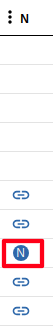
The service has no Note URL defined, but its parent template has. could it be the reason for the presence of this icon?
(Centreon Web 22.10.15)
Hi,
I’ve been asked by a user what this new icon, if it has a particular meaning:
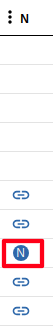
The service has no Note URL defined, but its parent template has. could it be the reason for the presence of this icon?
(Centreon Web 22.10.15)
Best answer by ponchoh
This is how I have it
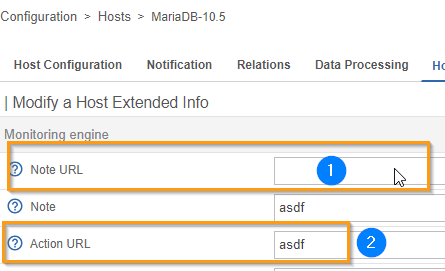
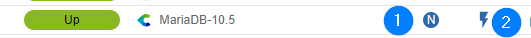
No account yet? Create an account
Enter your E-mail address. We'll send you an e-mail with instructions to reset your password.