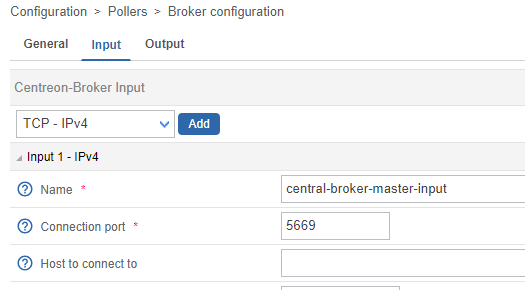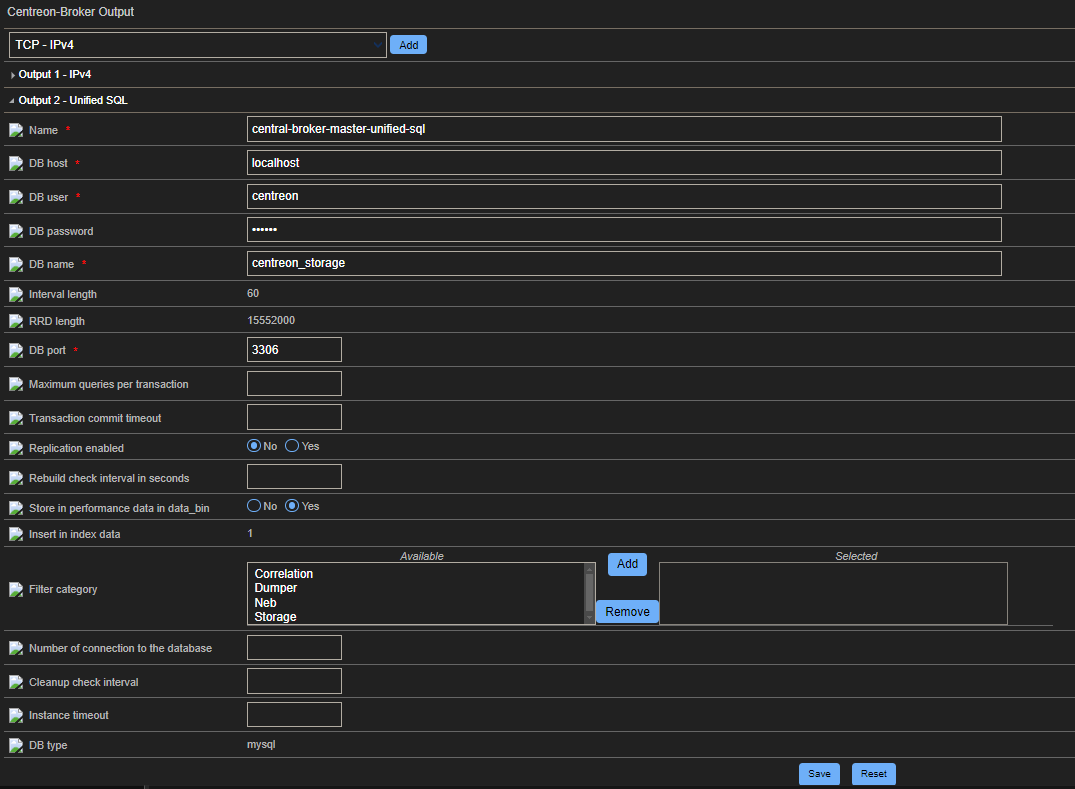Hi !
Since an upgrade of Centreon 22.10 to 23.10 and a change of database password, i have a database issue and poller not running
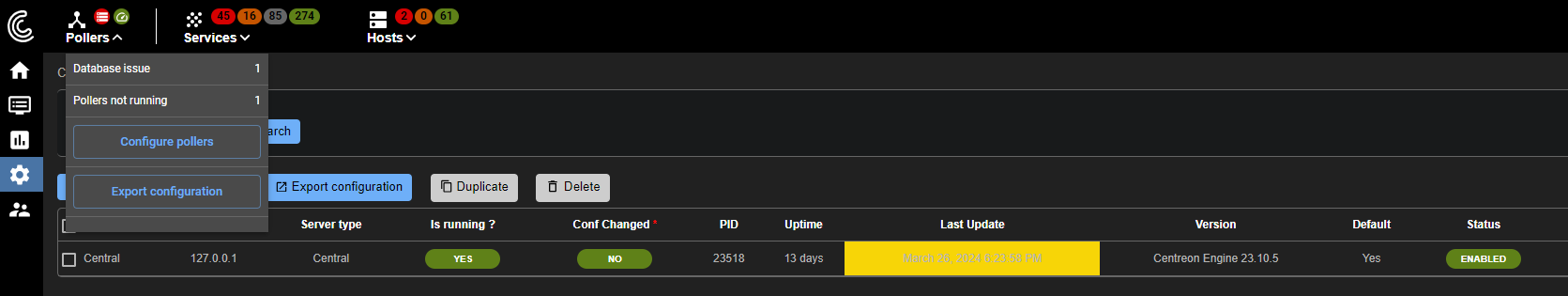
all services is up.
In central broker master log we have any errors :
cat /var/log/centreon-broker/central-broker-master.log
[2024-04-08T17:00:23.324+00:00] [tcp] [error] TCP: Connection refused to localhost:5671
[2024-04-08T17:00:23.324+00:00] [processing] [error] failover central-broker-master-input: global error: failover: 'central-broker-master-input' cannot connect endpoint.
we should not have modified the database at the same time, we modified the passwords in the conf files. Maybe we missed something?
Thanks for your help 🙏