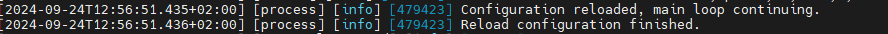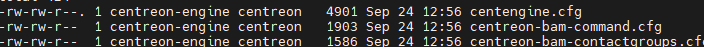Hi,
since I have updated my server from SL7/Centreon 19 to RH8/Centreon 24 , if I change the IP of a host, the update doesn’t apply when I export the conf as usual. The check continue with the old IP.
Then, I need to go to the server shell and restart the centreon service to make it work.
Any idea ? Did I miss something during the update process ?
Regards,
JF