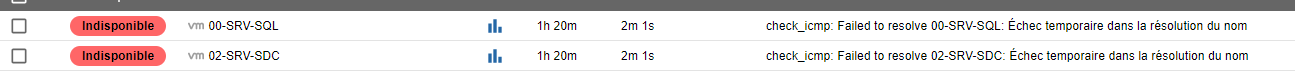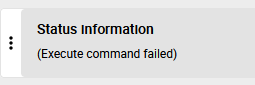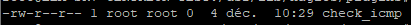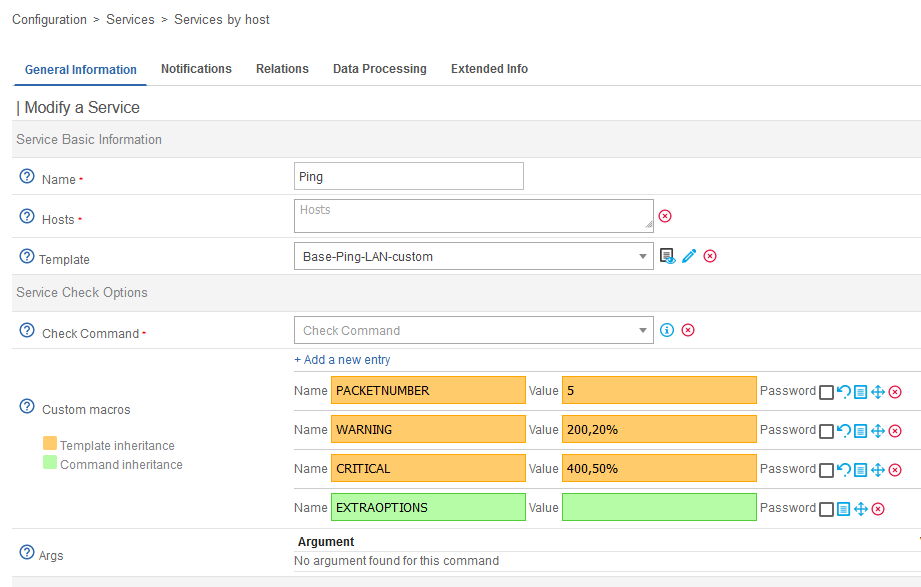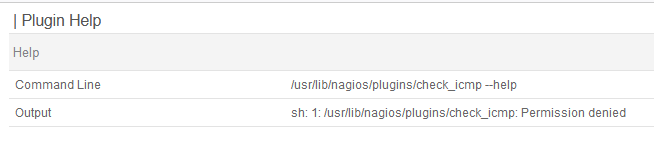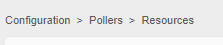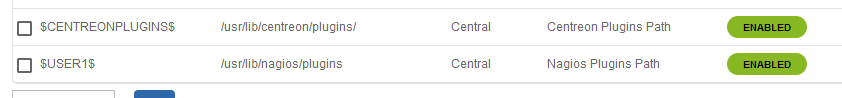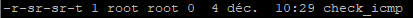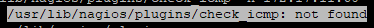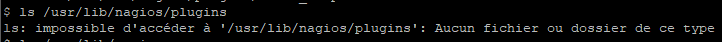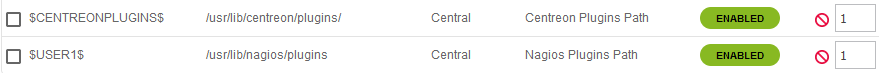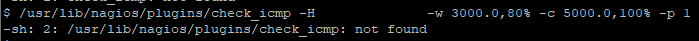bonjour à tous,
Suite à une auto-découverte sur Centreon 23.04 (sous debian11), j’ai bien une remontée de mes VMs (Windows Serveur) mais j’obtiens ceci:
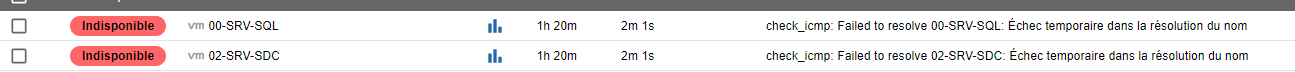
J’ai pourtant vérifié les droits dans “ /user/lib/nagios/plugins “ de check_snmp.pl (root en propriétaire avec lecture/écriture) . Donc je ne vois pas d’ou celà pourrais venir...ma config ip debian?
Merci d’avance de vos retour et solutions si vous avez :) !