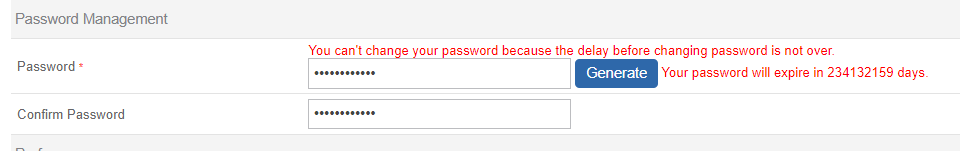Dear
I did a fresh VMware 23.04 installation. I have 3 problems with this installation.
Error message :
- Connection-Time : CRITICAL: Cannot connect: Access denied for user 'centreon-engine'@'localhost'
- proc-rsyslogd : Number of current processes running: 0
-
proc-postfix : Number of current processes running: 0
Also, during server reboot, wait 30 minutes before data refresh. I think about first error message
Centreon also does not want to change the administrator password
Thanks to help me
J'ai fait une nouvelle installation VMware 23.04. J'ai 2 porblèmes avec cette installation.
Message d'erreur
- Connection-Time : CRITICAL: Cannot connect: Access denied for user 'centreon-engine'@'localhost'
- proc-rsyslogd : Number of current processes running: 0
-
proc-postfix : Number of current processes running: 0
Egalement, lors du redémarrage serveur, il faut attendre 30 minutes avant l'actualisation des données
Centreon ne veut pas non plus changer le mot de passe administrateur
Merci de votre aide