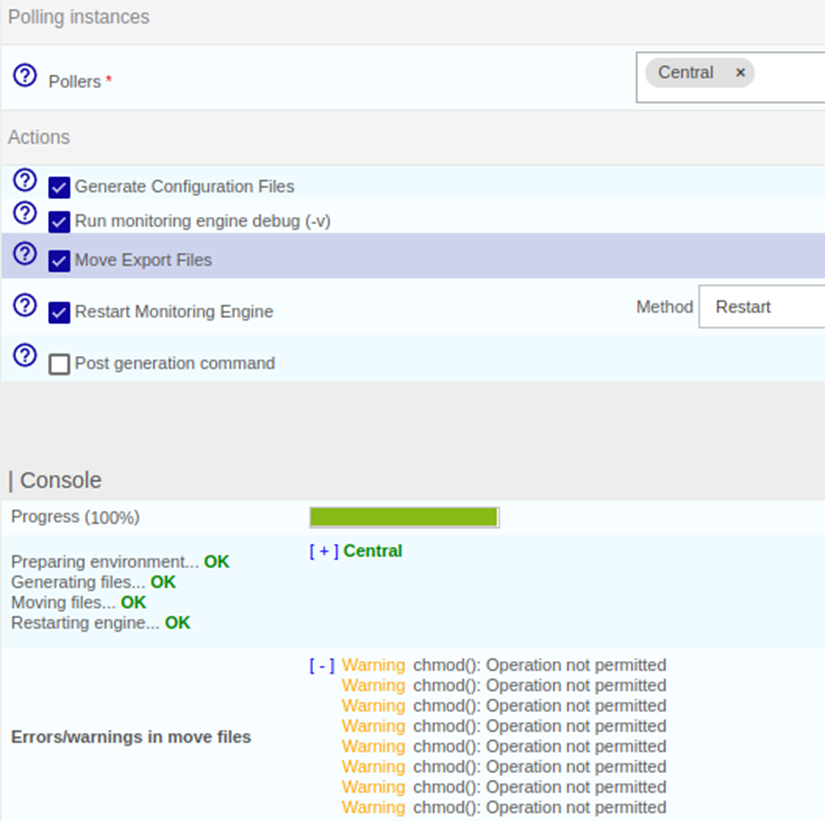It’s all in the title: after several months of effort and thanks to the active support of many members in this group, the Centreon monitoring platform is now fully packaged for the Debian 11 Linux distribution. We passed the General Availability status this week!
This is applicable to both the open source and commercial editions of Centreon and available for software versions 22.04 and above.
Read this chapter in the online documentation to understand how to use the Debian 11 packages.
It is now time to rename this group from “Debian Support Beta Program” to “Centreon Debian User Group”.
This group is where the community of users hosting their Centreon Platform on a Debian distribution can help each others and share their experience. We’re convinced early beta testers who started this group will be keen in answering questions of newcomers to the world of Centreon x Debian 11!