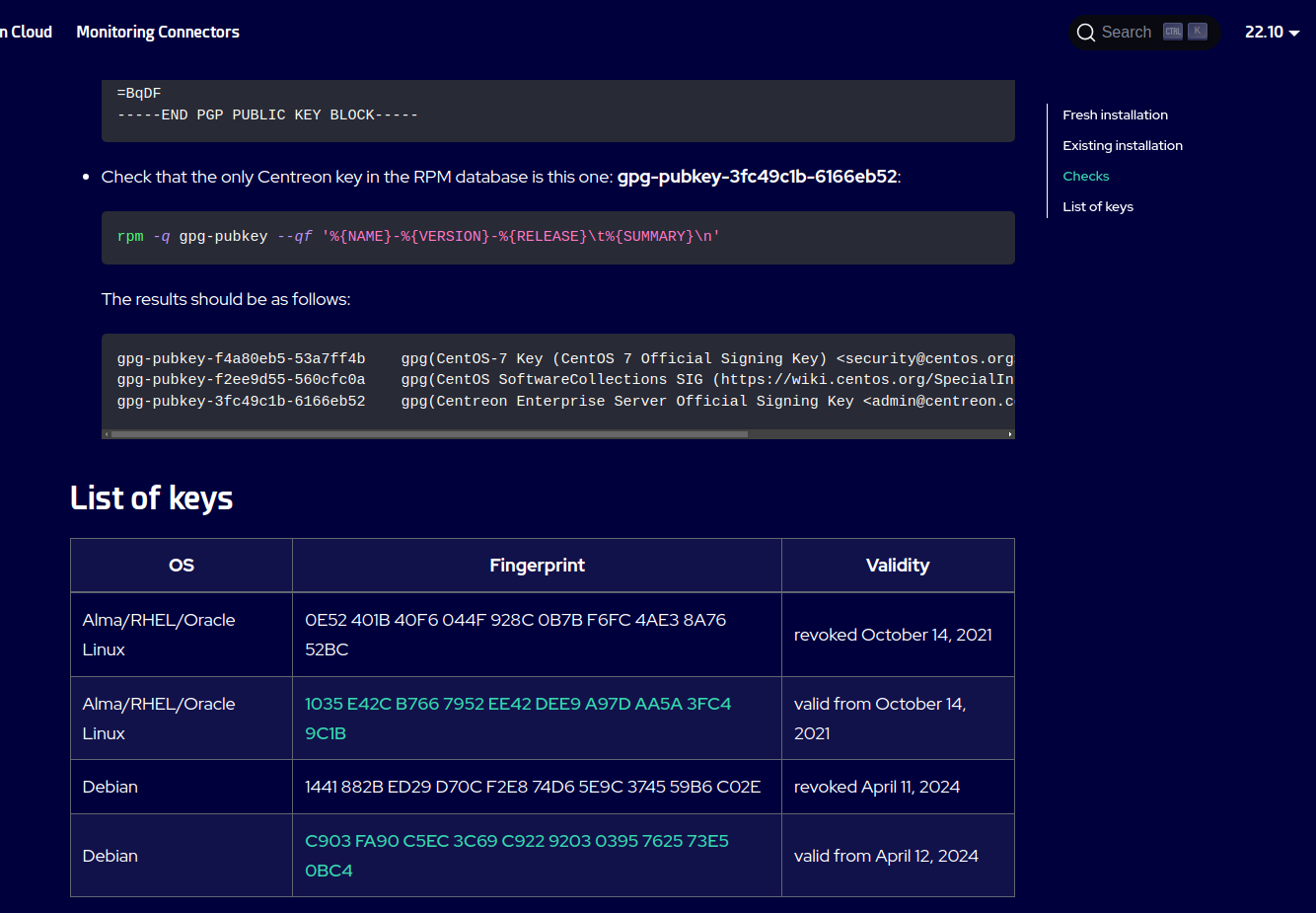Hi all, wanted to update to 23.10.11 from 23.10.10 and are getting the following Errors - pls advice.
W: An error occurred during the signature verification. The repository is not updated and the previous index files will be used. GPG error: https://packages.centreon.com/apt-plugins-stable bullseye InRelease: The following signatures couldn't be verified because the public key is not available: NO_PUBKEY 0395762573E50BC4
W: An error occurred during the signature verification. The repository is not updated and the previous index files will be used. GPG error: https://packages.centreon.com/apt-standard-23.10-stable bullseye InRelease: The following signatures couldn't be verified because the public key is not available: NO_PUBKEY 0395762573E50BC4
W: An error occurred during the signature verification. The repository is not updated and the previous index files will be used. GPG error: https://packages.centreon.com/apt-connectors-stable bullseye InRelease: The following signatures couldn't be verified because the public key is not available: NO_PUBKEY 0395762573E50BC4
W: Failed to fetch https://packages.centreon.com/apt-plugins-stable/dists/bullseye/InRelease The following signatures couldn't be verified because the public key is not available: NO_PUBKEY 0395762573E50BC4
W: Failed to fetch https://apt.centreon.com/repository/22.10-plugin-packs/dists/bullseye/InRelease The following signatures couldn't be verified because the public key is not available: NO_PUBKEY 0395762573E50BC4
W: Failed to fetch https://packages.centreon.com/apt-standard-23.10-stable/dists/bullseye/InRelease The following signatures couldn't be verified because the public key is not available: NO_PUBKEY 0395762573E50BC4
W: Some index files failed to download. They have been ignored, or old ones used instead.