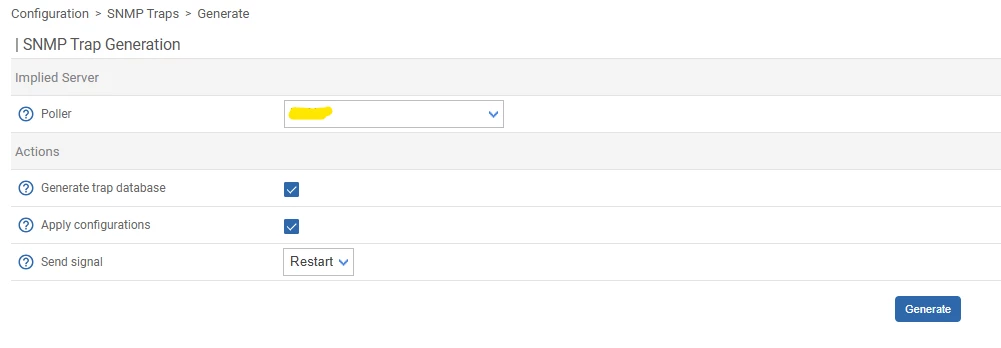Hi guys
After installing a poller in version 23.10, I cannot start the centreontrapd service because of the following error, do you have any idea how to correct this?
2024-05-02 11:35:31 - ERROR - 1654796 - MySQL error: no such table: cfg_nagios (caller: centreon::script::centreontrapd:/usr/share/perl5/vendor_perl/centreon/script/centreontrapd.pm:1233)
Query: SELECT `command_file` FROM `cfg_nagios` WHERE `nagios_activate` = '1' LIMIT 1
OS : Redhat 8.8
cdt