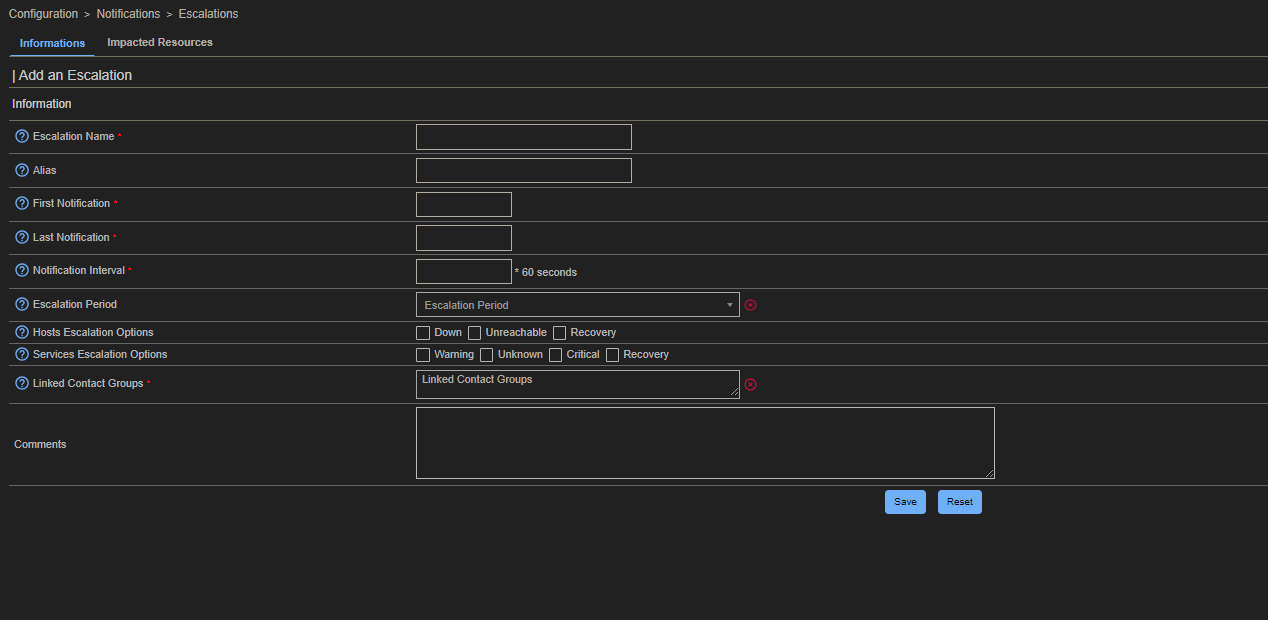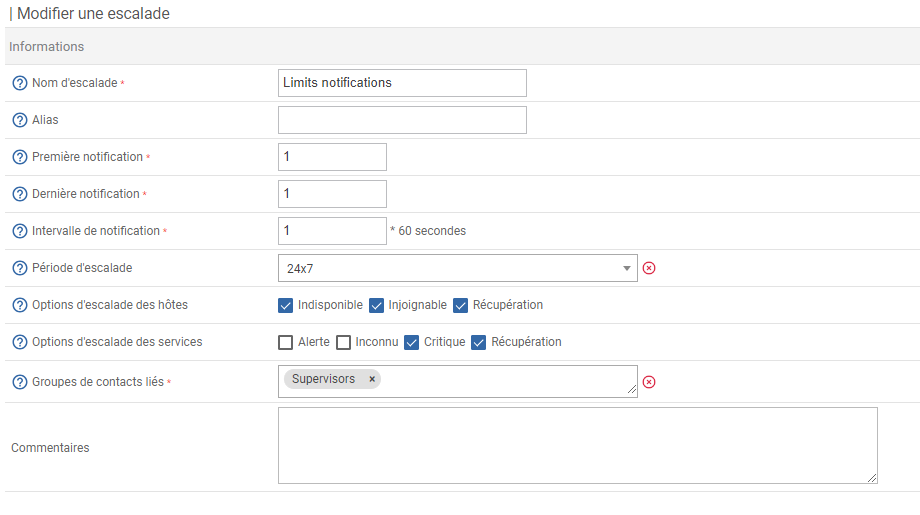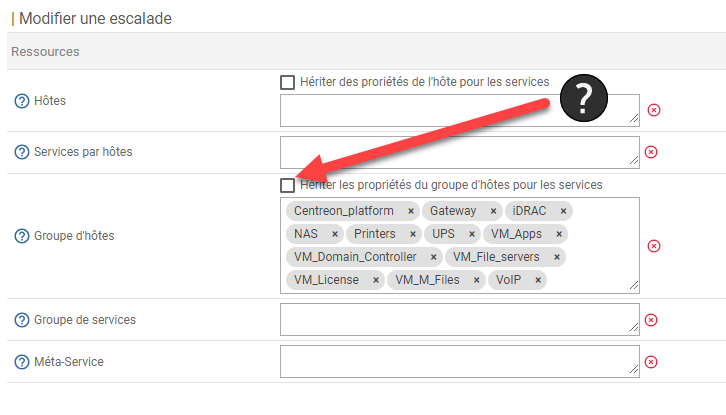Hello everyone,
I am creating a new topic because, despite multiple readings of the documentation on notifications, I still can't refine my notification settings as I would like.
Currently, my hosts (e.g., a server) need to send me an alert immediately when they stop responding. I have configured the notifications like this, and it seems to be working quite well.
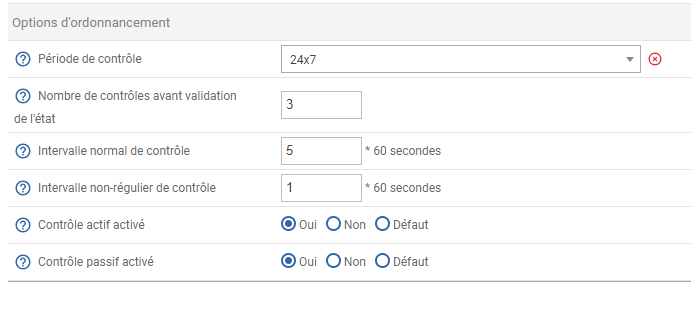
Our biggest problem now is the service notifications. Indeed, as soon as a server's memory is saturated or the CPU is saturated for 15 minutes, I receive an alert. With the number of servers we have, this quickly becomes unmanageable.
I know on which servers it is “normal” to reach these thresholds, and I would like to receive a single alert, for example, only if the 95% threshold is reached for more than an hour.
Similarly, I have a disk on a server that is always at 98% capacity. I would like to stop receiving a daily alert about this.
Here is how I have configured the notifications for RAM memory, for example:
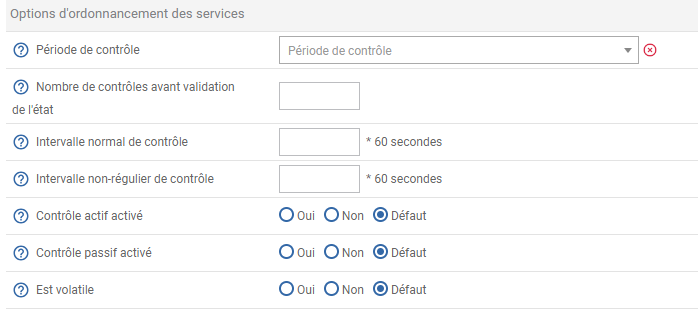
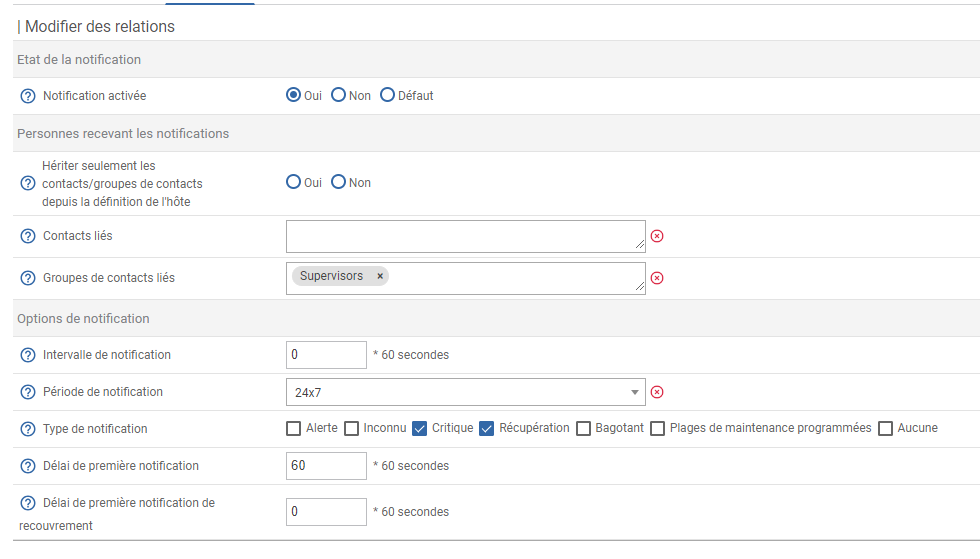
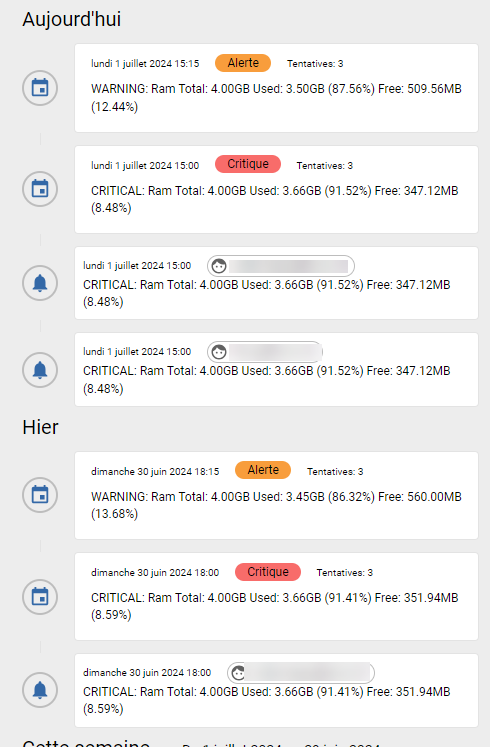
Thank you in advance for your help.