Hello everyone,
Currently deploying an Debian11 poller to my infrastructure, I encounter issues when I want to install new package :
Unable to locate package centreon-plugin-Network-Aruba-Aoscx-Snmp
I tried to remove then re-set the repo following the guide https://docs.centreon.com/docs/installation/installation-of-a-poller/using-packages/#:~:text=To%20install%20the%20Centreon%20repository%2C%20execute%20following%20command%20line%3A but it doesn’t seems to work.
I add an screenshot of what is happening
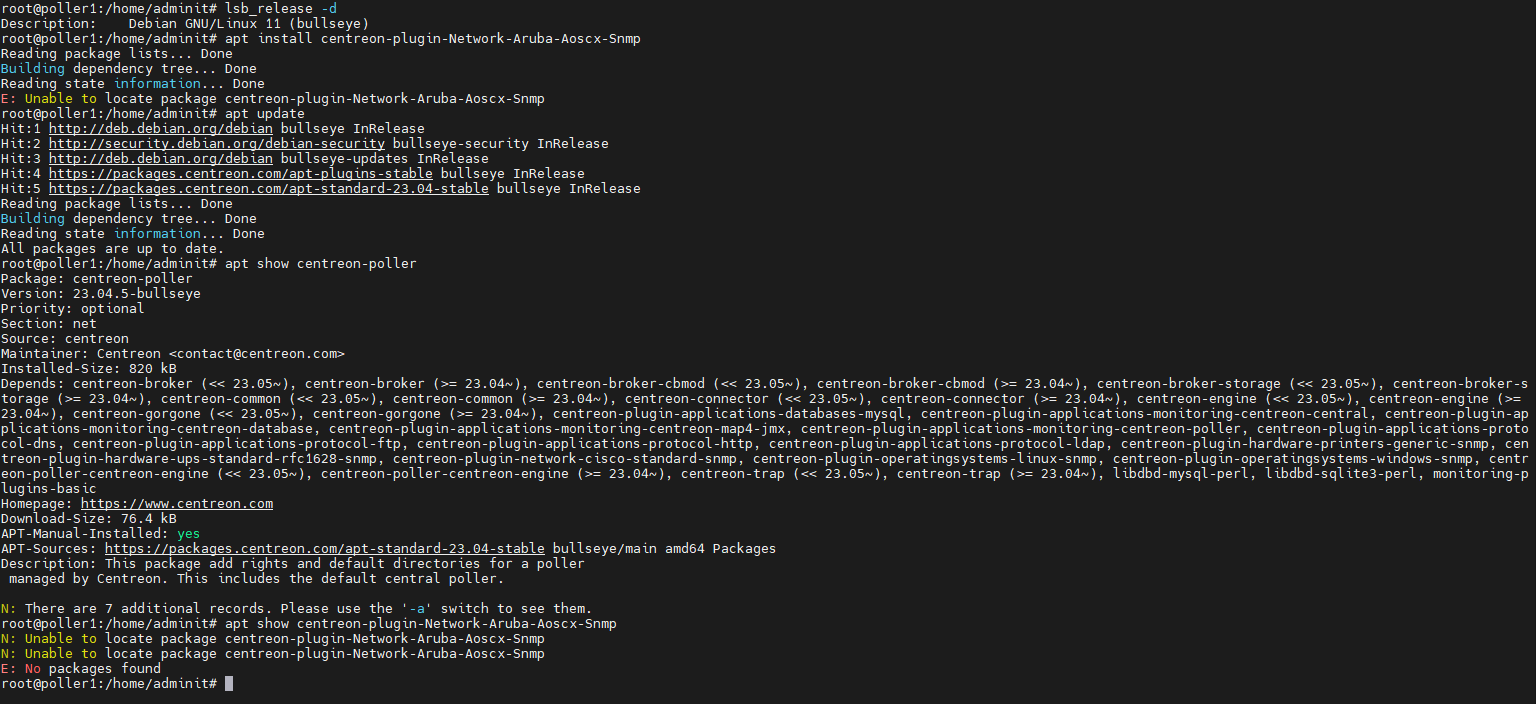
Can you help me ?




