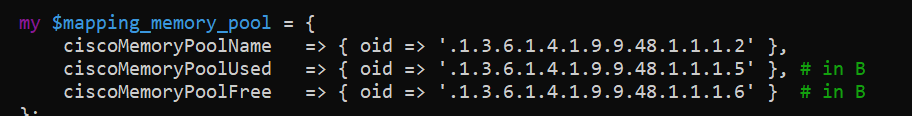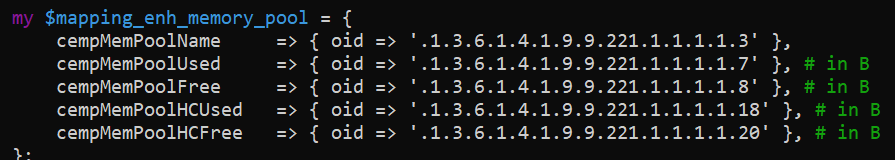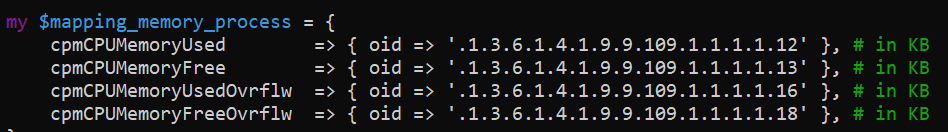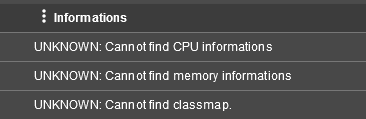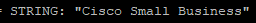hello ponchoh,
Thank you for your response. I have verified the values of the OID's, and they match.
i have the same message for CPU
Hi there,
I have a similar issue…
On a cisco switch, Centreon is not able to get CPU’s and Memory’s values
What am I missing ?
Thanks
Hallo,
Run the command with --debug and/or do an snmpwalk to see if they are reported by your device.
Heyy
So, it was an OSI issue... 8th layer…
I ran a
snmpwalk -c <YourCommunity> - <YourVersion> --hostname <NameOfYourHost> | grep "STRING"
And I did not notice this :
The host I was trying to work on is a Cisco Small Business switch, and I was using Cisco Standard plugin while I should have use Cisco Small Business….
Problem solved for me !
My bad 👉👈😳